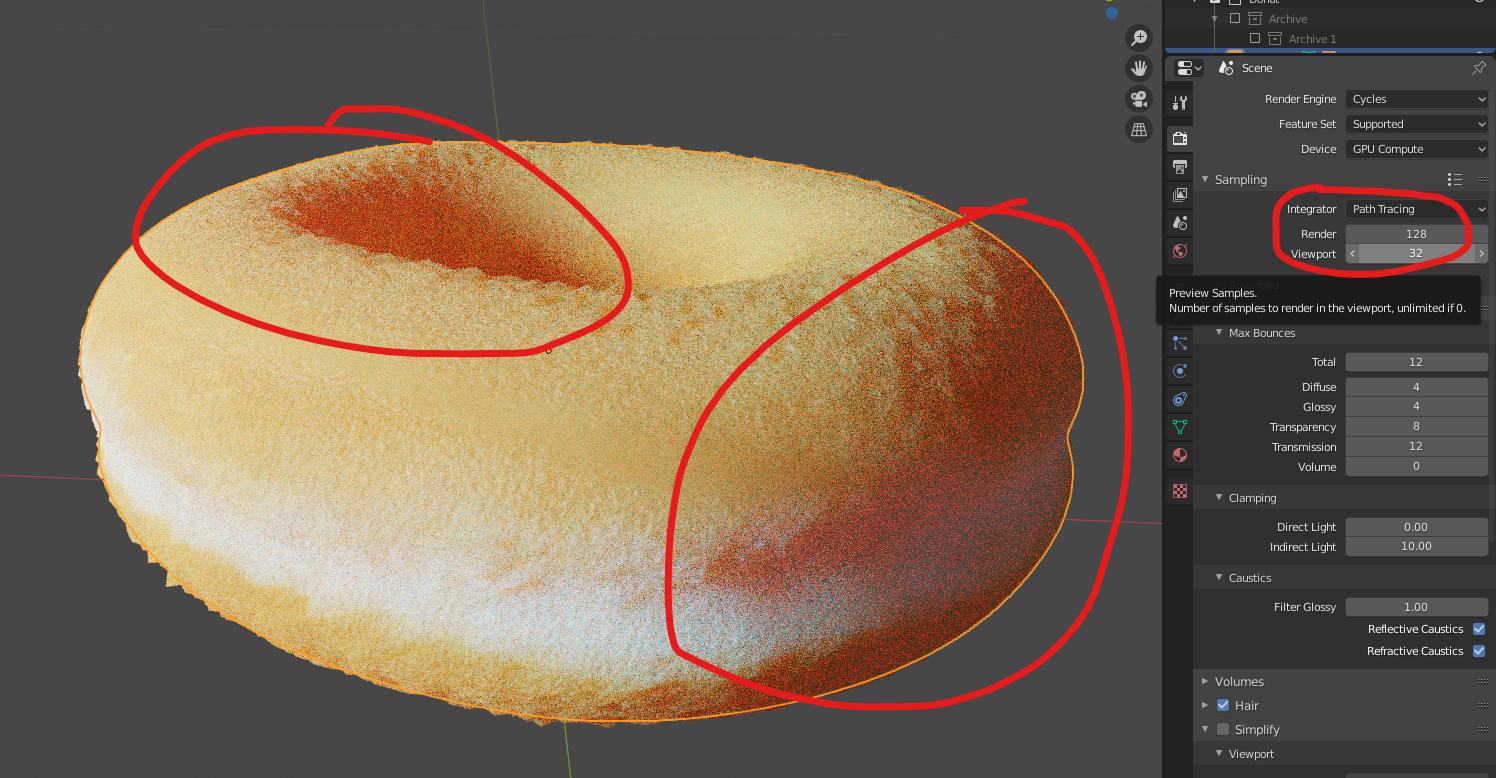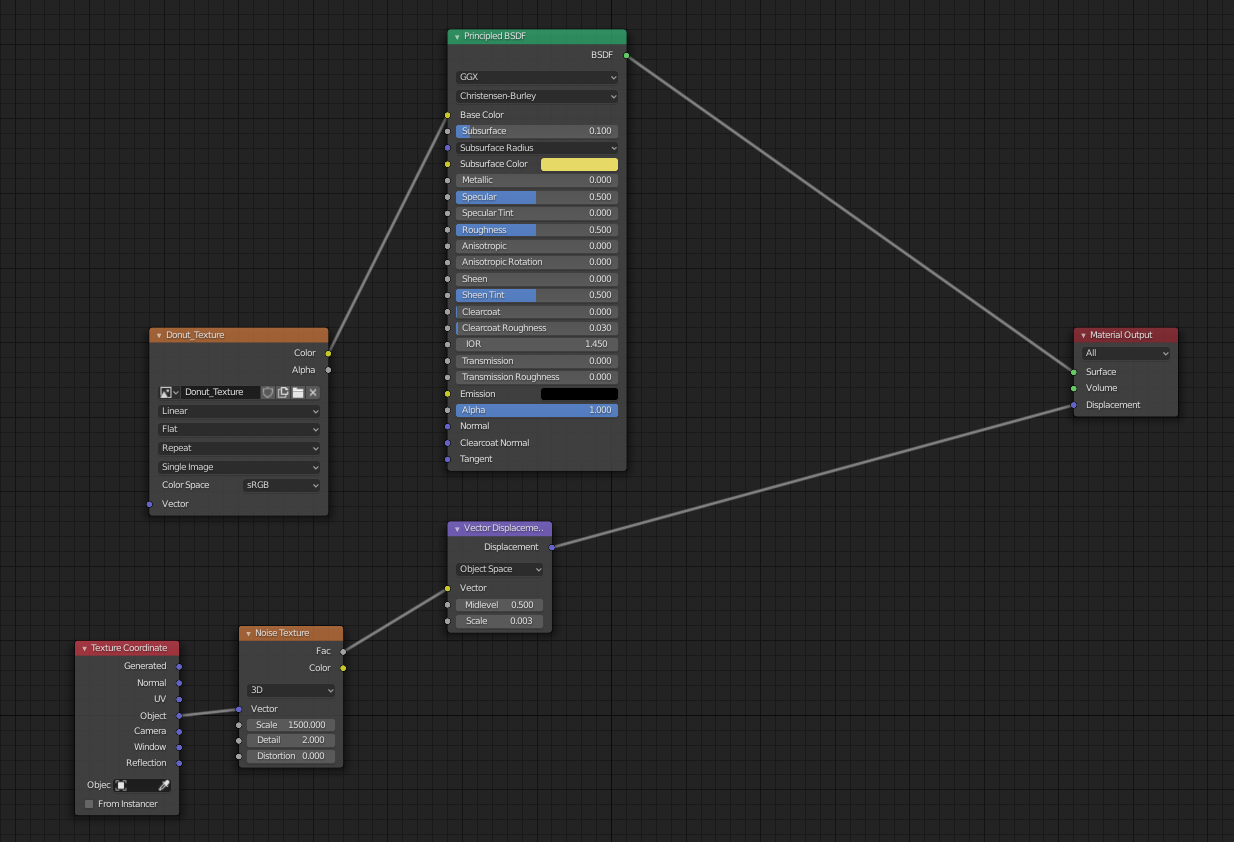I'm following Andrew Price's (Blenderguru's) latest donut tutorial series but I'm a bit confused as to why I'm seeing all of these red dots in my viewport render, when Andrew's version isn't.
We're both using the Cycles render engine using GPU and both have viewport sampling of 32. The light object lightning the scene is white and there are no objects in the scene that could be adding to this reddish colour.
I have a feeling my node settings are incorrect so I've attached a picture of these at the bottom.
Here's the comparison between the two...
My Donut:
Andrew's Donut:
These are the nodes I'm using (which are the same as Andrews):
Any ideas?