Everything I want visible on screen:
- has been unhidden
- visibility has been set to show in Viewports
- I did ⇧ Shift + C and then Frame All
- I have selected an object in the Outliner and turned on its name, which appears in the Viewport
- I have scrolled out and in all of the way
- I open the file without loading the UI to reset my mess of open UI sections
- I have selected an object in the Outliner and used Frame Selected
- I looked at every Viewpoint and did No. 5 above.
- I have looked at the camera and have Clip Start at 0.328 ft. and End as 55000 ft. (My scene is 28,000 ft. x 20,000 ft.
Everything was working until I started rearranging the windows and adding more UI windows within Blender.
I am at my wit's end.
After all of the above, I can scroll in close and see SOME of the mesh, but as soon as I click on my MMB, it all disappears except for the names of the objects.
I can render just fine and the camera view is accurate, but as soon as I click the Middle Mouse Button, everything in the Viewport disappears.
How can I get my visuals back?
Is there some secret (or not so secret) Field of View setting I am missing?
1 - 3D Viewport scrolled in and name highlighted;
2 - 3D Viewport scrolled out slightly, tried to rotate with MMB and name highlighted;
3 - Camera view - normal;
4 - Camera view after clicking MMB.

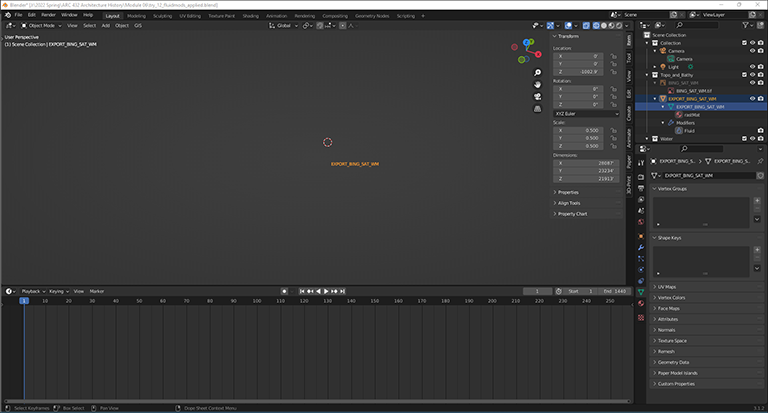
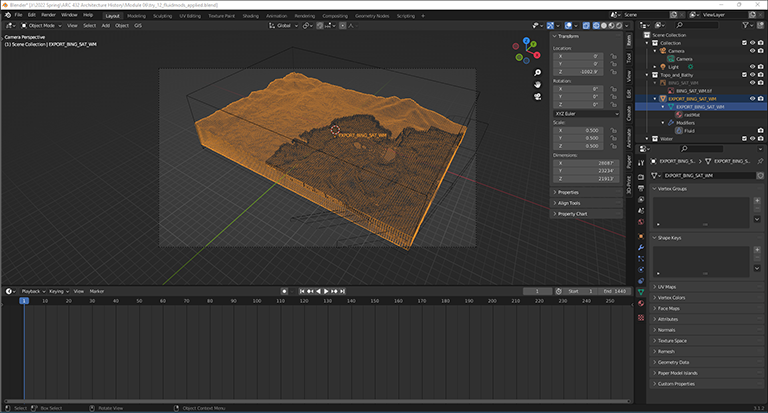
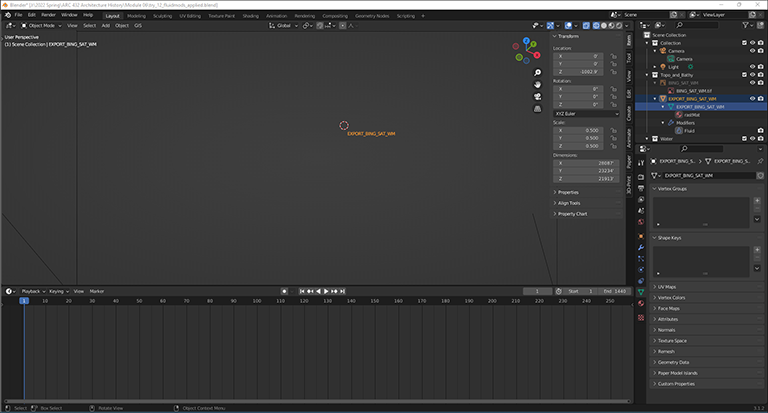
.key to zoom in properly. And this is not the fault of the middle mouse button, this is your 3d view vs camera view, moving the viewport with the middle mouse button takes you out of camera view. $\endgroup$