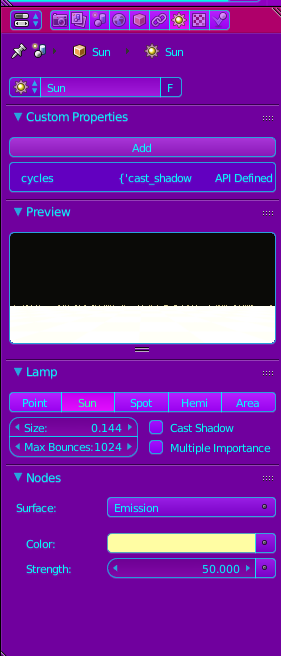I'm working on a space scene in blender and I've run into an issue with my shadows. In normal planet scenes, the shadows on the planet are so dark you cannot see the rest of it. With mine, even when I turn the sun lamp off or put it on 0 it's still not dark enough to hide the rest of the planet.
I checked to see if it's the settings but from the looks of it, everything seems fine, so I'm really at a loss.
I've used a UV sphere to make the space scene like in this tutorial if it helps at all: https://www.youtube.com/watch?v=uWSeBoIDJV4&t=551s
I'm starting to get the hang of blender but I'm nowhere near being a pro so please include screenshots to help explain your solutions to this problem.