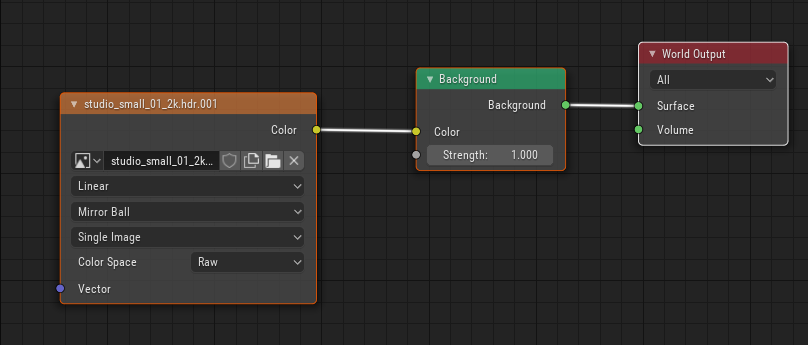Looks like it's a problem with your world background. Not sure if you had an HDR image in there but it wasn't packed in the blend file but I found what I believe to be the correct one from HDRHaven.
So you need to pay particular attention to the enviroment texture node. This should be set to Mirror Ball projection with Raw color space.
Also you need to plug this into the background node, then the background into the World Output Nodes surface input.
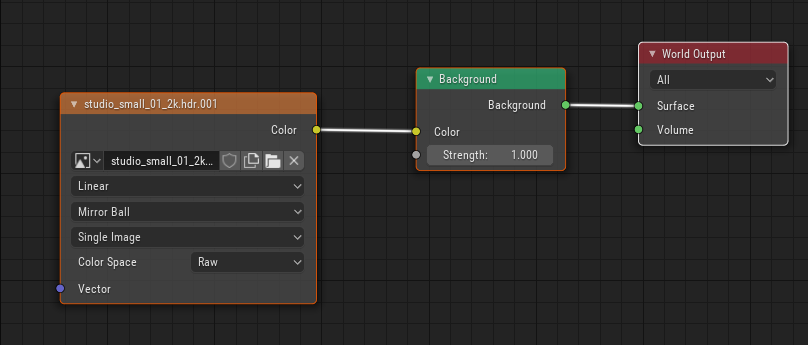
I also suspect that your area lights have too much power, so dialling these back to results in the following rendered at 720P with a mild fog glow composite node:

Here's the updated blend file (be careful, I ramped up the Cycles resolution to a higher value, don't fry your CPU trying to render this)

Update
There was a problem with the mesh of the glasses (I'm sure I mentioned this last time). I've fixed it, shows a noticable difference. I've also upped the lighting, but I think this is too saturated. I've updated the render and blend file.