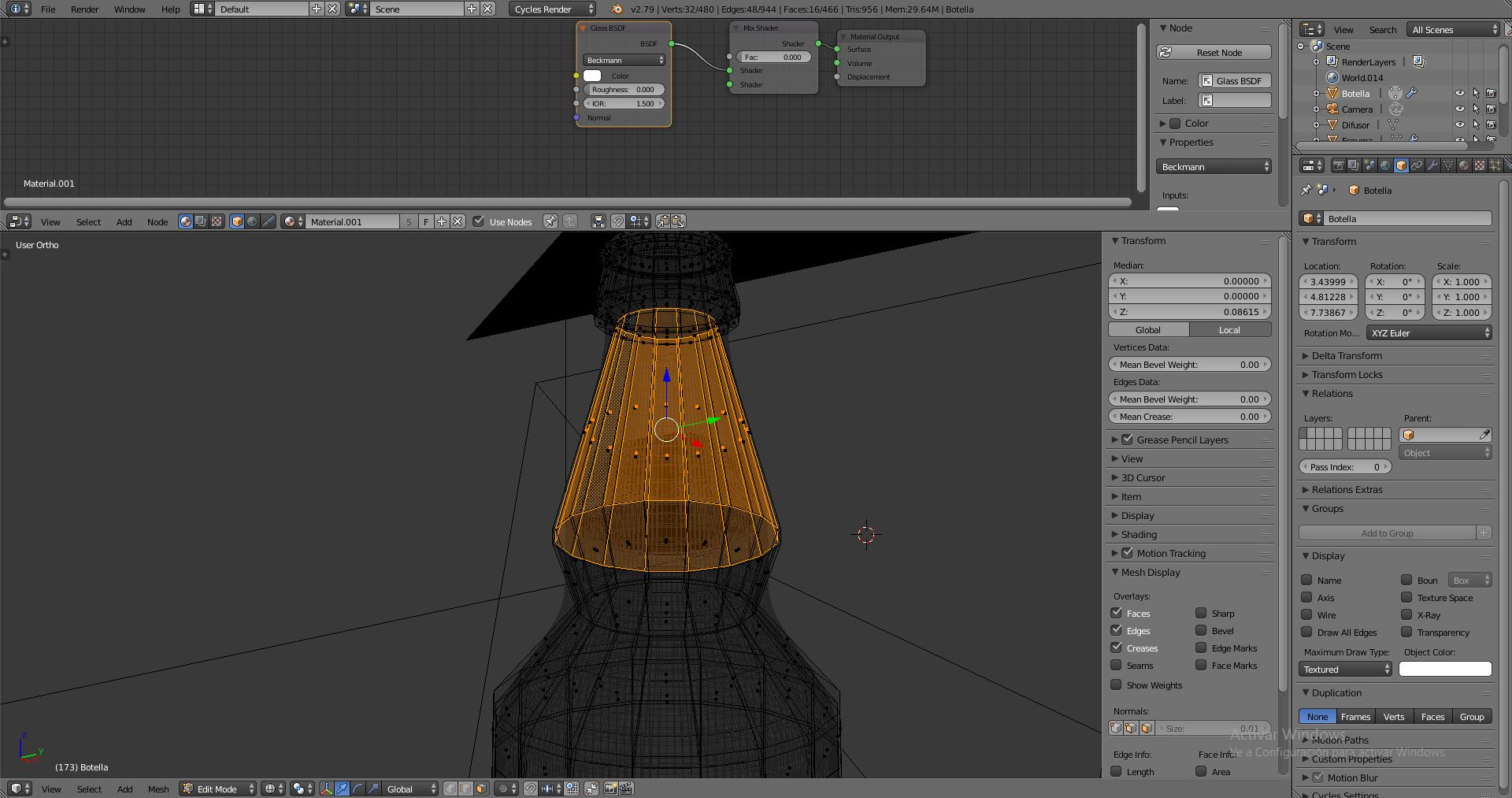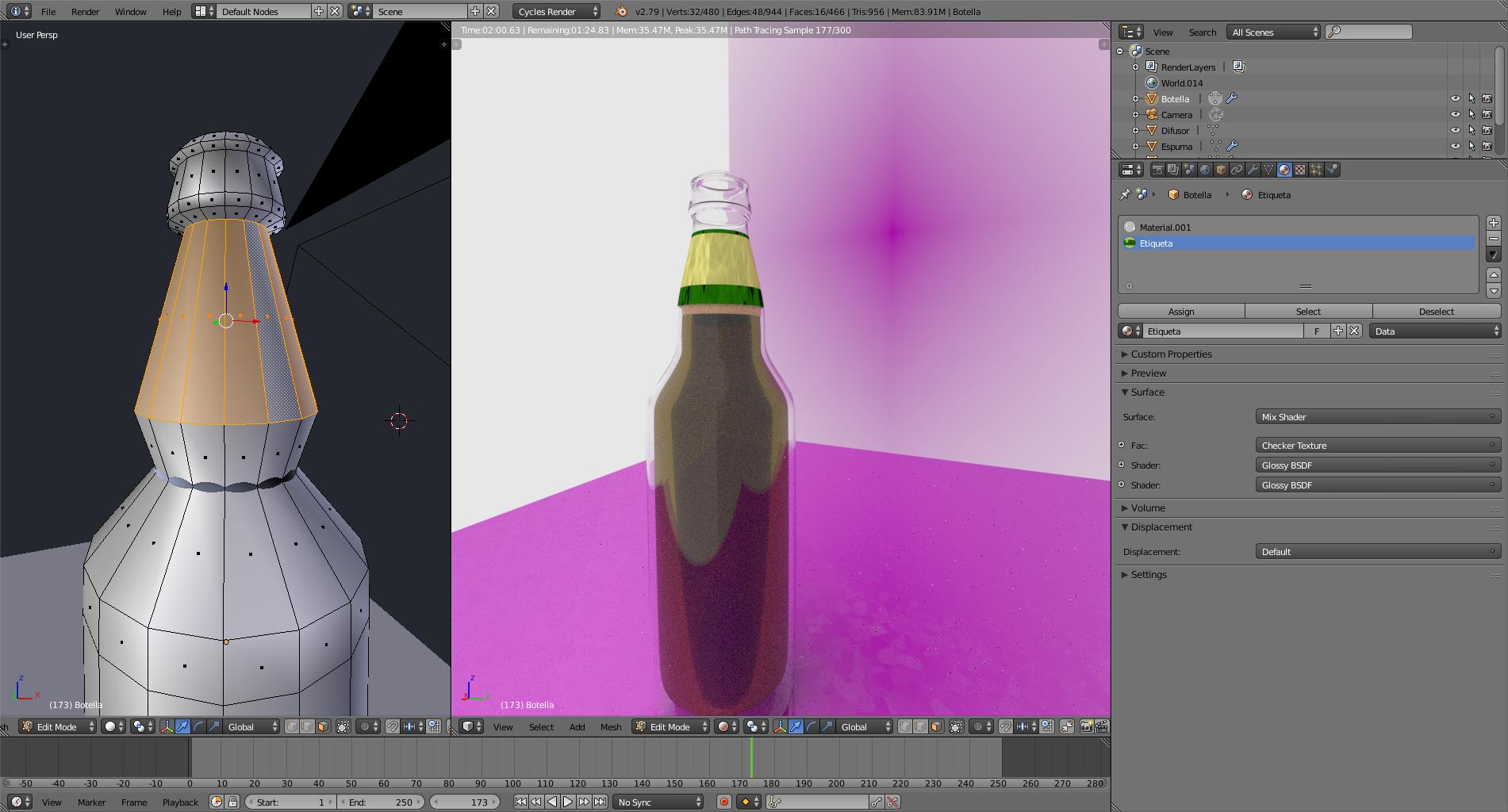The subsurf modifier works by interpolating vertices between the existing geometry to create smooth curves. So the the shape of the object depends then on not only on the placement of the vertices, but also on all the surrounding vertices connected to them.
If you copy and detach a just portion of the object, the Subsurf modifier will deform the object differently, as the surrounding vertices are different, there are less vertices connected to it. And even though the vertices are in the same place as in the original object, the way the faces deform in the original bottle are pushing the faces to a different place...
So what can you do?
First of all, it is really not a good idea to have objects with faces that occupy the same space. That will result in a problem called Z-fighting. Just like in real life, two surfaces cannot be in the exact same space, one will be on top of the other inevitably, and the other behind... But with 3d even when surfaces are very close together you might still experience Z-fighting.
(by the way you will have the same problem with the liquid inside the bottle, as it is overlapping completely with the bottle)
(read: Moire Like Blinking when preview rendering problem)
"pero qué tío más pesado, menos rollo..." I know...
How do you fix this then?
It all depends on what you are trying to do with that new object that you want to create. Maybe instead of adding more geometry you can assign those selected faces a new material. A lot of the times with 3d you are faking things, unseen geometry still uses computation resources and being true to reality doesn't bring any benefits...
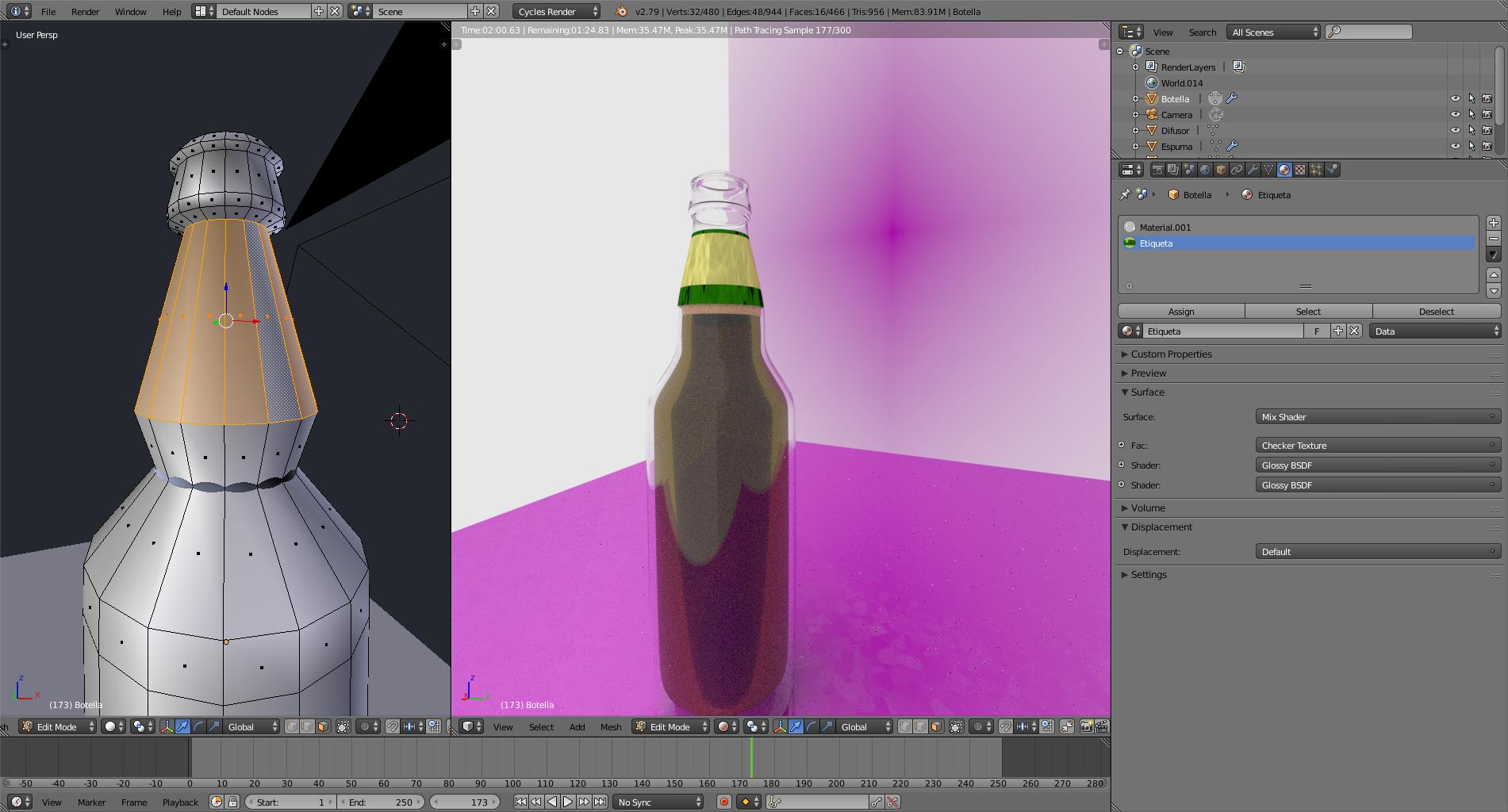
An alternative is to select the faces in the original object and extrude them slightly so that they remain connected to the bottle and they subdivide in a way that follows the overall shape.
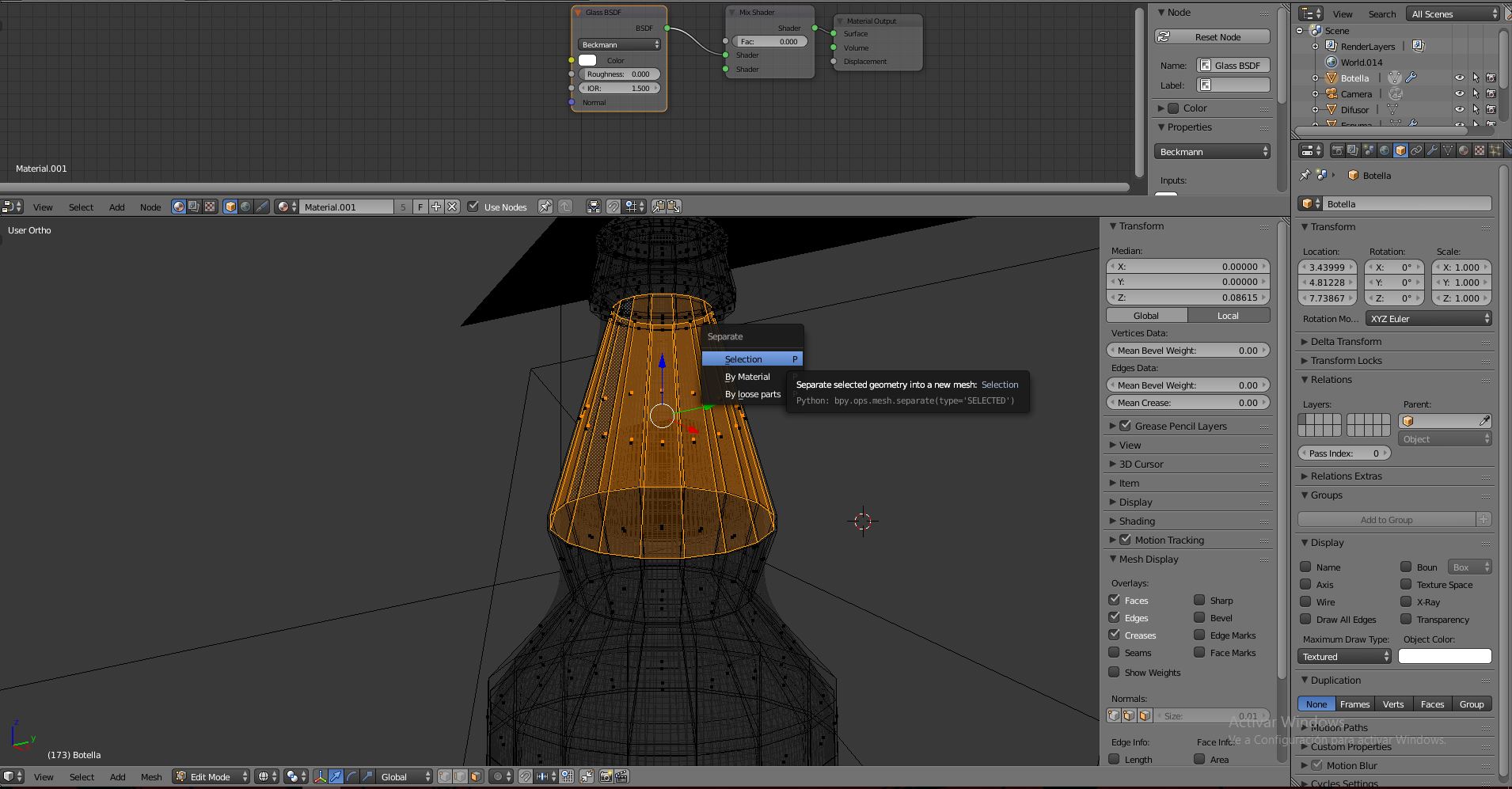
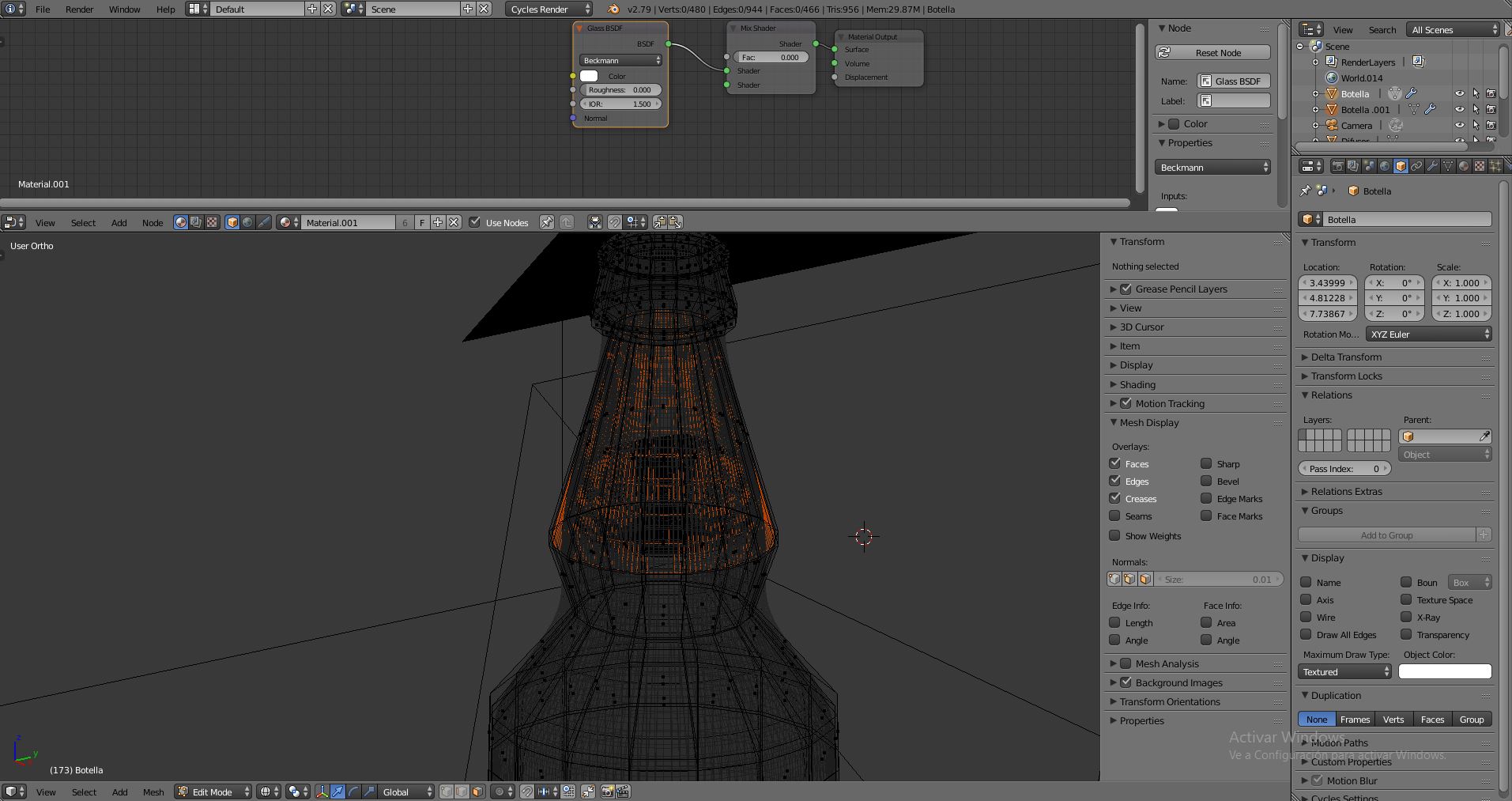
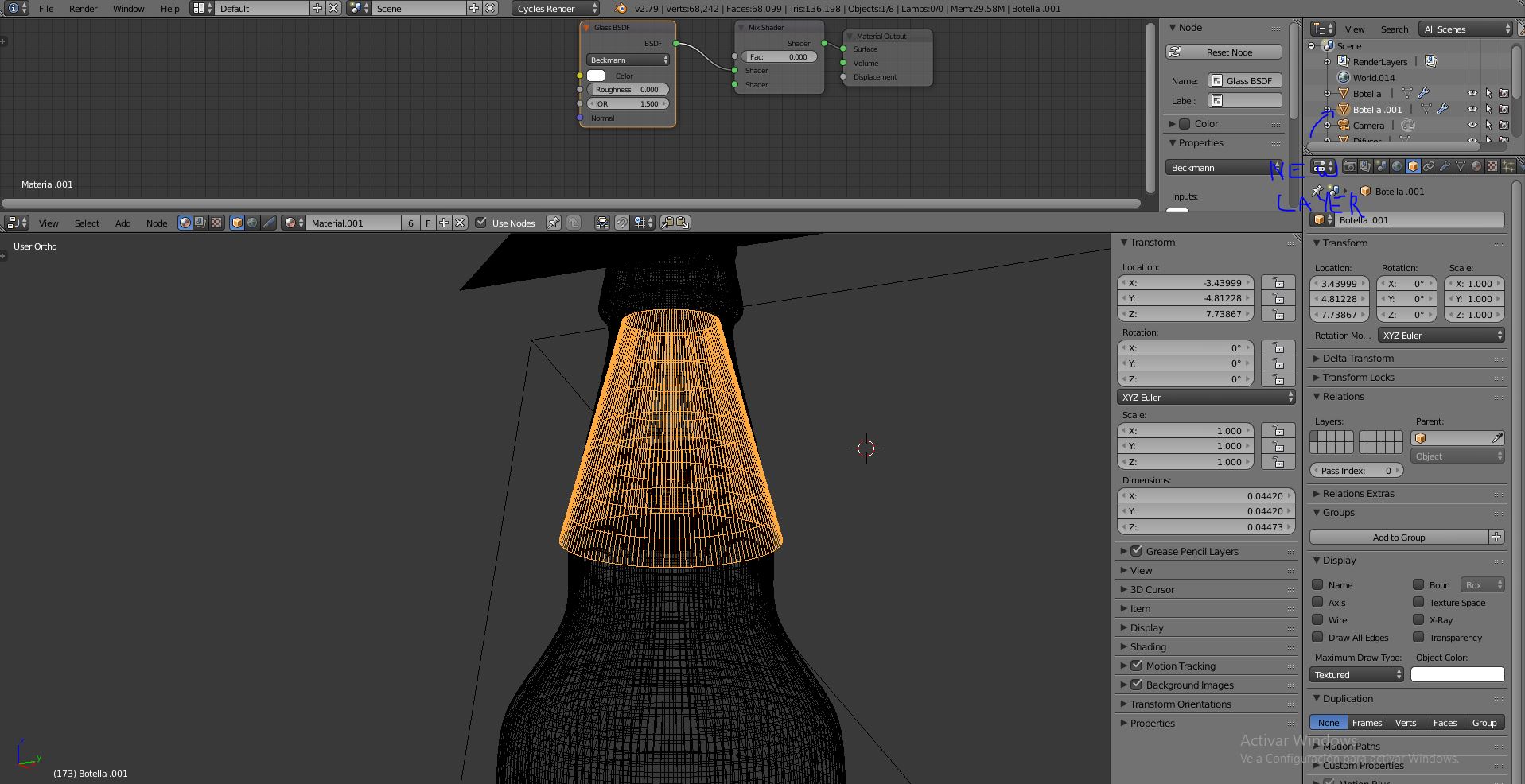
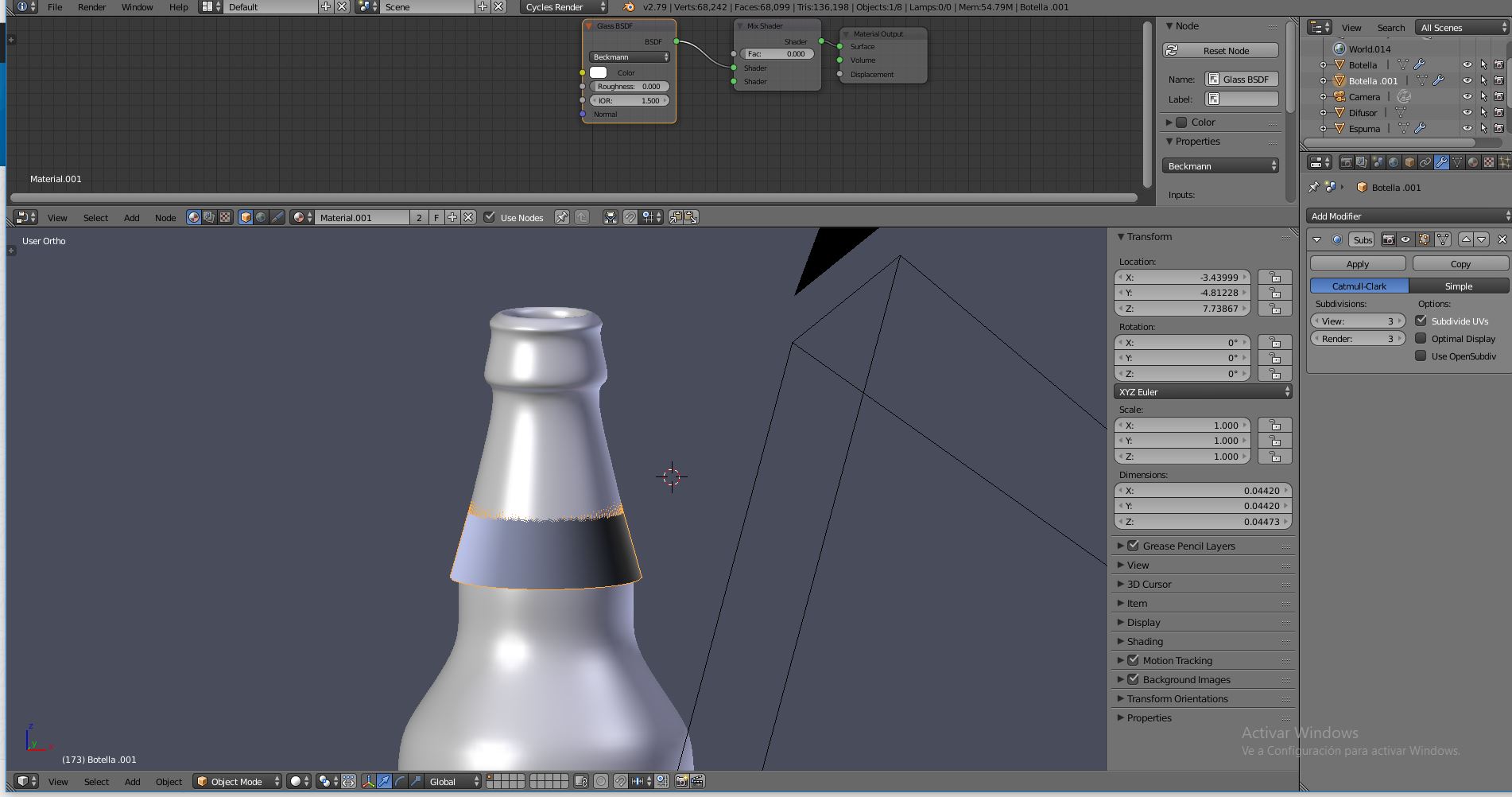 Is my first post so i hope i being enoughly self explanatory about my problem
Is my first post so i hope i being enoughly self explanatory about my problem