I am new to blender and trying to use edit mode and circle selection in order to separate parts of a mesh so the separate parts are small for import into Roblox.
I have my mesh cantered and edit mode activated and pressed C and selected a section from the centre of the mesh which showed up as selected but when I then press P for separation nothing shows.
I took a screenshot.
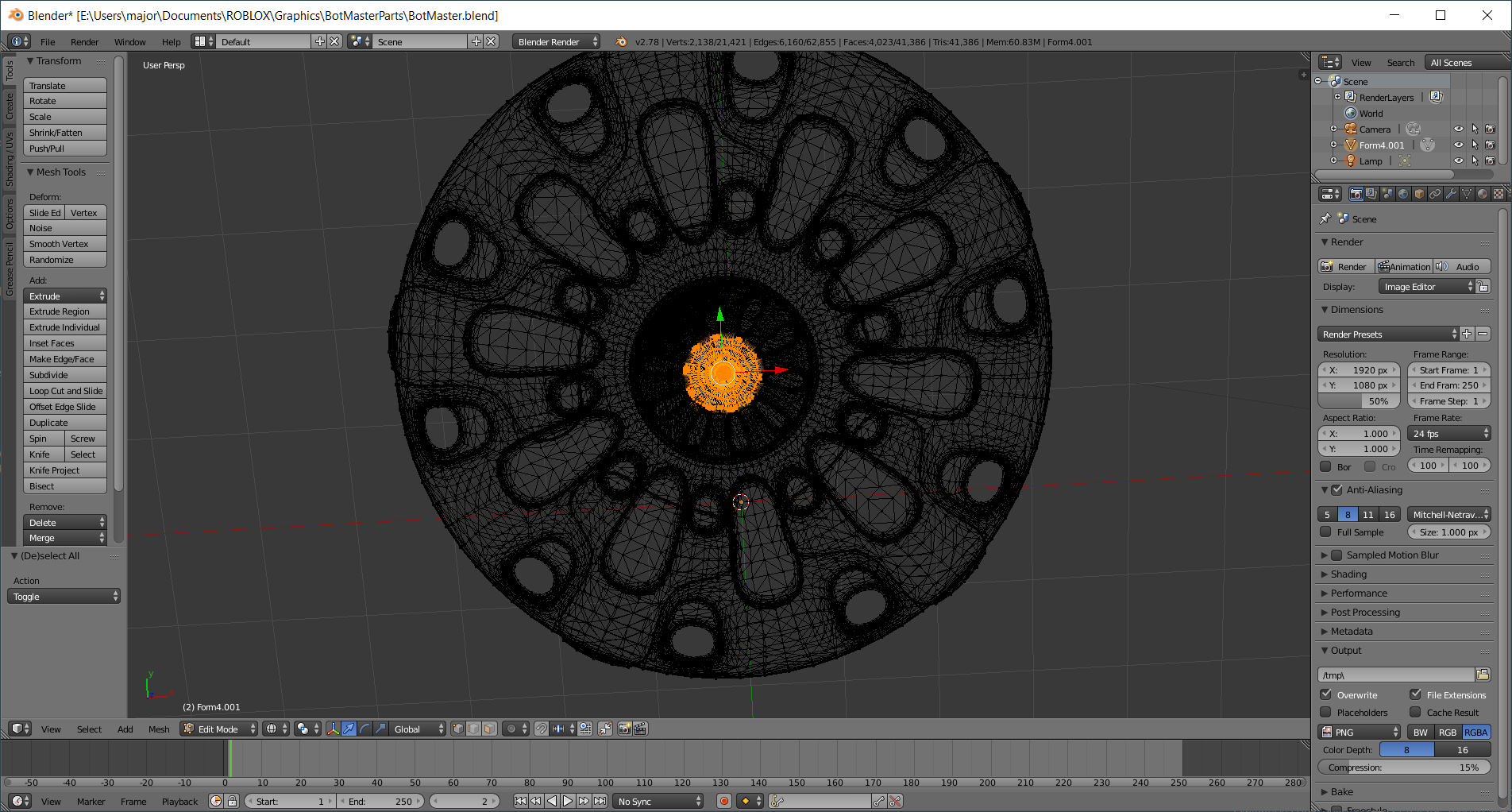
$\begingroup$
$\endgroup$
1
-
1$\begingroup$ Did you press enter/escape after using the Circle tool? If the Circle tool is still 'active' you can't use another tool like separate. $\endgroup$– Ray MairlotCommented Sep 4, 2018 at 16:04
Add a comment
|
1 Answer
$\begingroup$
$\endgroup$
Until a tool has 'finished', you can't start a new one. In the case of the Circle Select tool this means either pressing Enter to 'Confirm' the tool, or Esc or Right-Click to 'Cancel' the tool (though in this case cancelling doesn't actually 'undo' the selection you made, it just ends it).
