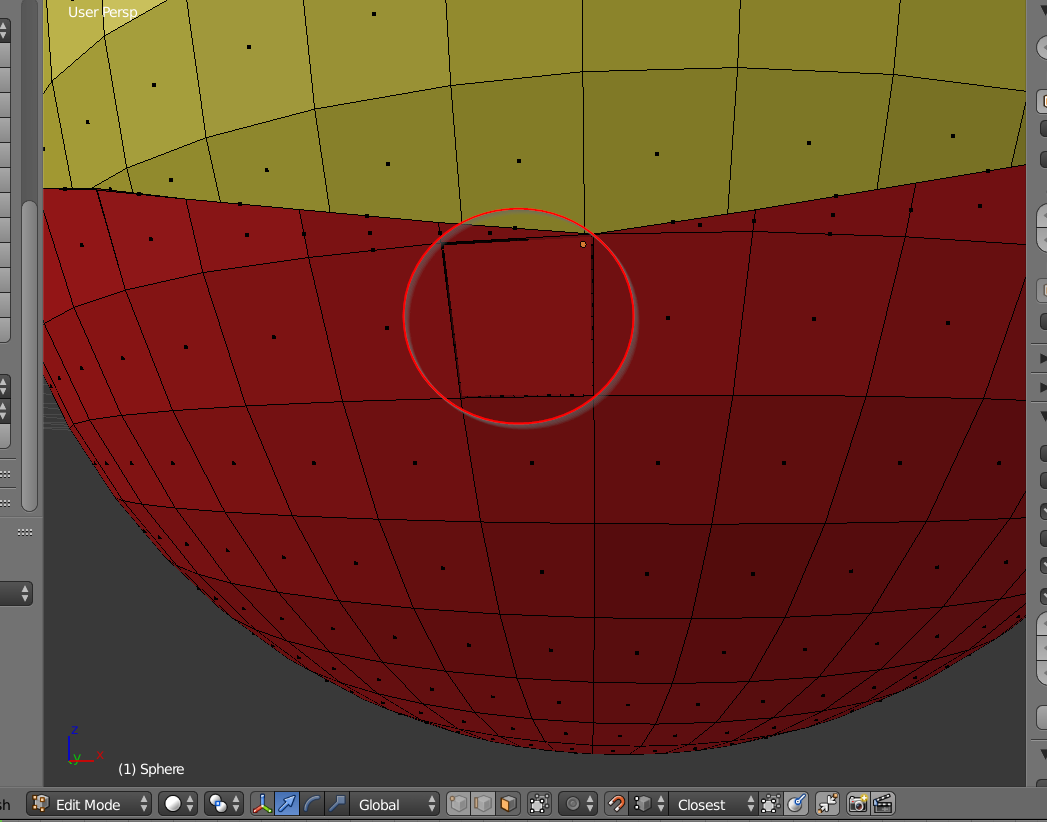I'm encountering an issue in Blender 2.79b where a face has appeared in my mesh that doesn't seem to be a face. I say this because in edit mode with face selection enabled (see screenshot) the face can't be selected. Vertices and edges for this face also can't be selected when in the appropriate selection modes. When you attempt to select the face the selection actually goes right through the mesh and selects a face on the backside of the model. My problem is that I want to remove whatever this is so I can replace it with a real face; if I try to apply a subsurface modifier to the model right now this pseudo-face merges with the face next to it and messes up the mesh. Any help understanding what this is and how I remove it is greatly appreciated; thanks!
P.S. - If it helps in resolving the issue, this "face" appeared after clicking "Apply" on a mirror modifier I was working with. It showed up on the half of the model that was being "mirrored".