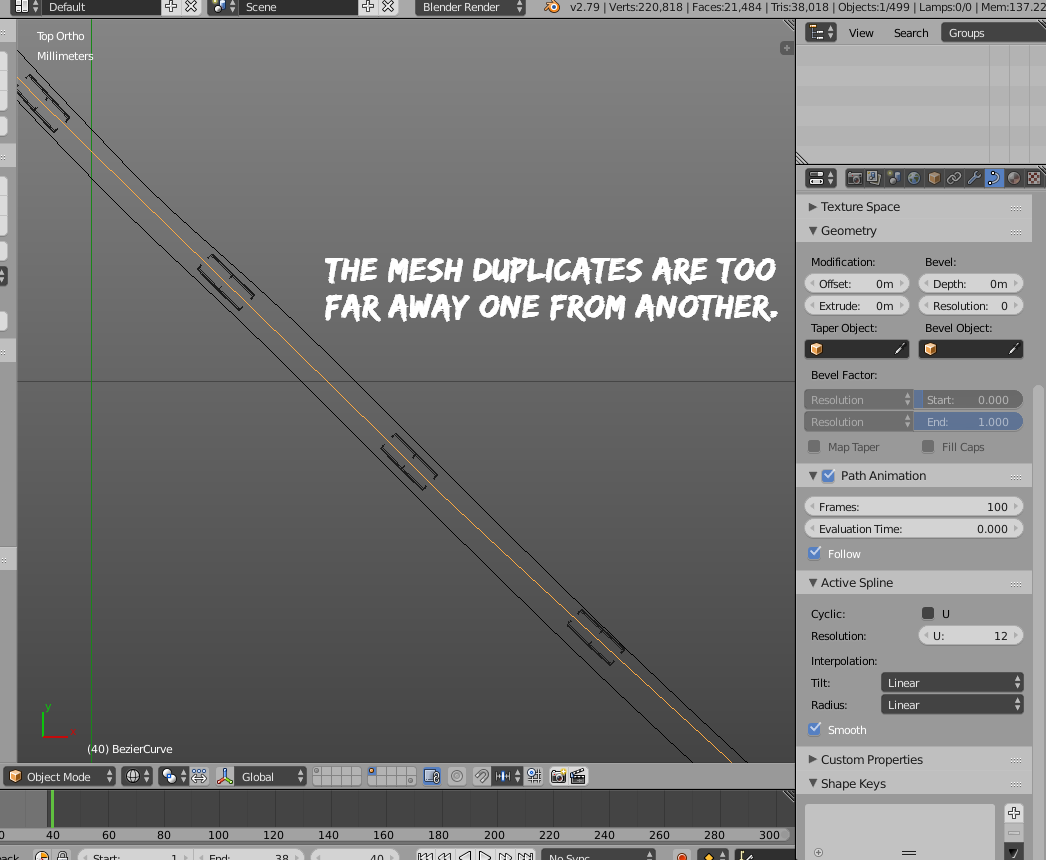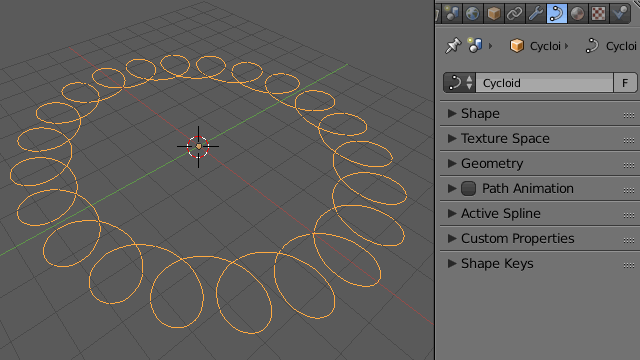i'm using the Dupliframes method.
But the curve is pretty long compared to the size of the objects, and i need them to be near one of each other.
When i add the maximum number of Frames that is 100, the object appear like this:
And while i can put them near one with another with a number of frames of 400, the mesh just moves to the first part of the curve, like scaling itself, but i need it in every place of the curve, from the start to the end.
How can i add more duplicates, or tell the option to make them one near the other?
Thanks in regard.