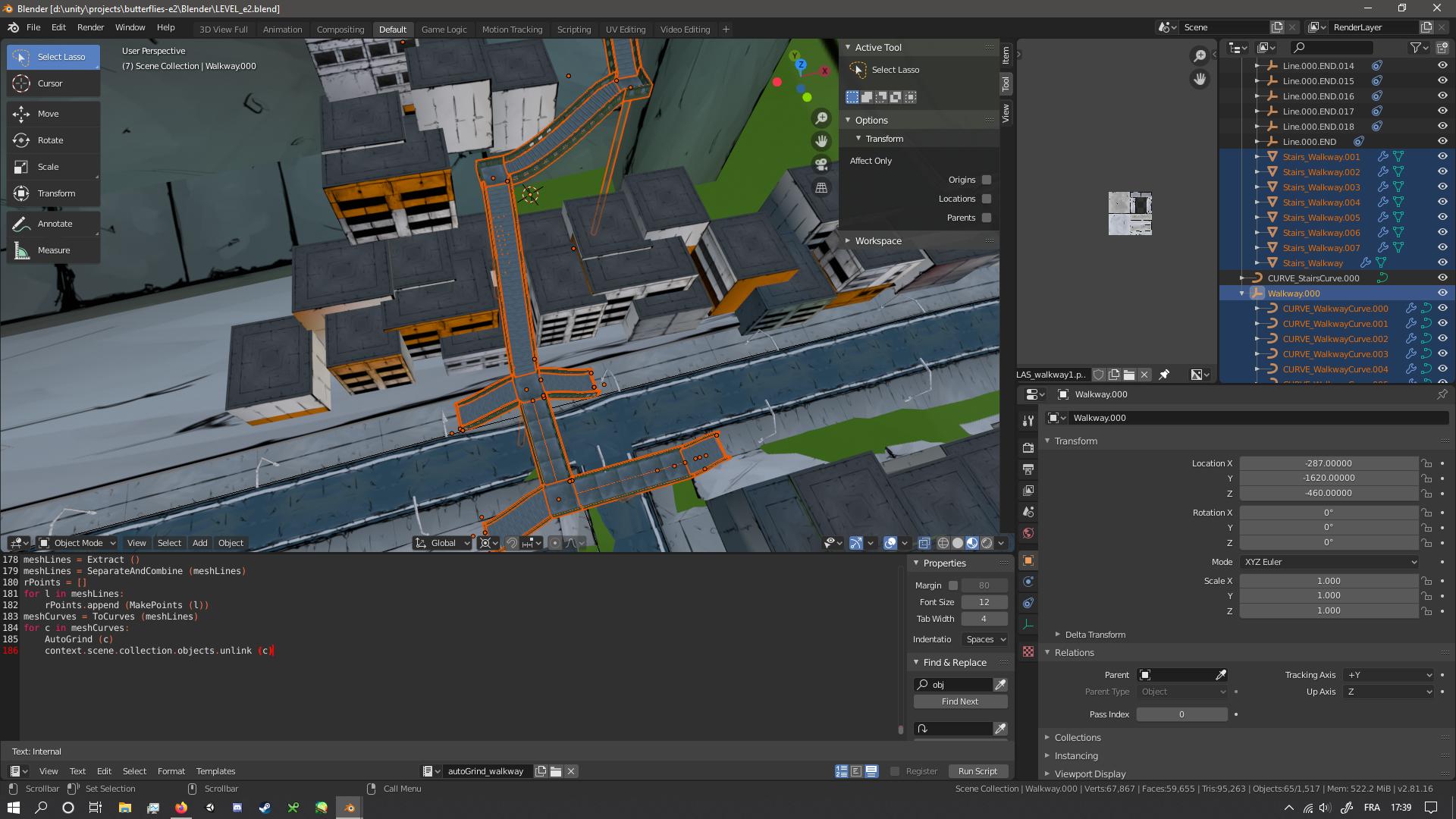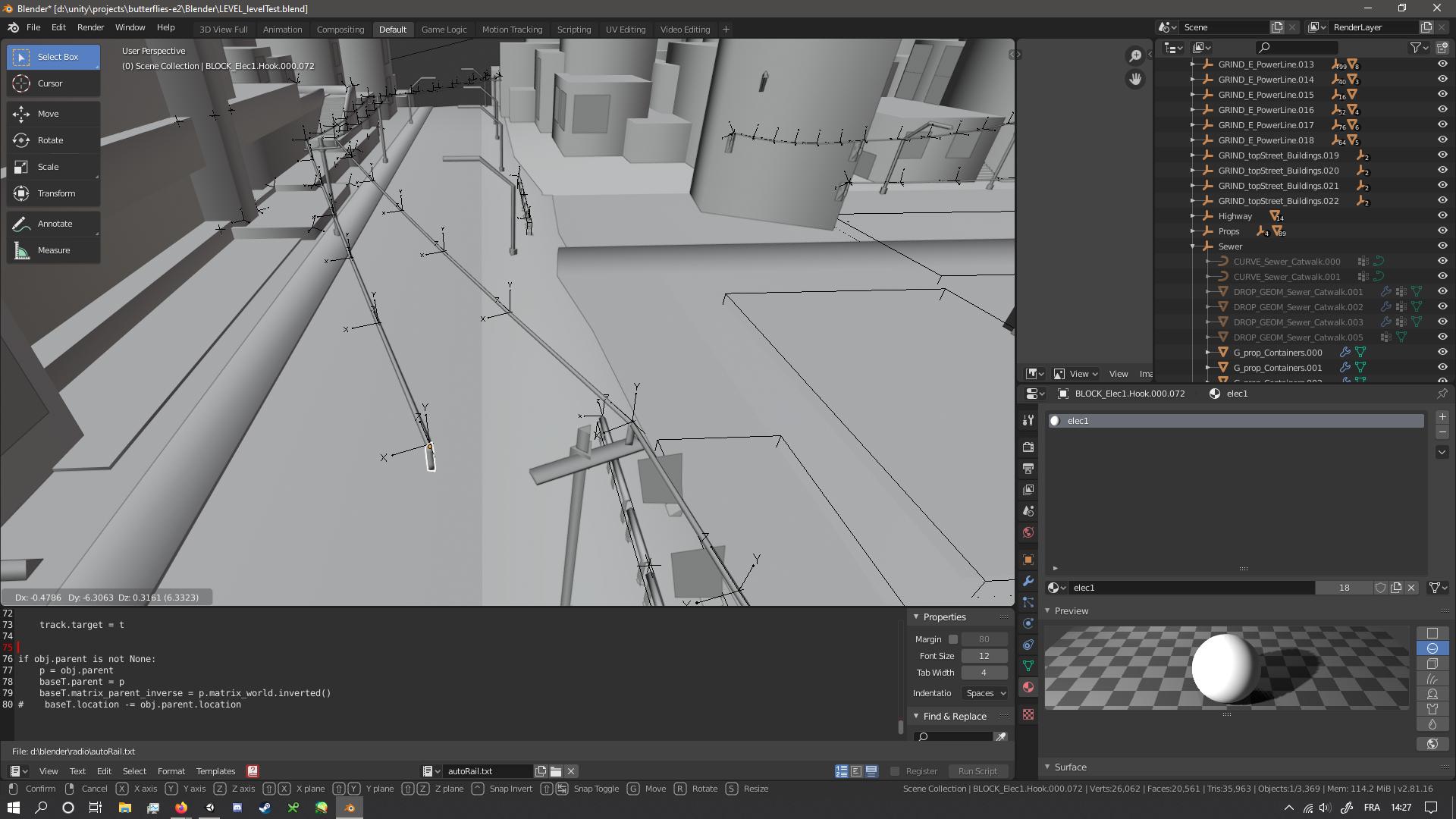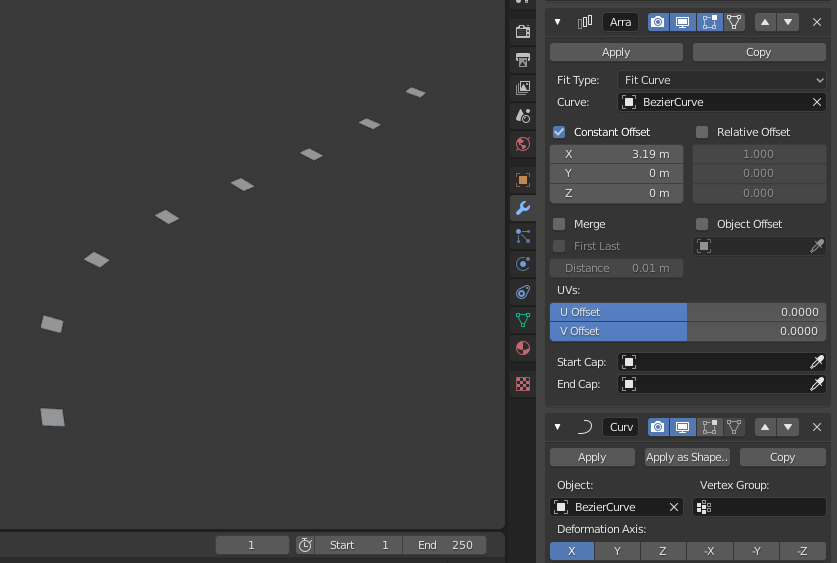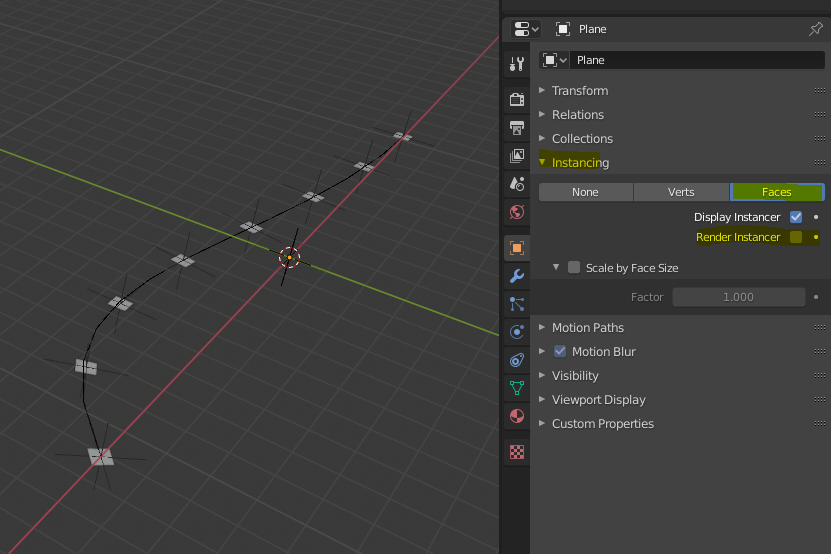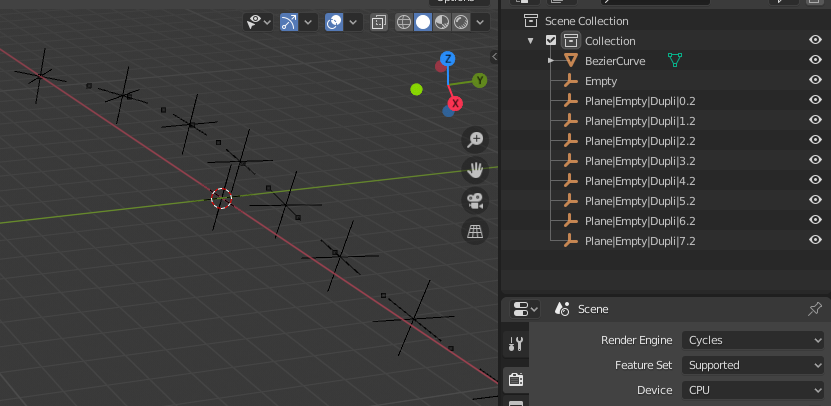Right, so:
This is for a game where you can grind rails, and the rails function with waypoints which I generate from Blender empties. So far so good, I've already got a handful of scripts to automatically place them on curves and certain meshes.
Next though is those curved walkways, made up of multiple meshes and multiple curves. I've already figured out a way to combine each connected curve into one and then place my waypoints from there, but it's kind of inefficient and while technically non-destructive to the meshes and curves, it'll require me to delete and re-generate my grinds every time I move the walkways. What's more, the trick relies on superimposing edge-only meshes onto my walkway meshes, which makes tilt unpredictable.
What I'm looking for is a way to automatically place empties in such a way that they'll follow the curves. I don't necessarily mean an arbitrary number, so long as I can get it to roughly correspond to my rails.
Requirements include:
- It must be non-destructive.
- The waypoints must be real, or at the very least real once exported to FBX.
- They must follow along the curve as it's moved.
- They must all be children of one empty separate from the curve.
Possible avenues include:
- Secondary empties, if real, can be parented to the curve, and then I can get their location into my waypoints via a Copy Location constraint.
- The fake curve meshes can be actual curves. Currently looking into that.
- Following that, the curves being followed by the waypoints don't necessarily have to be the same as the walkway. I'll be trying secondary curves following the primary ones.
Thanks in advance.
edit: A visual example from another model:
The grind waypoints move with the model, copying the location of empties parented to the model's vertices. This allows them to be parented to a separate object and each to automatically face the next via Damped Track. What I'm looking to do with curves is either this or, even more ideally, directly influencing their positions via curve.