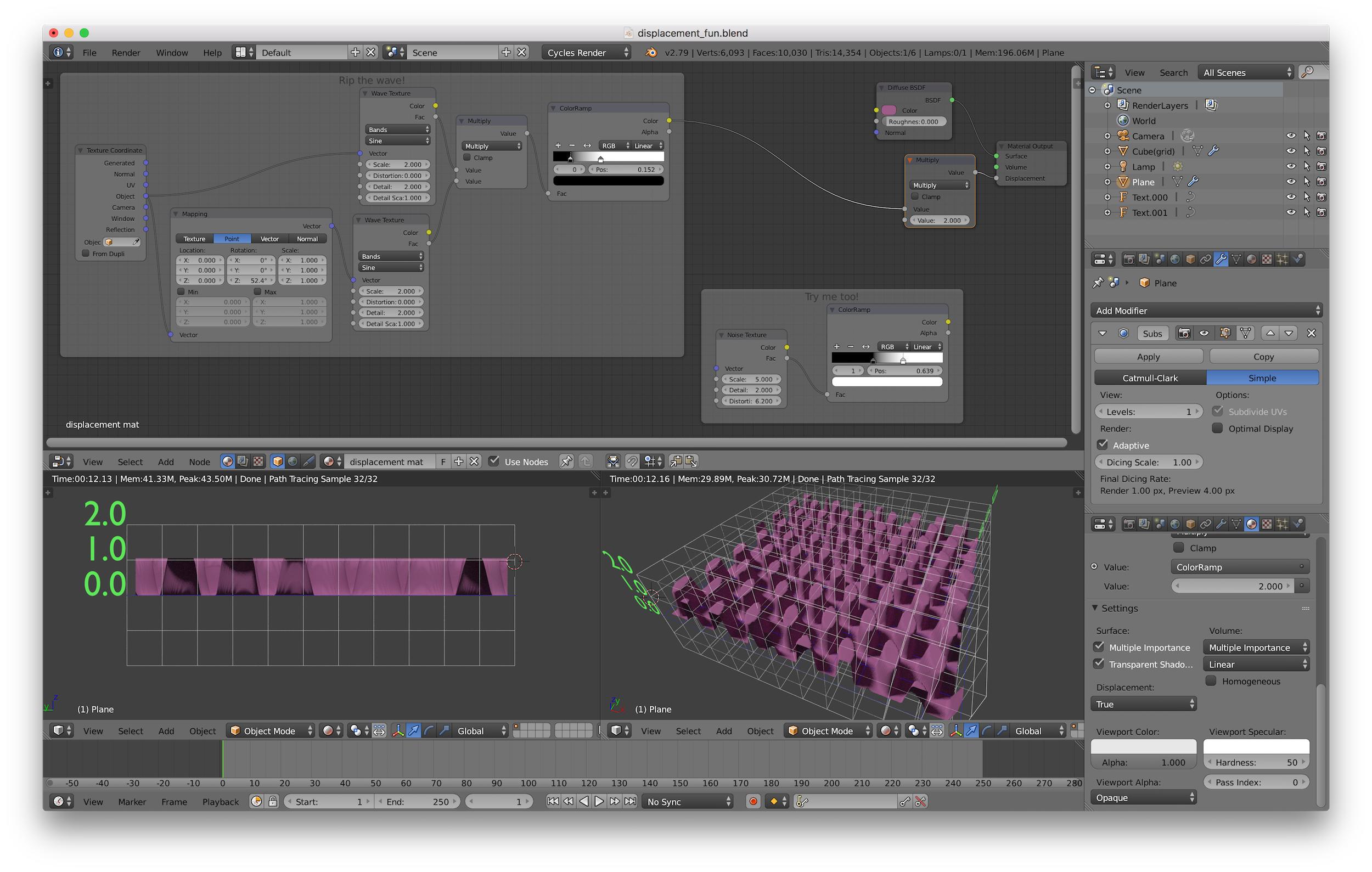The confusion is probably stemming from the fact that this output was changed post-2.79. More confusingly, the later builds are still officially labeled as a form of 2.79 due to how Blender versioning works. For clarity, the rest of this answer will use "2.79" to refer to the stable release and previous versions, and the term "nightlies" to refer to the post-2.79 versions available in the buildbot. So:
In 2.79 and earlier, the displacement output was a float output (gray socket). The values expressed a displacement along the normal in decimeters. Yes, 1/10th of a meter. I don't know why this particular scale was chosen, maybe it was considered more artist friendly? In any case, this system was always a little unfinished and many people (myself included) have warned that it may change behavior in a later release.
Well, in the latest development trees those changes are here. The displacement socket has been replaced with a vector3 (purple) output. It now describes a world space transformation from one location to another, rather than along the normal. If you do need to simply displace along the existing normal, the new Vector>Displacement node you linked will do that. It takes a scalar heightfield and calculates a position along the normal based on the values. It outputs a world-space vector of the new mesh shape which you can feed to the displacement output. This works similar to the old displacement, but the scale is now in meters. So a value of 1 results in 1 meter of displacement instead of 0.1 meters.
There is also a Vector>Vector Displacement node. Since the new displacement is just a world-space position, it is now possible to describe more complicated shapes, such as baked down sculpts. The input itself only supports world space vectors. The Vector>Vector Displacement node can convert other formats, such as a tangent space, into the world space format needed for the output.