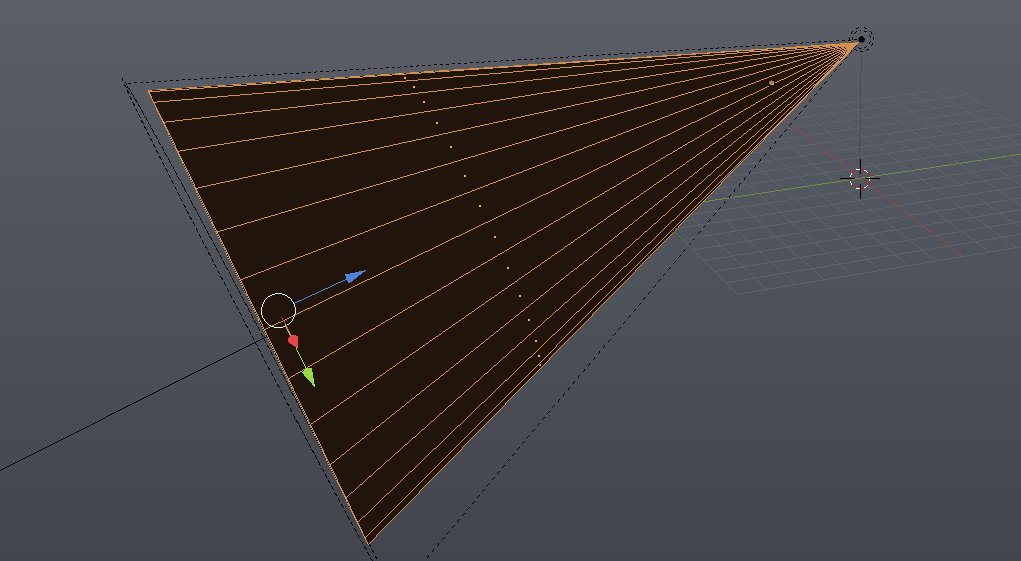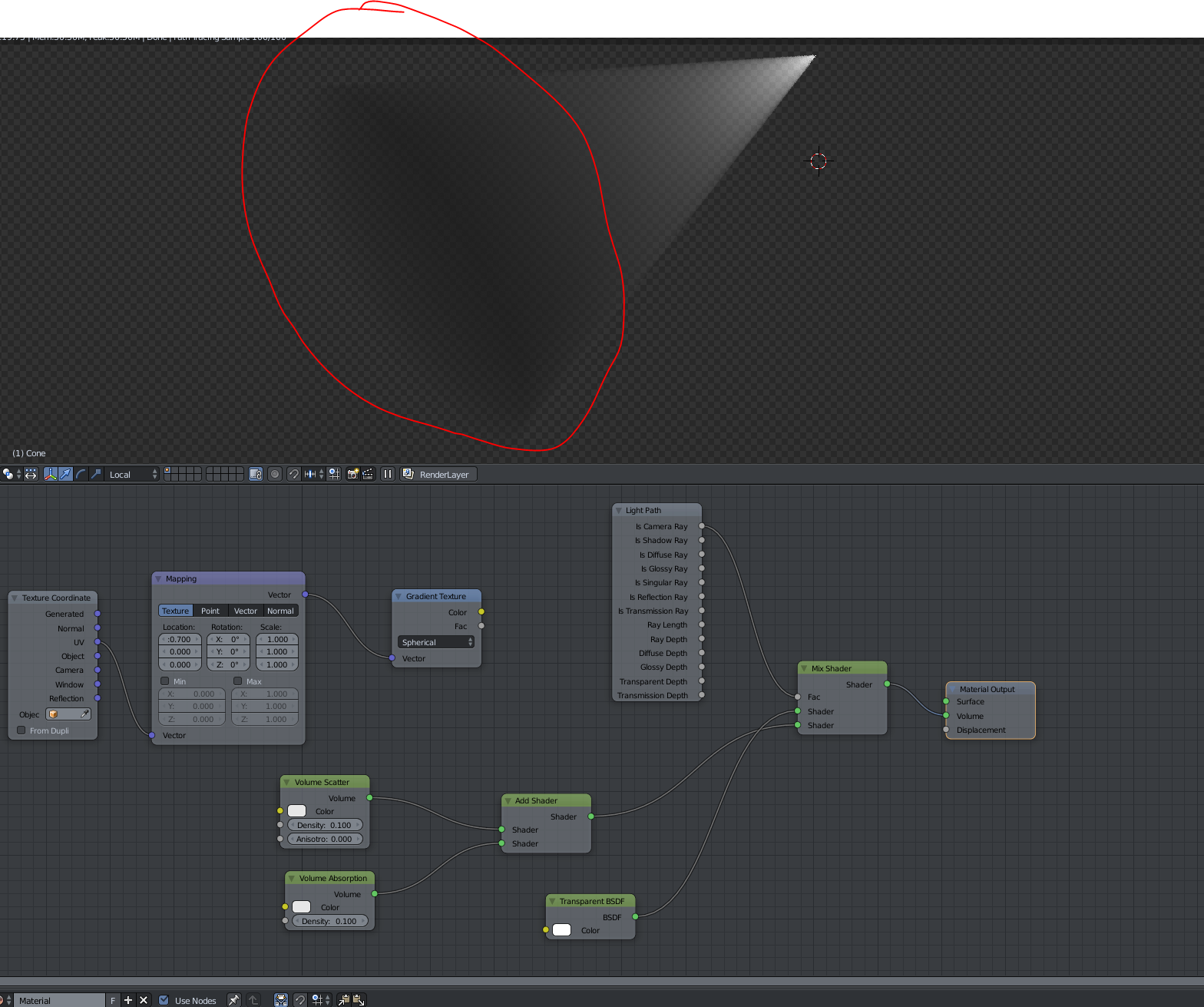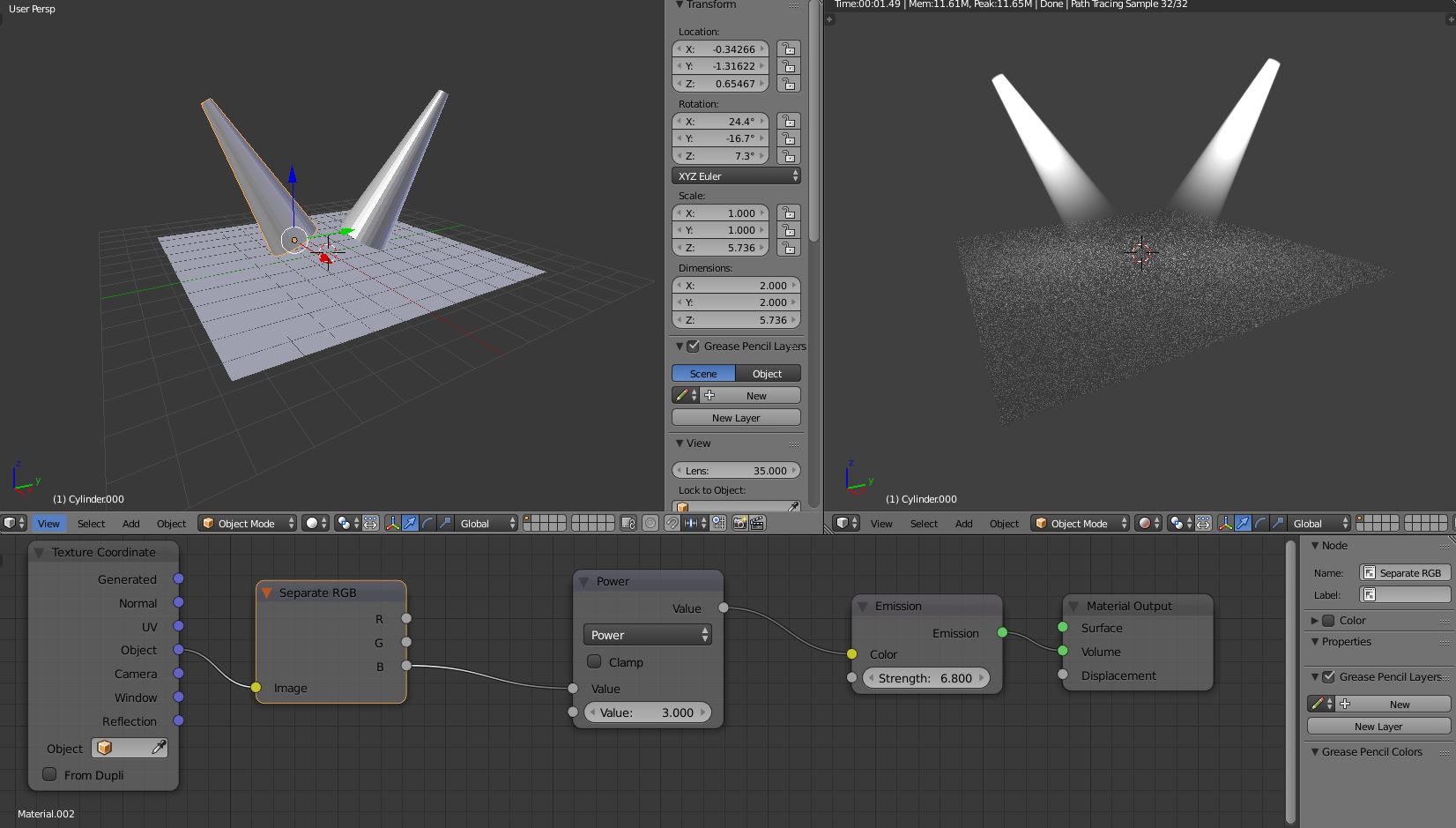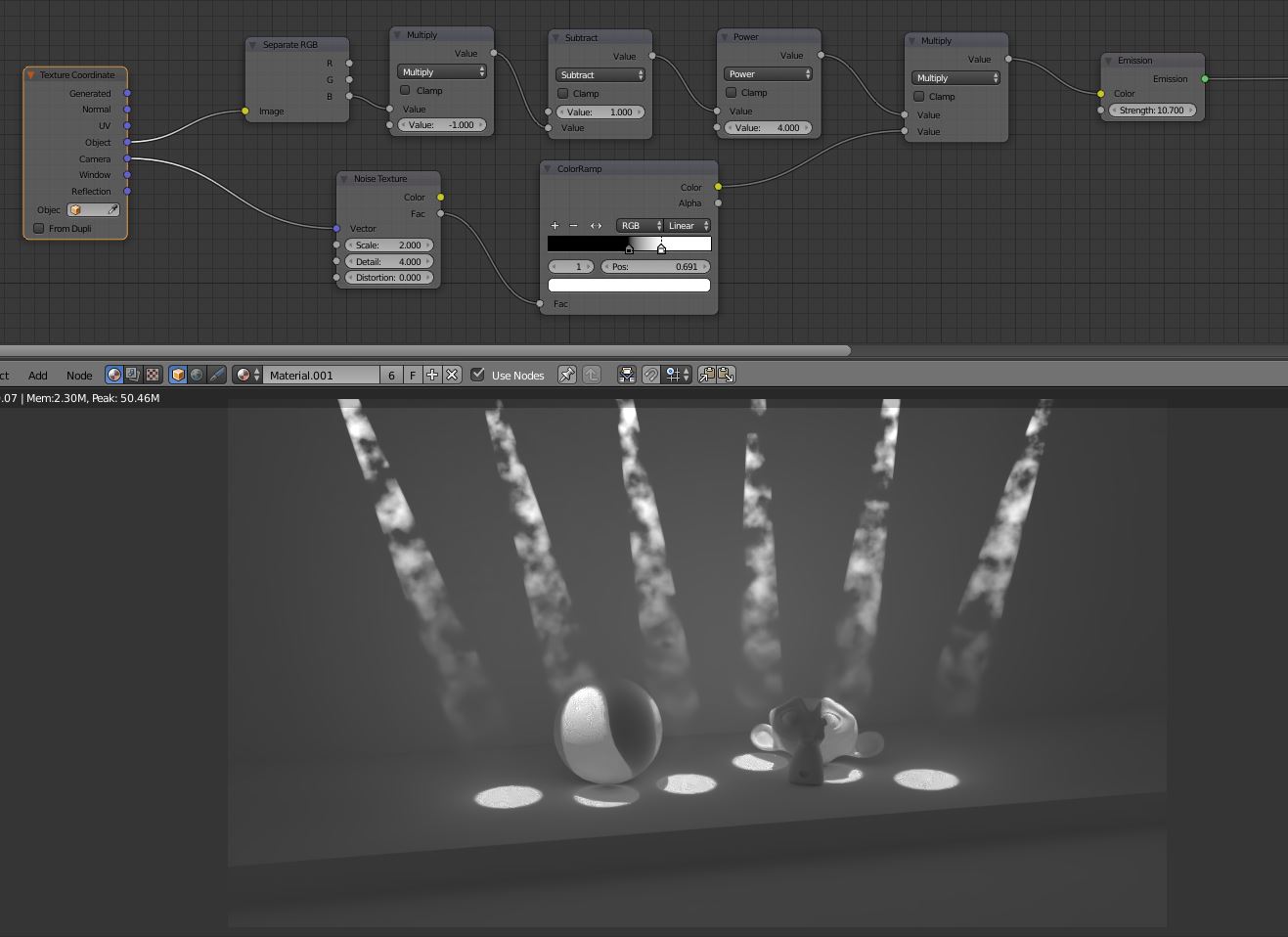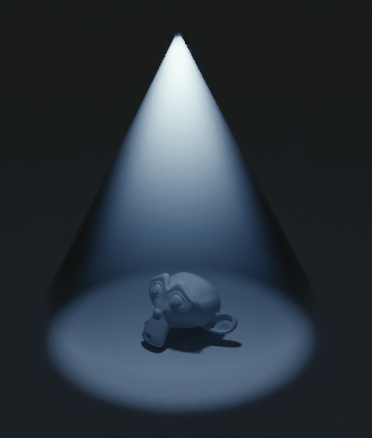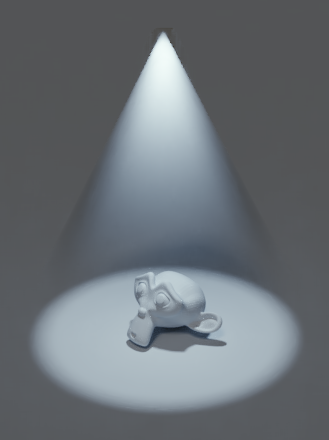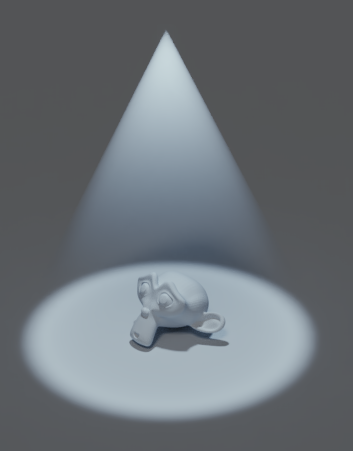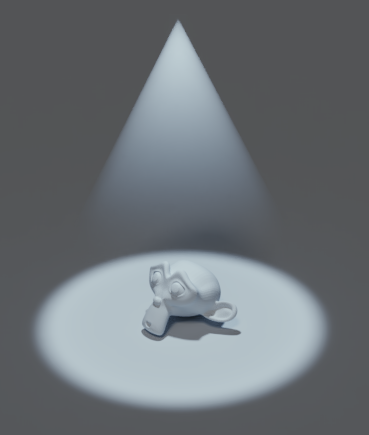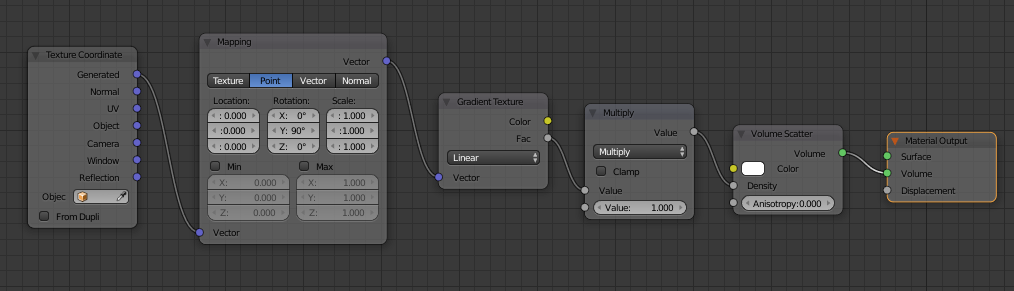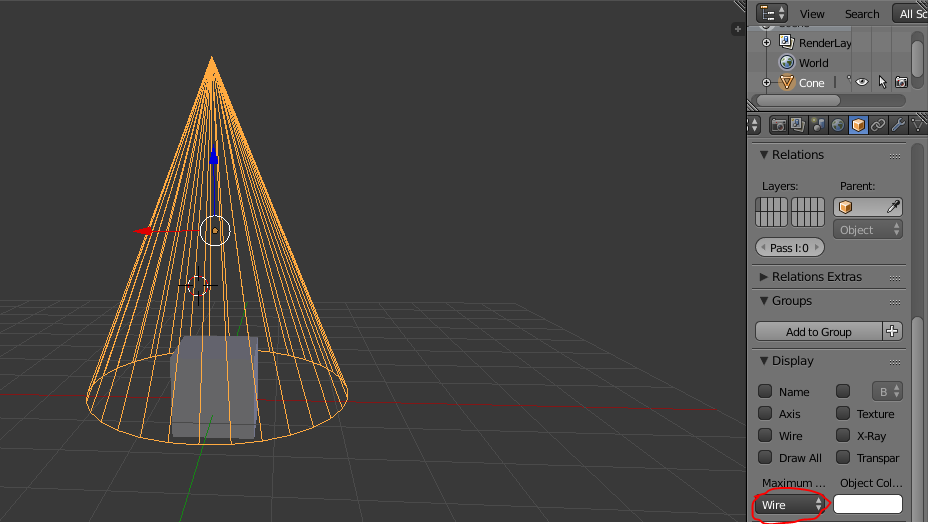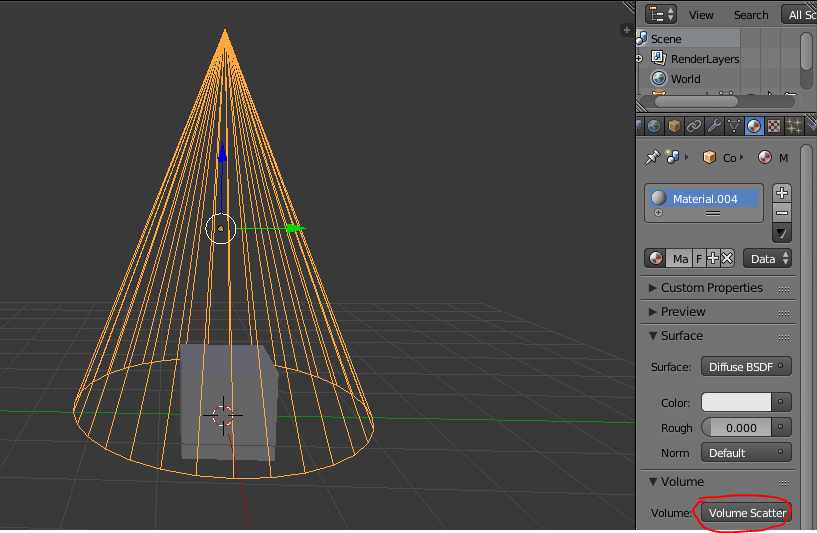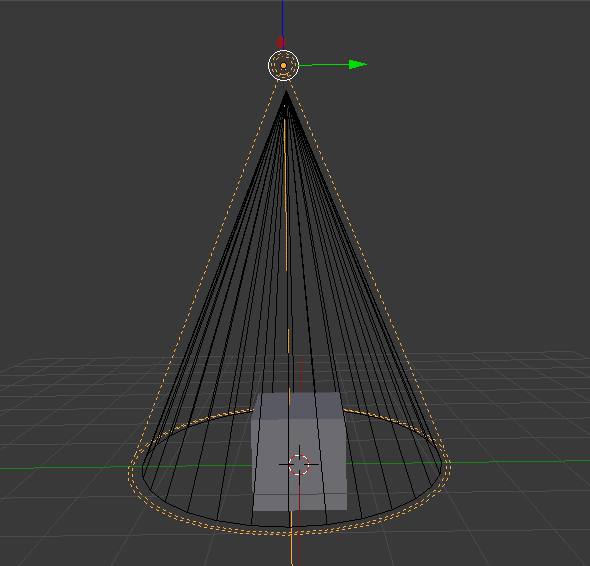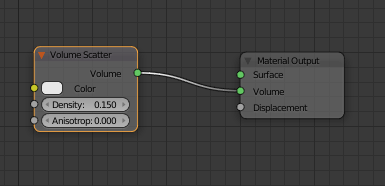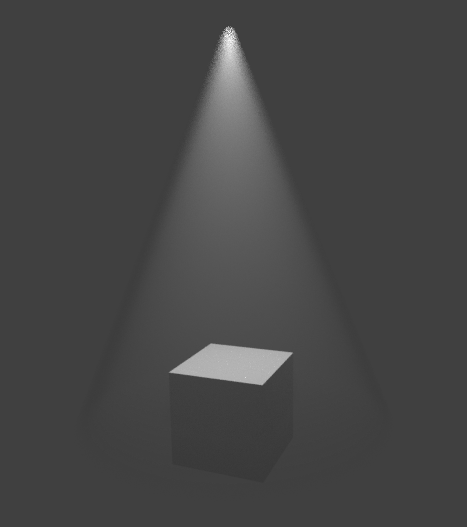I feel like this could be done but a combination of math nodes but I have no clue how to set it up.
I have a spot light with a cone parented to it.
The cone has scatter and absorption.
Is there a way to get rid of the black volume? I just want the light to fade out to transparency. I have tried the gradient nodes but its not working. This is the closest I can get.
I am looking for something like this