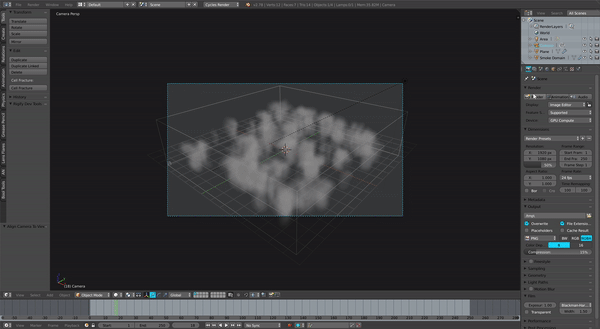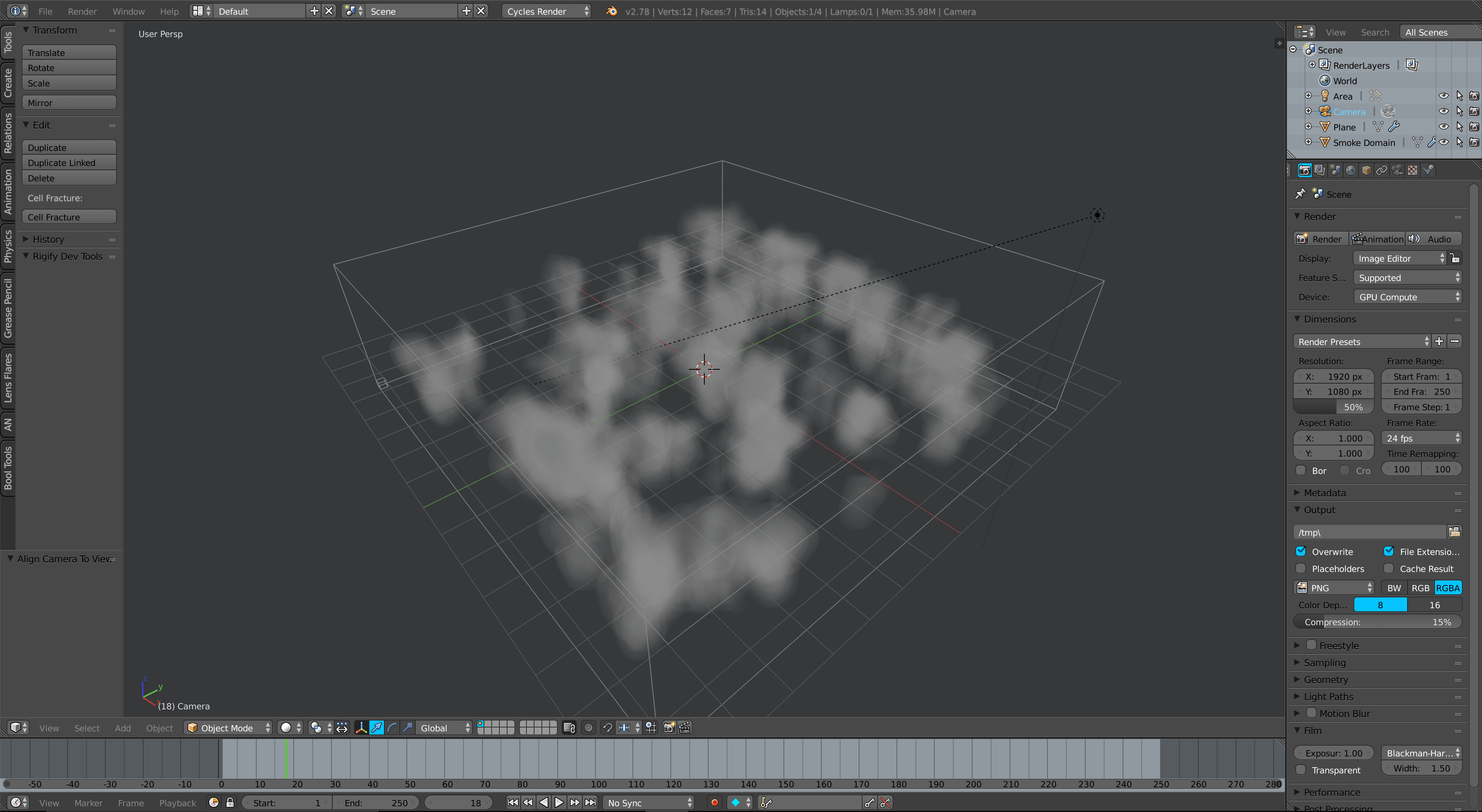So whenever I try to render a smoke simulation on my GPU I'm presented with this error:
After receiving this error message I can no longer render anything on this file. I ran a test with only a small amount of smoke in my scene and still received the same rendering error, I have tried turning on experimental and still didn't resolve my issue. Any help on resolving this issue would be greatly appreciated.
Graphics card: NVIDIA GeForce GTX 960M