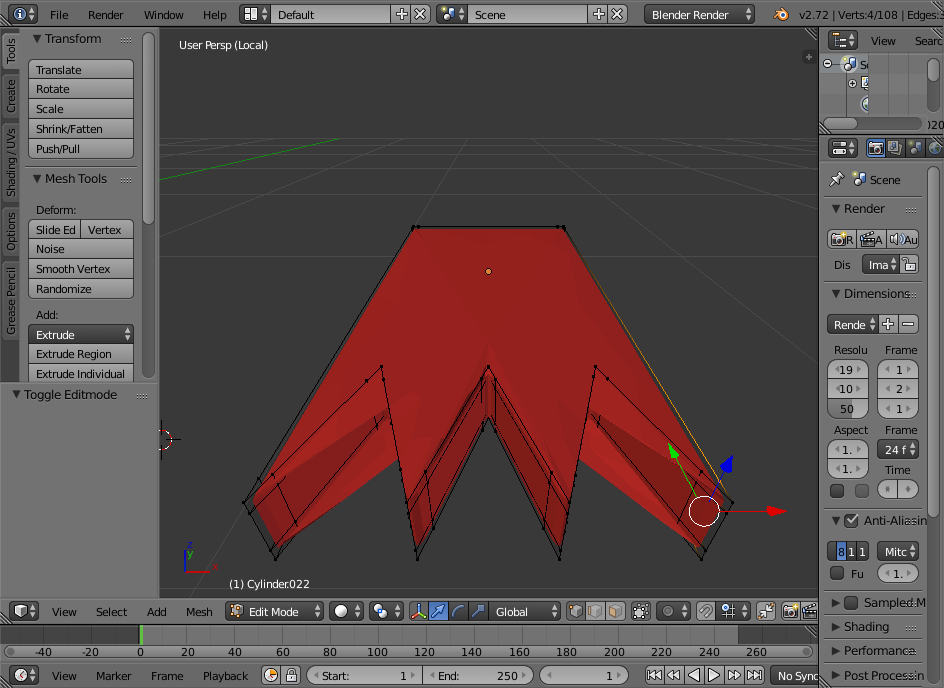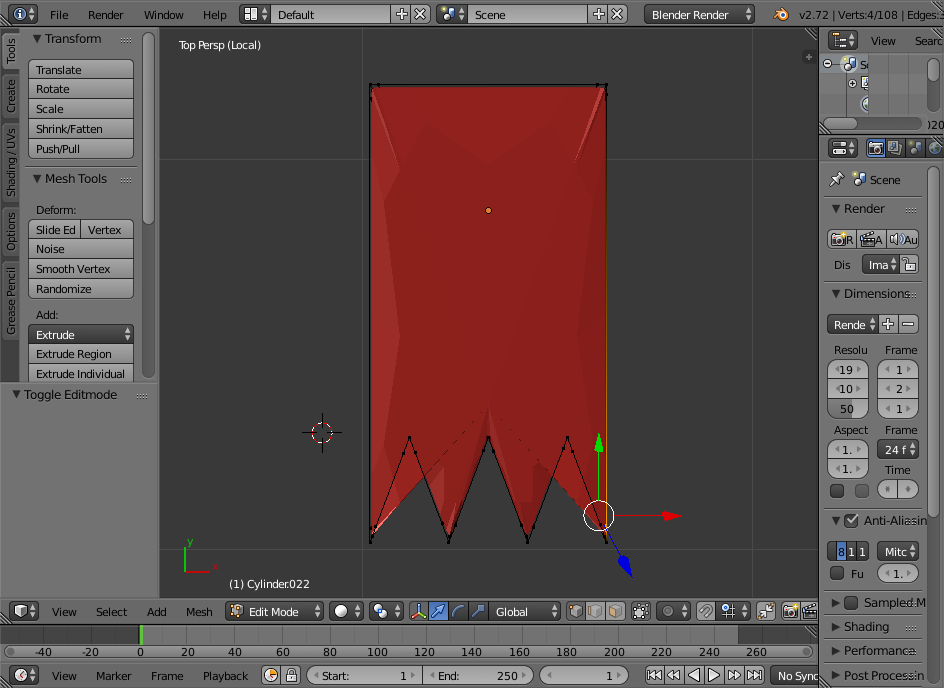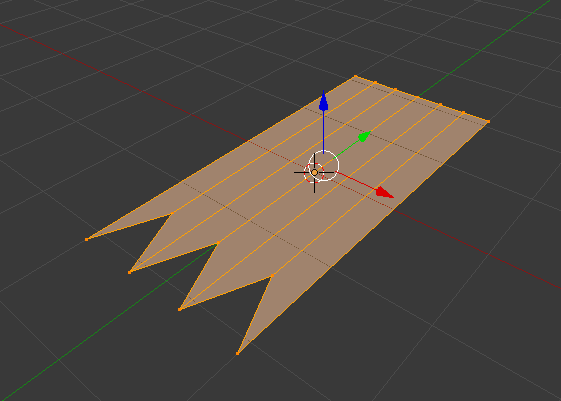I encountered a problem while modelling a toothed shape. When I applied the Subdivision Surface Modifier and added the supporting geometry so it doesn't look all that distorted, two additional pieces of surface stretched over the spaces between the teeth. It seems there is a connection between the left and right edge and the middle vertex which I can't select and edit.
$\begingroup$
$\endgroup$
2
-
2$\begingroup$ this is due to the fact that your top face is a concave polygon. Subsurf does not differentiate between concave and convex polys so when the new verts get smoothed you end up with this kind of errors. To fix this you will have to either triangulate your concave poly (easy fix, not recommended), or retopologize it manually (it takes some time but it is worth it). Cheers. $\endgroup$– Sebastián MestreCommented May 1, 2017 at 17:29
-
$\begingroup$ When using the subsurf modifier try to avoid ngons (polygons with more than 4 vertices) $\endgroup$– user1853Commented May 1, 2017 at 19:13
Add a comment
|
1 Answer
$\begingroup$
$\endgroup$
2
I'd try to recreate your mesh, as it's easier to do so as fix your mesh. Create a rectangular plane and use loop subdivide, using ctrl-R + Mousewheel.
With this basic mesh, consisting only of quads, and the loop subdivide technique, it should be easy for you to use the subsurf modifier.
-
$\begingroup$ It might not be as easy as expected as spikes made of 1 vertex will be smoothed and become a bulge. When subsurf is present supporting geometry should be as well, so those spikes should be beveled (Ctrl+Shift+B) and then the supporting loop to appear all around the spikes (like inset does), then once smoothed the object will preserve the form. $\endgroup$– Mr ZakCommented May 2, 2017 at 15:42
-
$\begingroup$ Yes exactly, although I guess it's only ctrl+B, but nevermind. Another possibility would be to set loop subdivides close to the verticies that shouldn't be smoothed, both should work $\endgroup$ Commented May 2, 2017 at 17:35