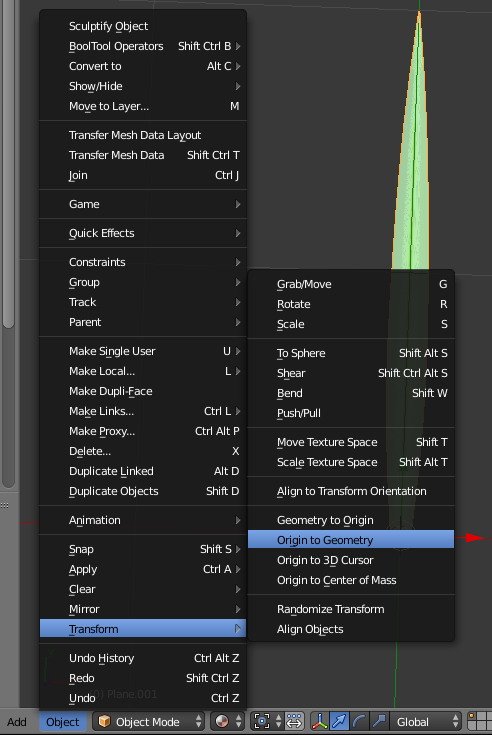So, I have a bit of an interesting problem.
To cut a long story short, I've had to export an OpenFlight model to Collada, then import that into Blender so I can export it into FBX and use it in Unity. My problem, however, is when I get it into Blender, the positions of all the objects in my scene are at 0, 0, 0.
Basically, it's like if someone modeled a chair, but instead of modeling it in the middle of the room and then moving it to where it needs to be, it's like they modeled it right where it needs to be, with the geometry offset from the origin.
Is there some way, in all of Blender's infinite power, to move the transform to where the geometry is?
And not move the geometry to where the transform is, because, if I did that, I would basically implode the entire model.
Thanks!