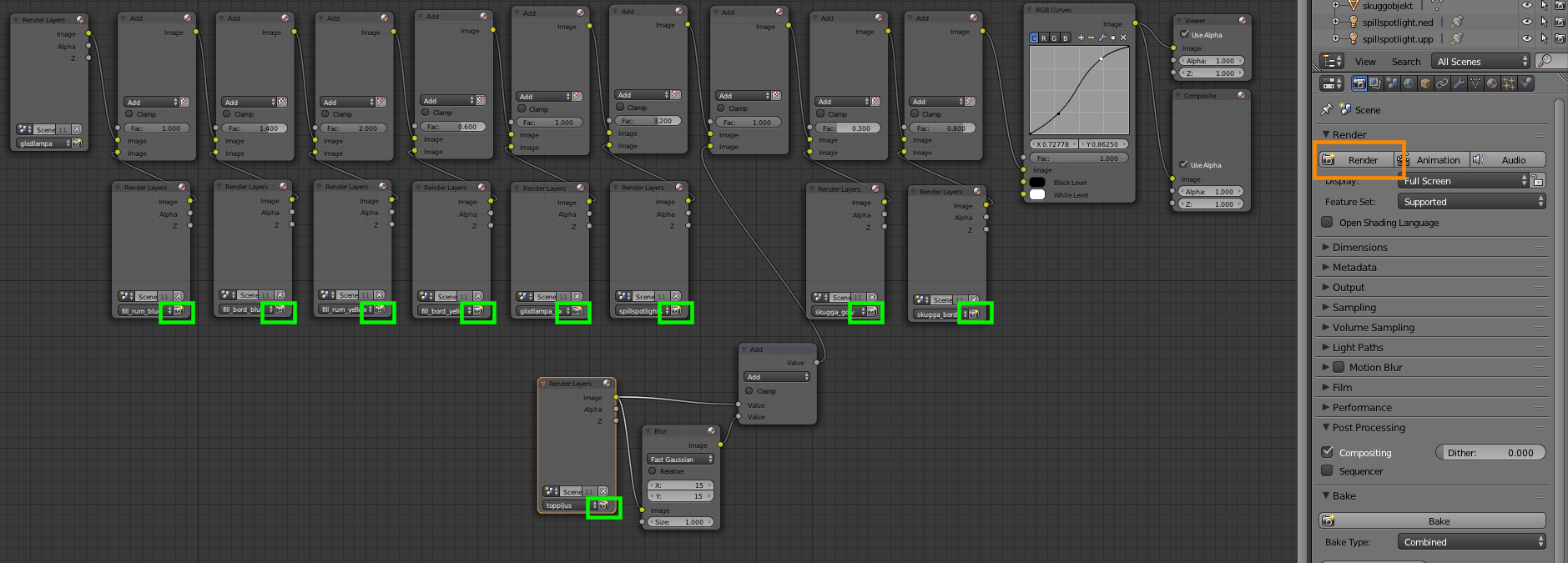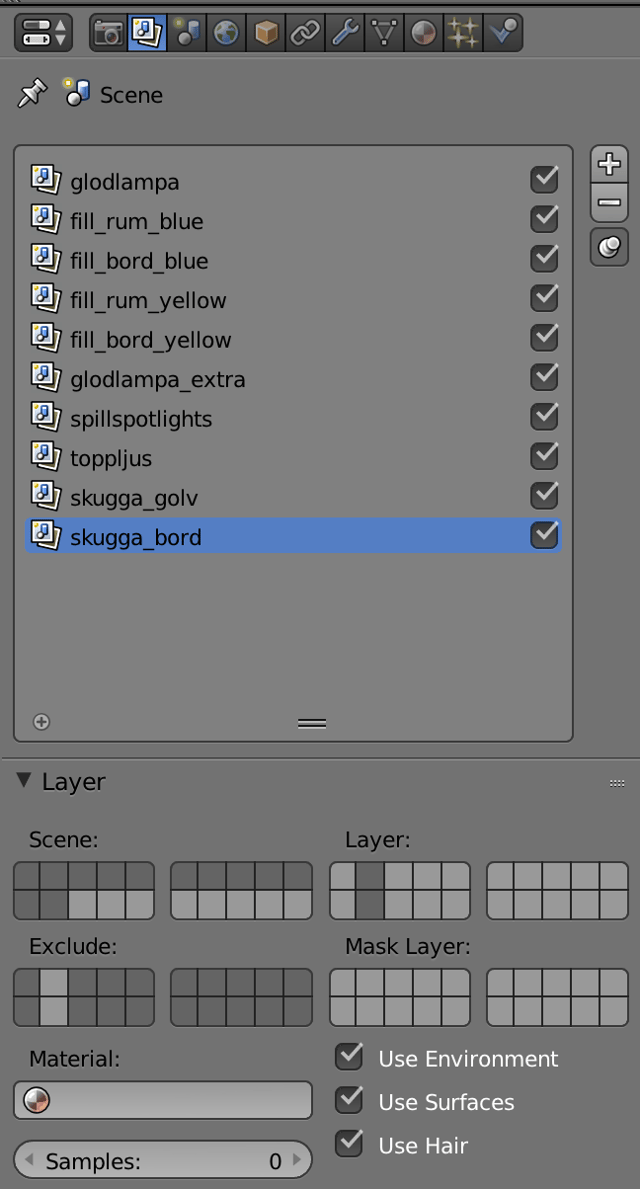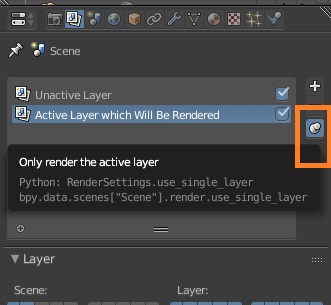I have a node grid that renders and adds 10 different layers together. I have added a composition node in the end of the node grid. Though when i Render (F12) it seems like only one of the layers in the composition is rerendered and the other nodes are just applied without rerendering. How can I make all nodes rerender when hitting Render(F12)?
Sorry if my question is unclear, I am a Blender beginner so find it hard to explain my problem.
Any help appreciated! Thanks! :)
Currently I have to press each "green-render-button" (marked in image) to finally get the complete result. I would like to be able to just press Render (marked in orange) and have them all rendered into final image.
Obviously there is something I don't understand because I can't make sense out of it...