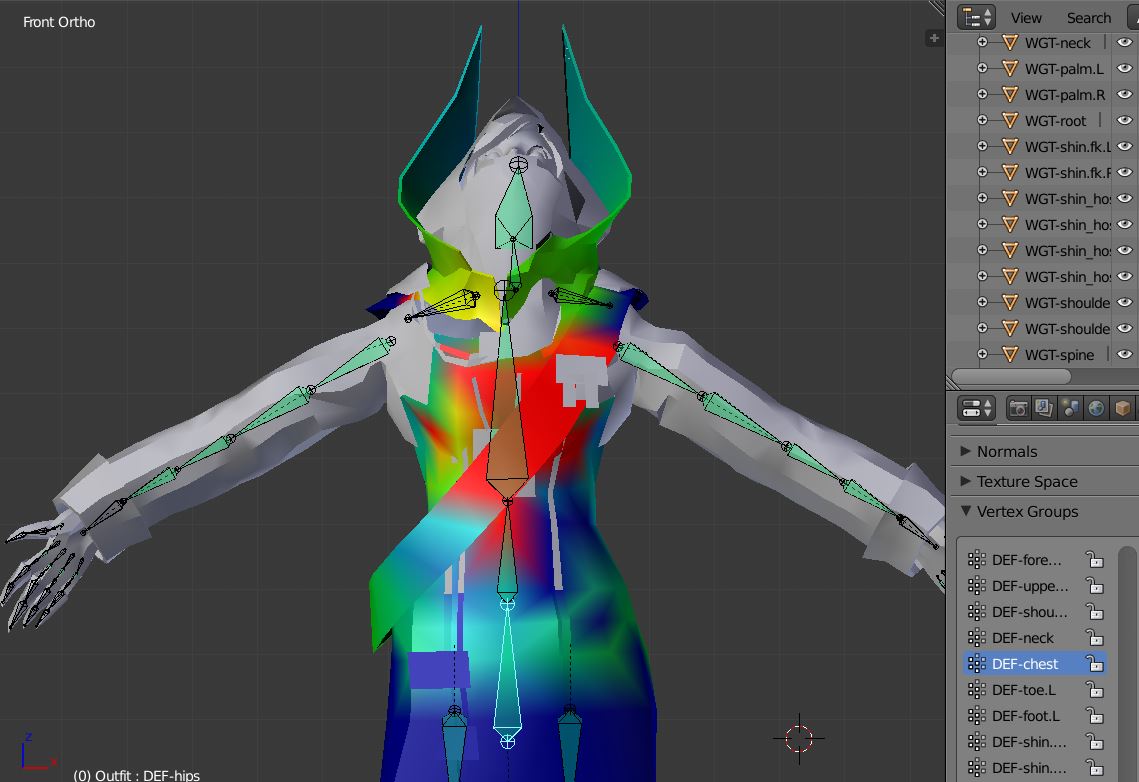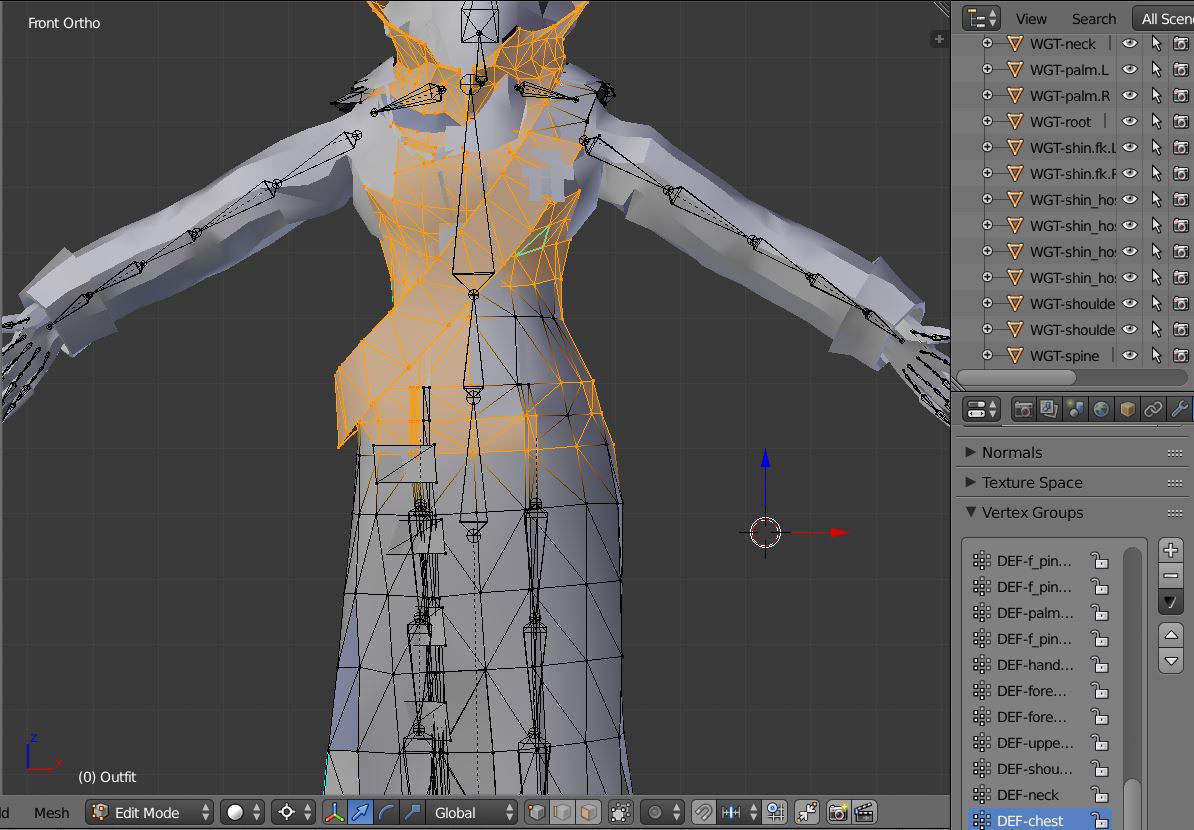On a model ripped from a game, I separated the outfit from the body to make it easier to rig.
Now I want to attach the outfit back on the body, here are the two meshes :
The main body :

And the outfit itself :

I parented the outfit to the armature and used the "transfer weight" function from the main body to the outfit.
I want to give the lower part of the outfit a cloth physics, so I applied the cloth modifier to the whole outfit mesh, with the upper part as pinning group.
But when I animate the model, deformations of the cloth appear and they don't make any sense to me, see for yourself :

The more I lower the end of the "pinning group", the more spikes I get, so I guess it's related to bad weight attribution, but I can't see any problem when I switch to weight paint mode.