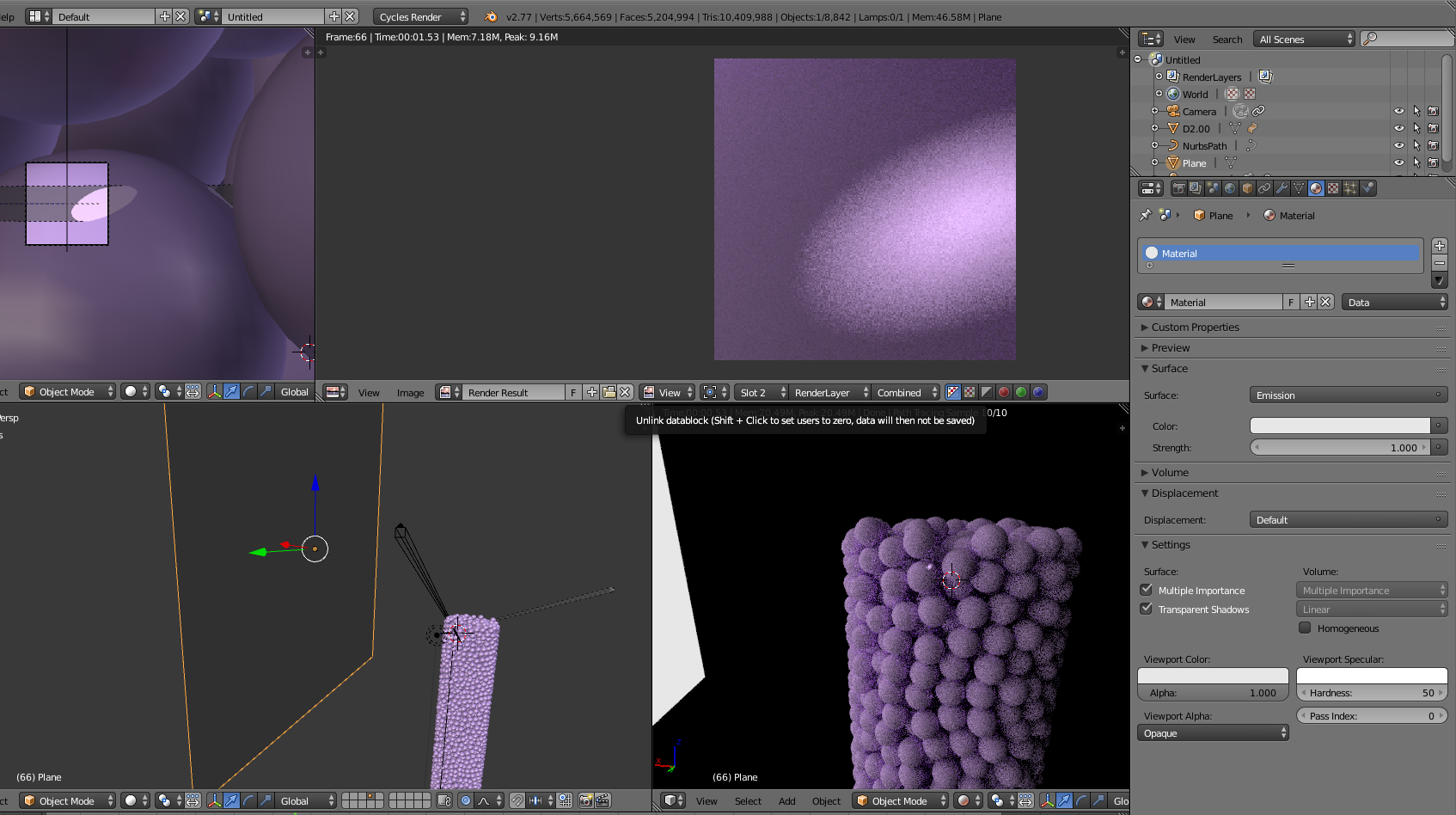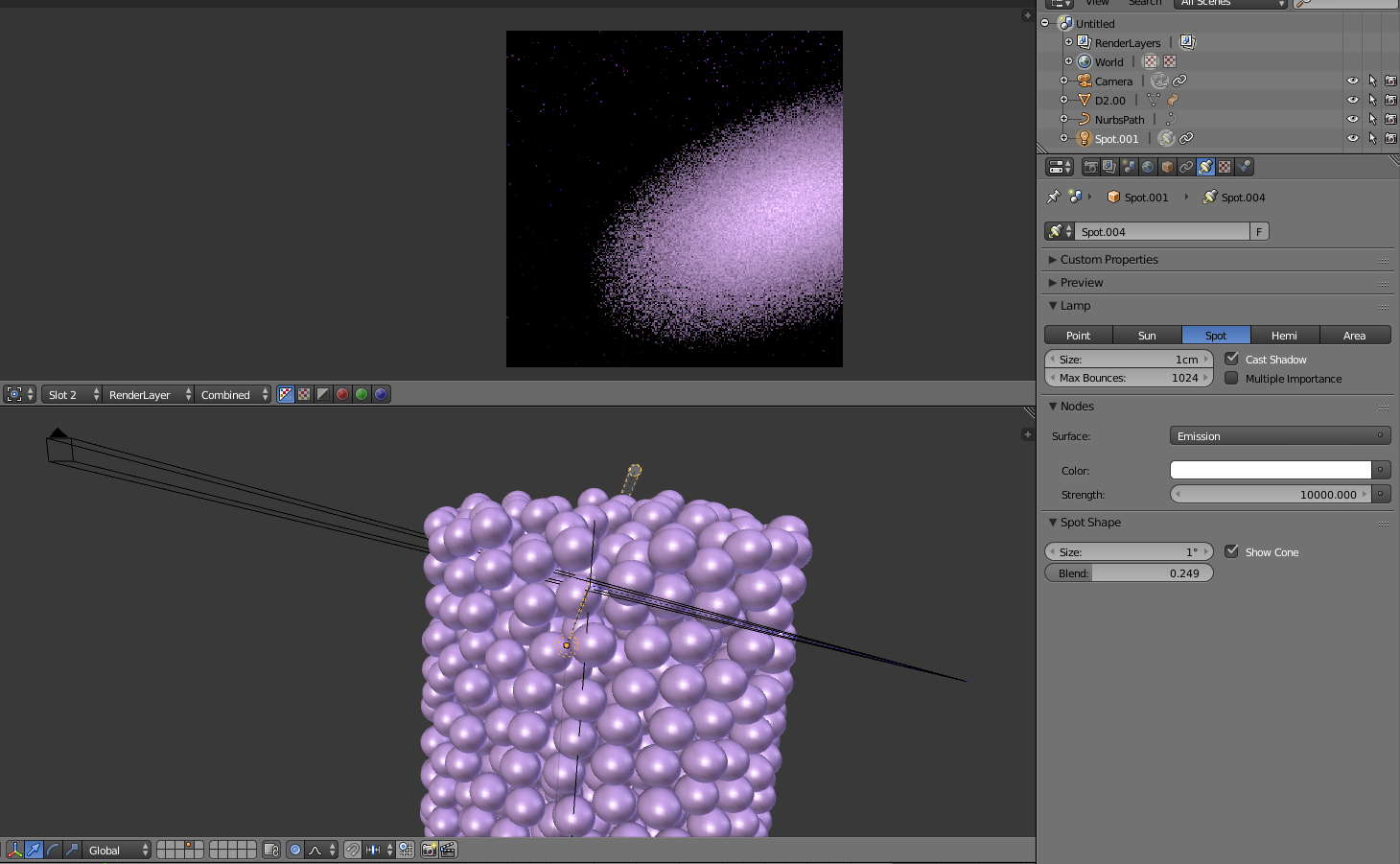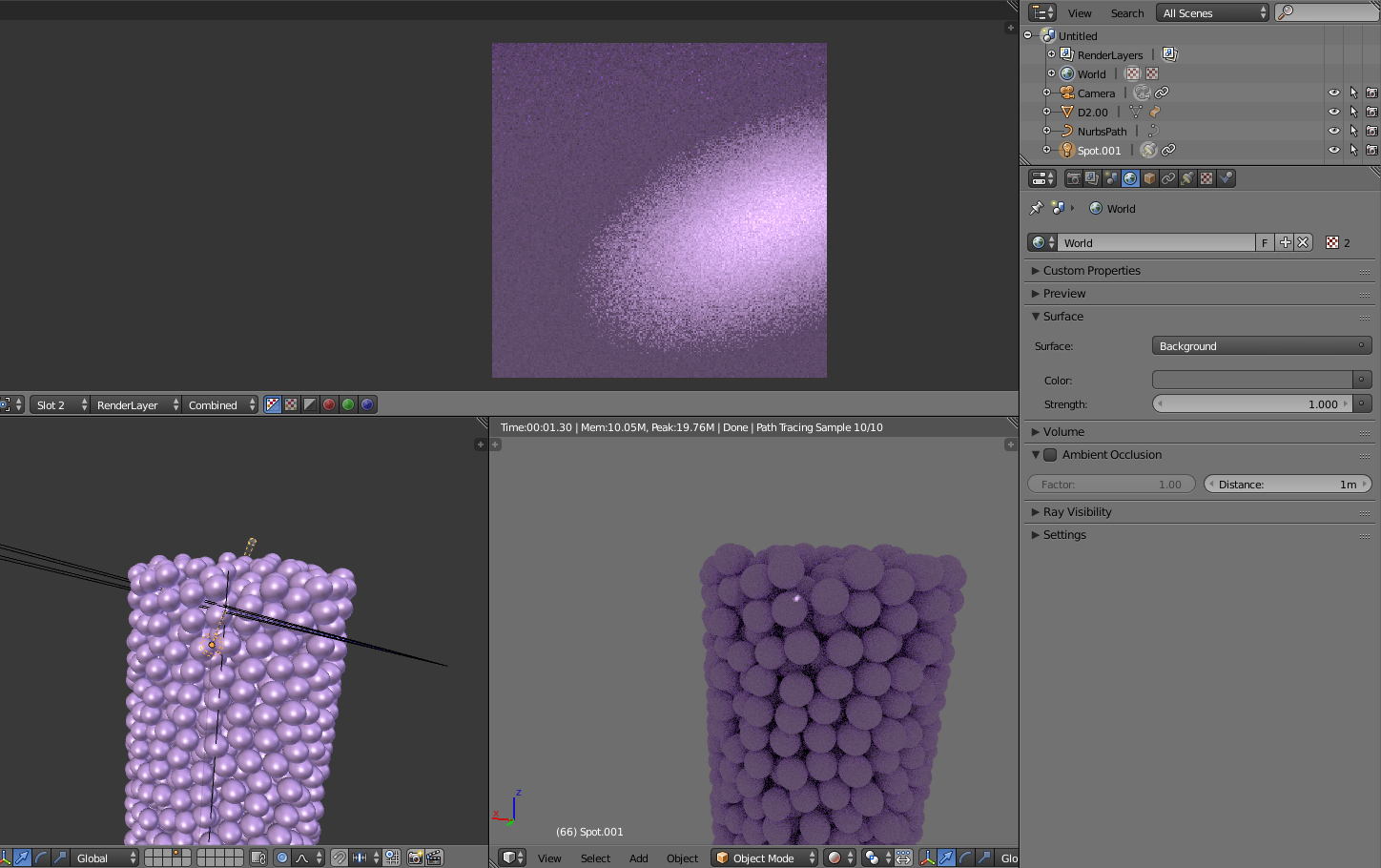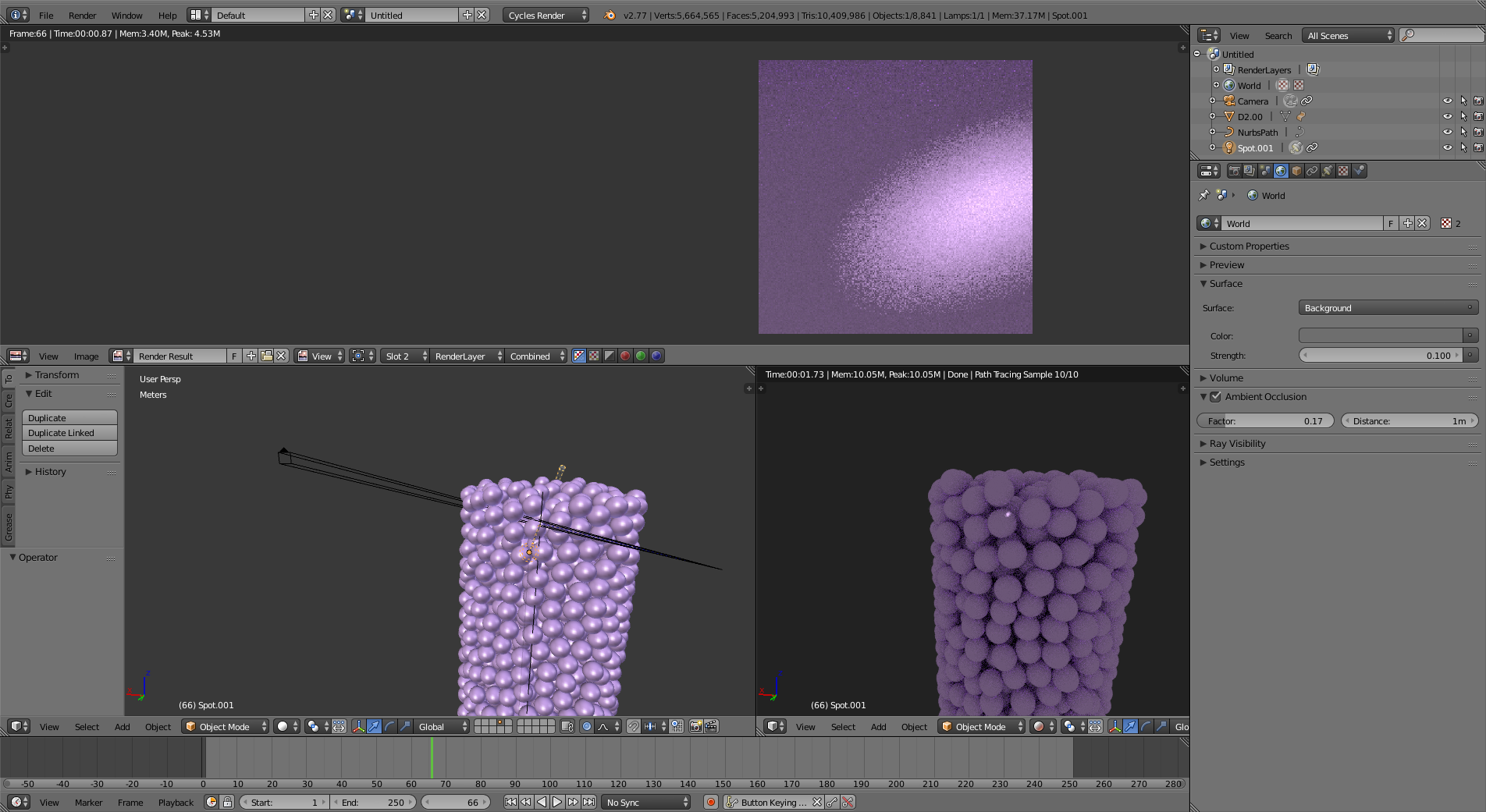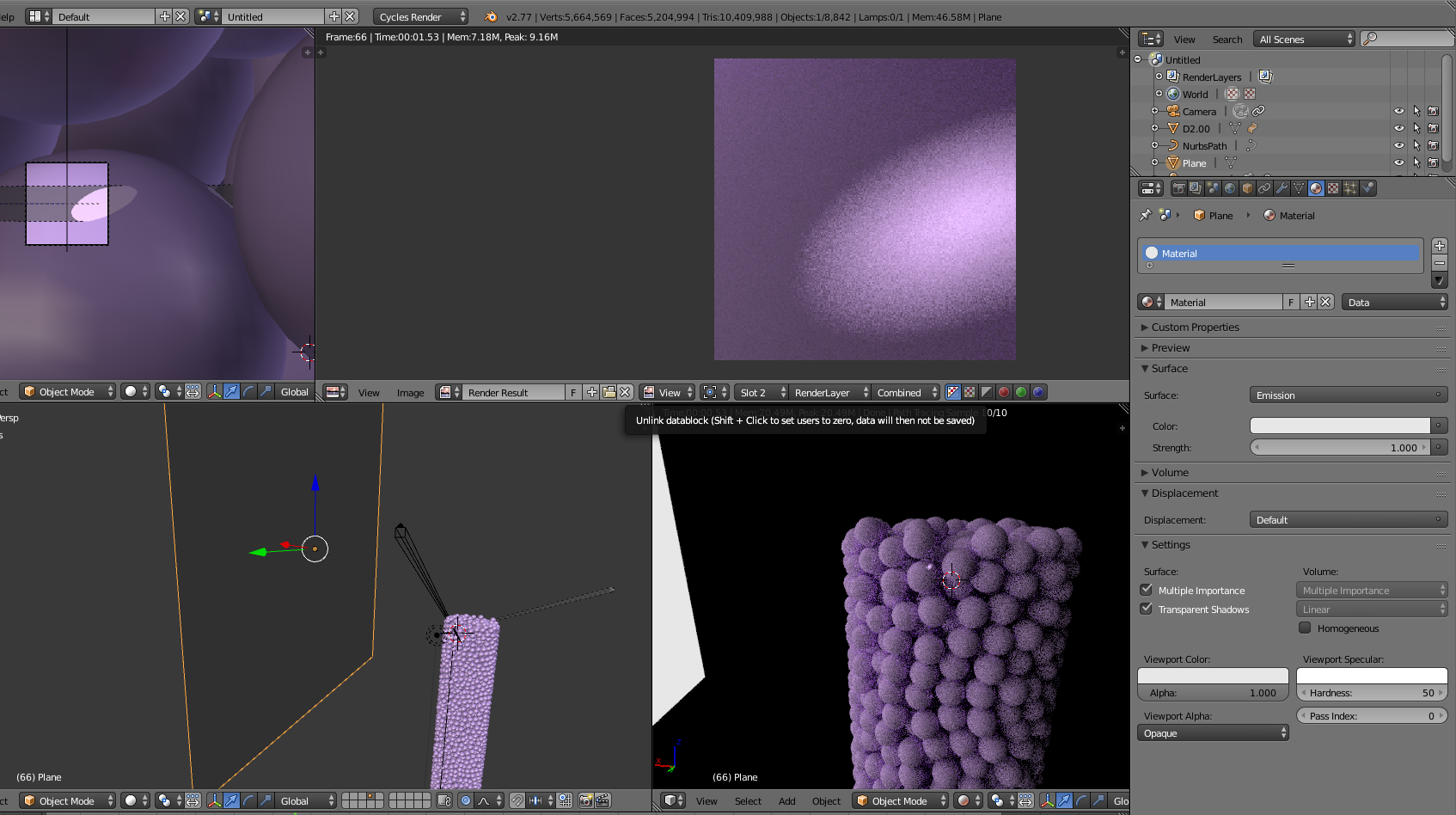You have lots of options when it comes to lighting. Your question is quite vague so we don't know what your intentions are.
You can increase the intensity of the light source, but that will only make the spot brighter, as there is no other light in the scene. The contrast (ratio between bright and dark values) will be too high.
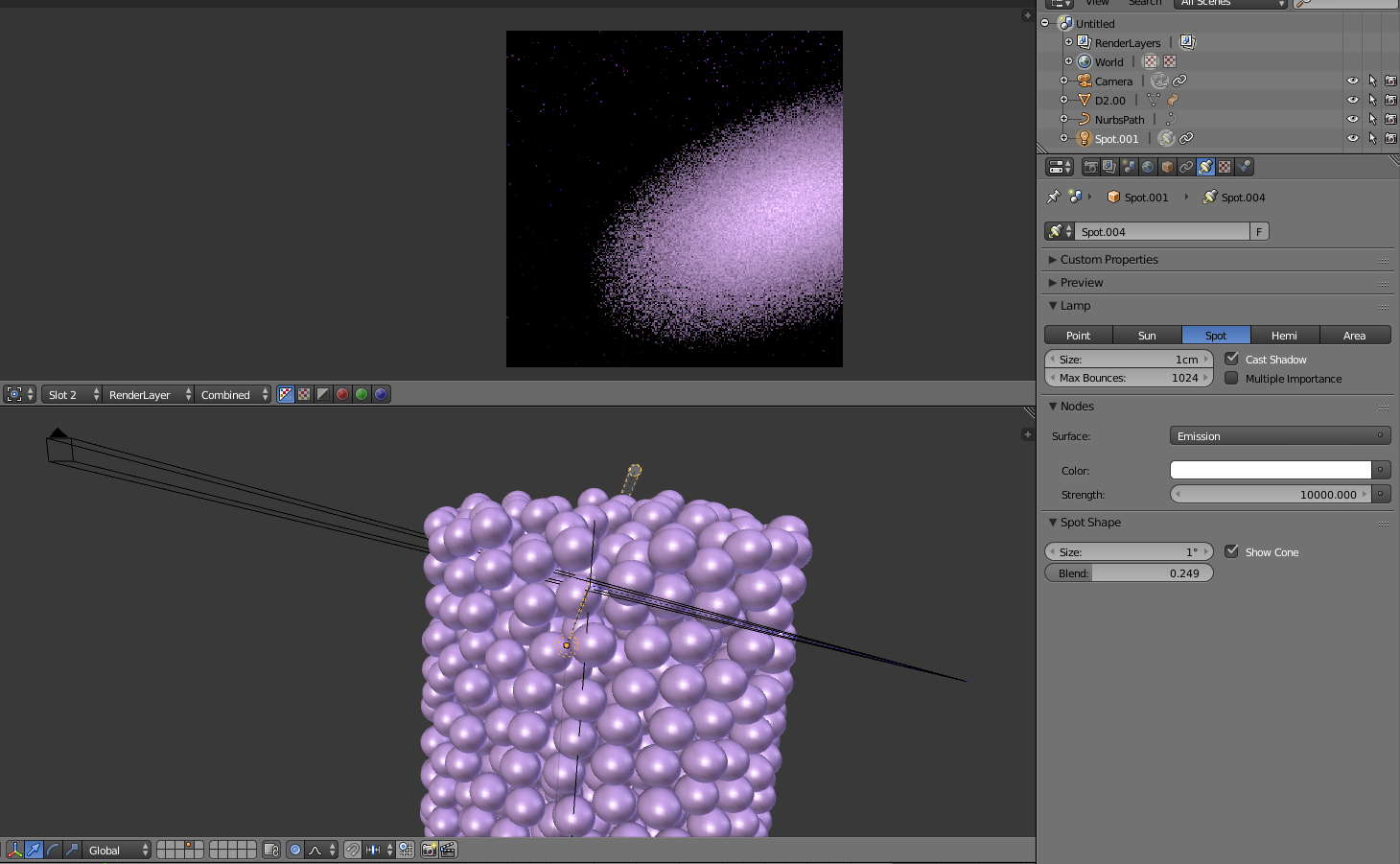
If you use gray tone for the background surface. You'll get a brighter scene. Think of the background as a giant sphere that surrounds the scene emitting equal amount of light at every given point. The contrast will decrease, as the dark areas will not be in complete darkness. Changing the strength, or the color, of the background will let you control how bright the level of global illumination.
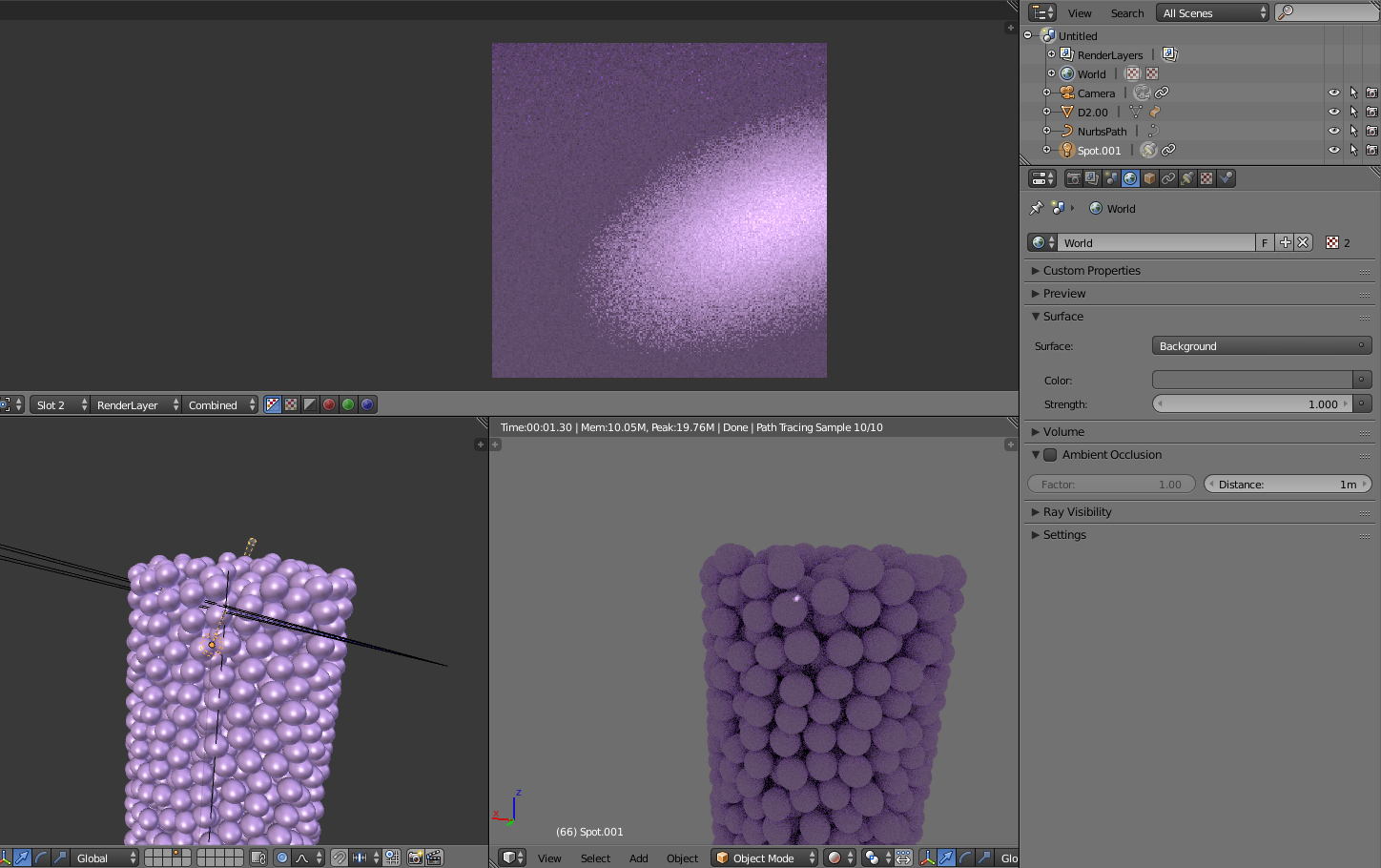
Ambient occlusion is different, as is "fake lighting" and has more to do with the interaction of objects. For a better explanation read this post.
The default settings for ambient occlusion are way to bright for most scenes in cycles. So you might want to bring it way down (or you might not want to use it at all). With ambient occlusion objects will be darker at the places where they are closer to other objects.
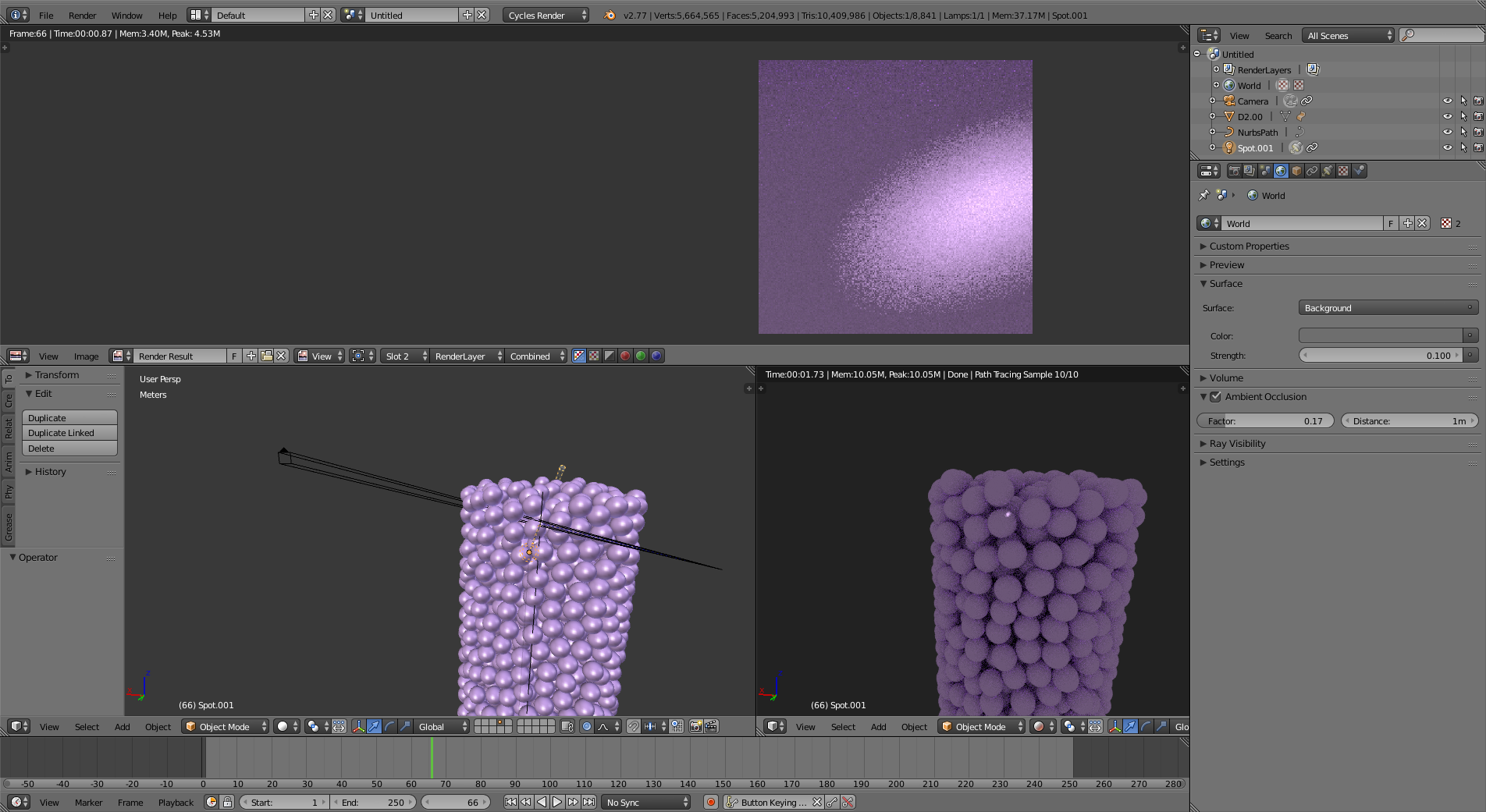
For a more nuanced control on lighting and the direction of the shadows, consider using other light sources. Like a large plane with an emission shader: