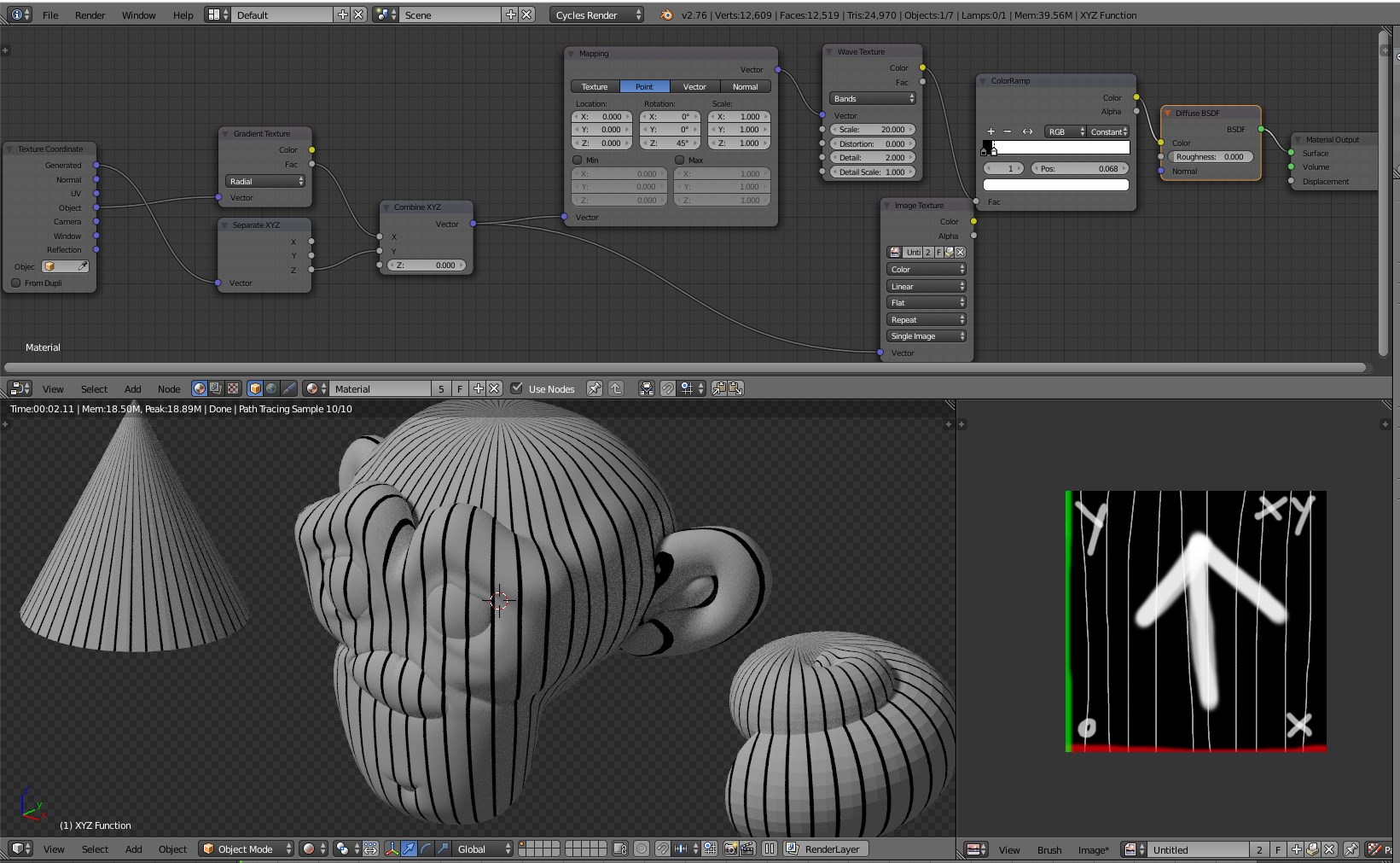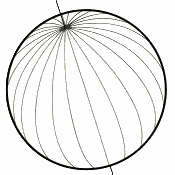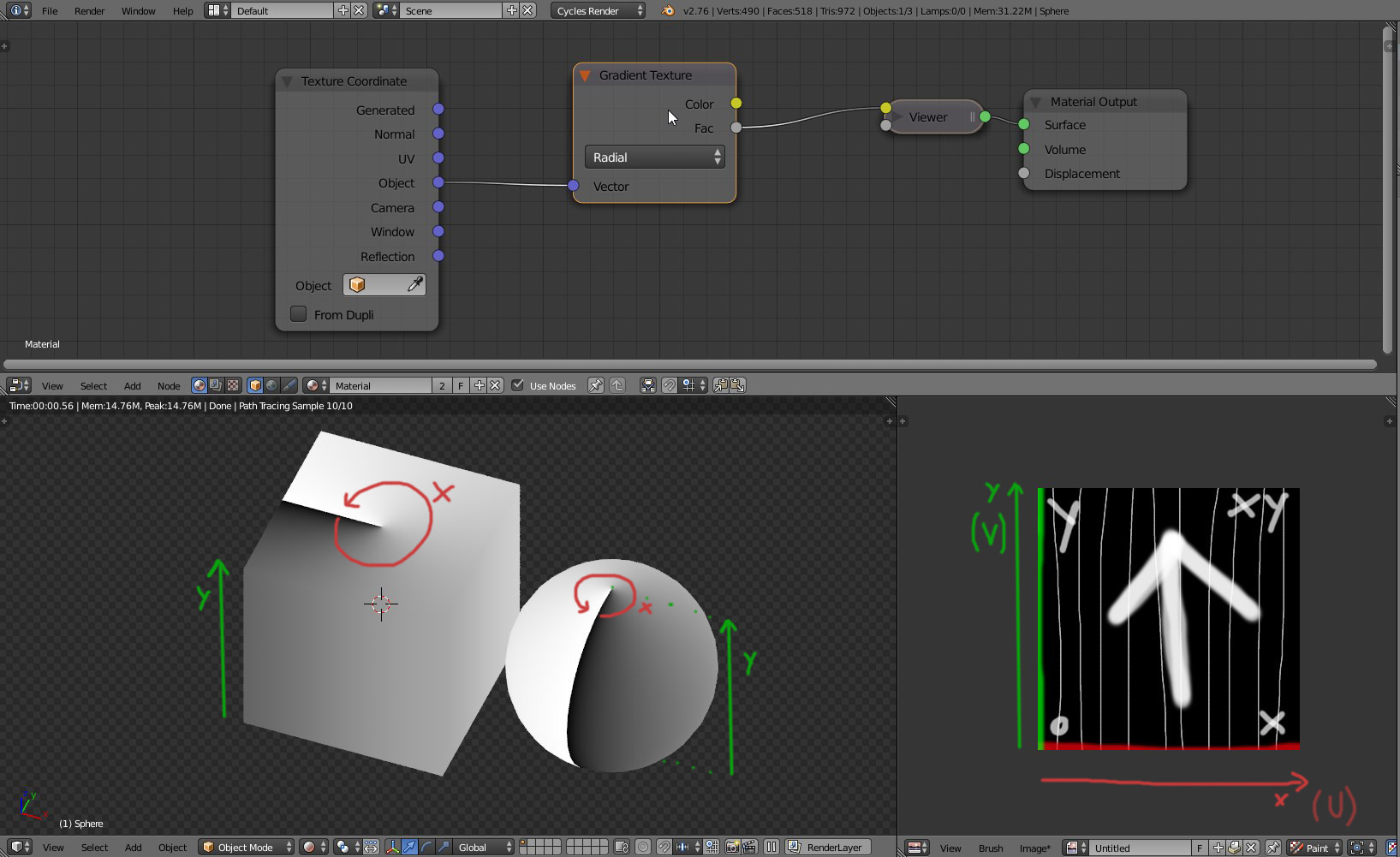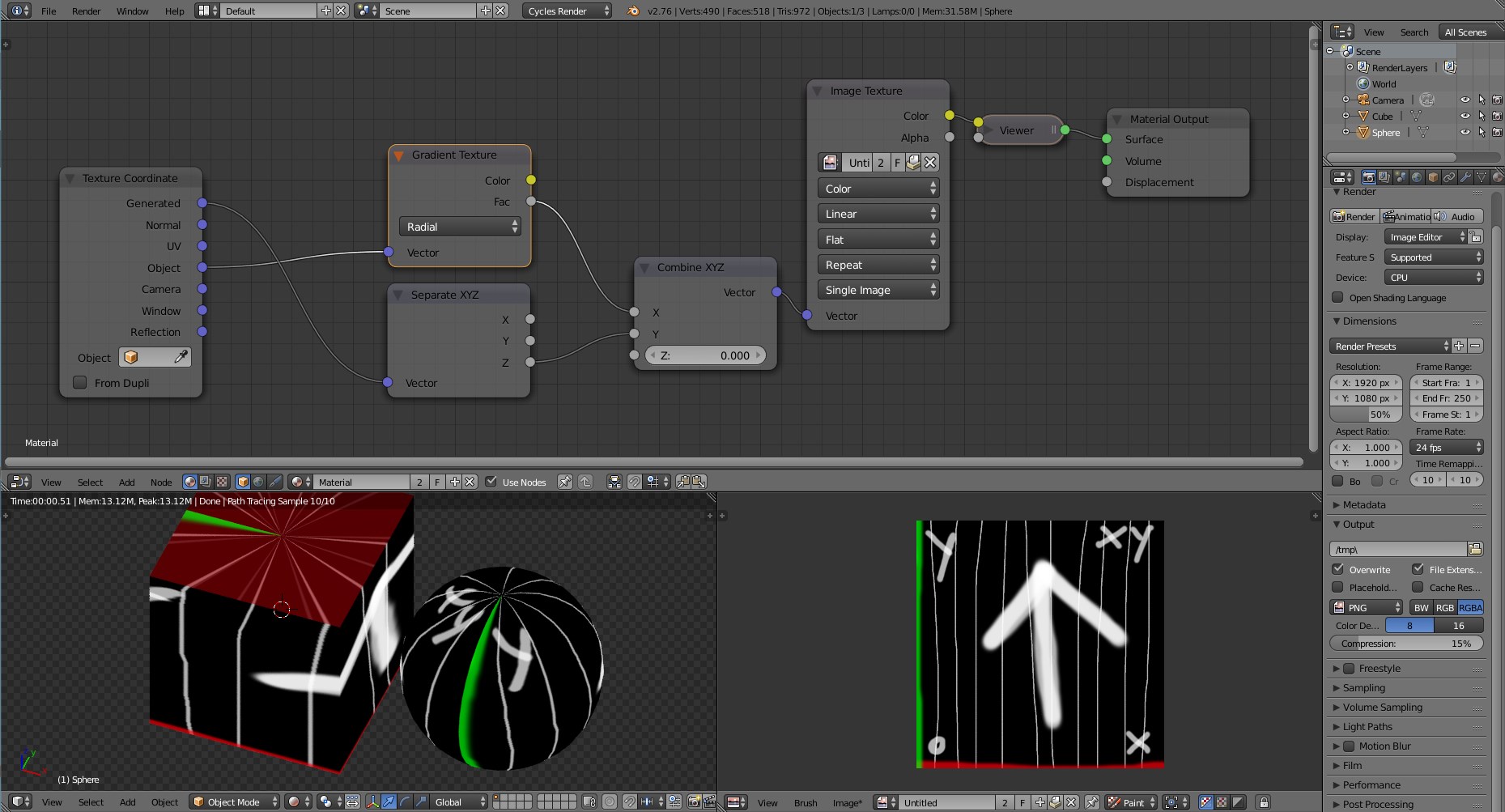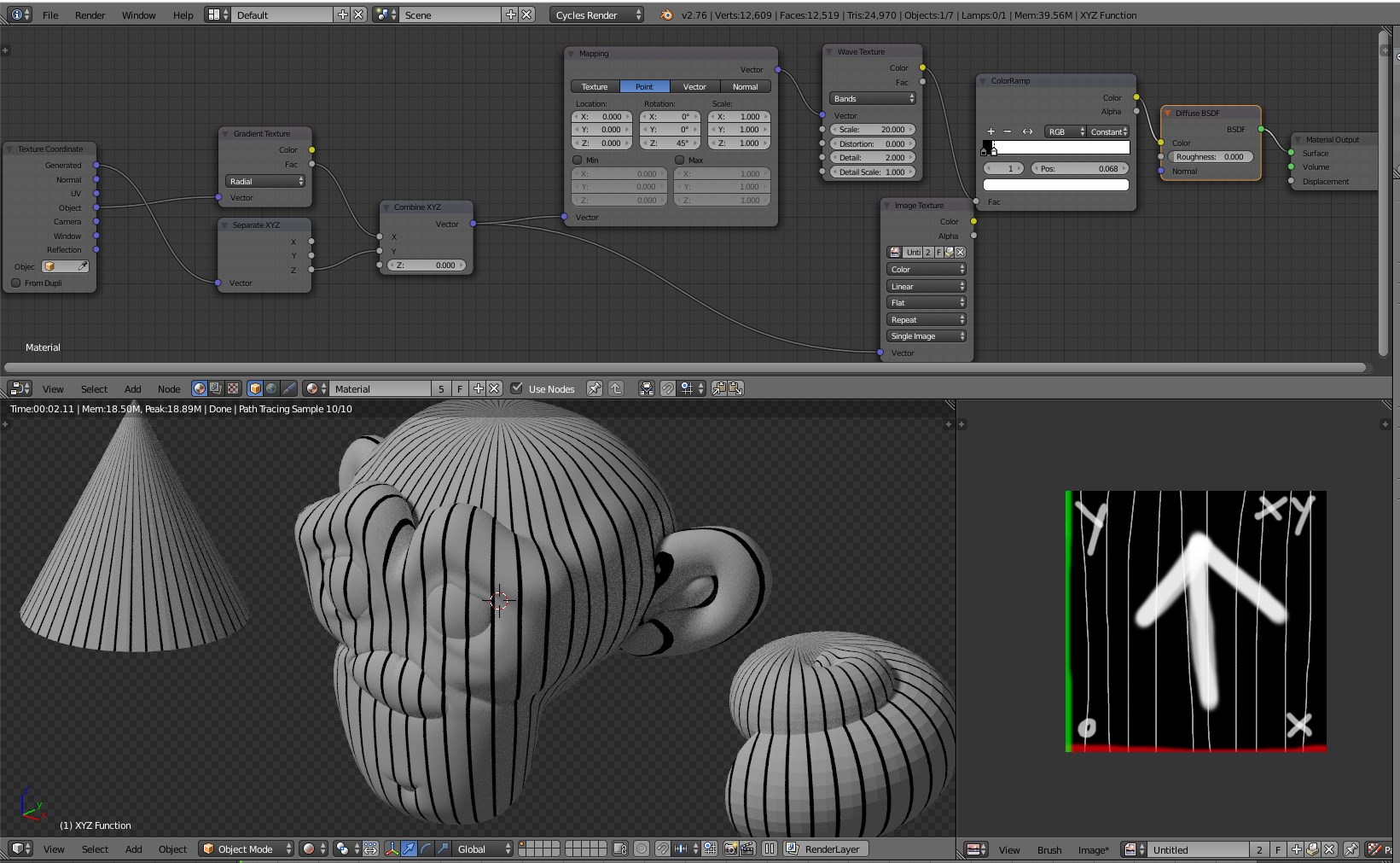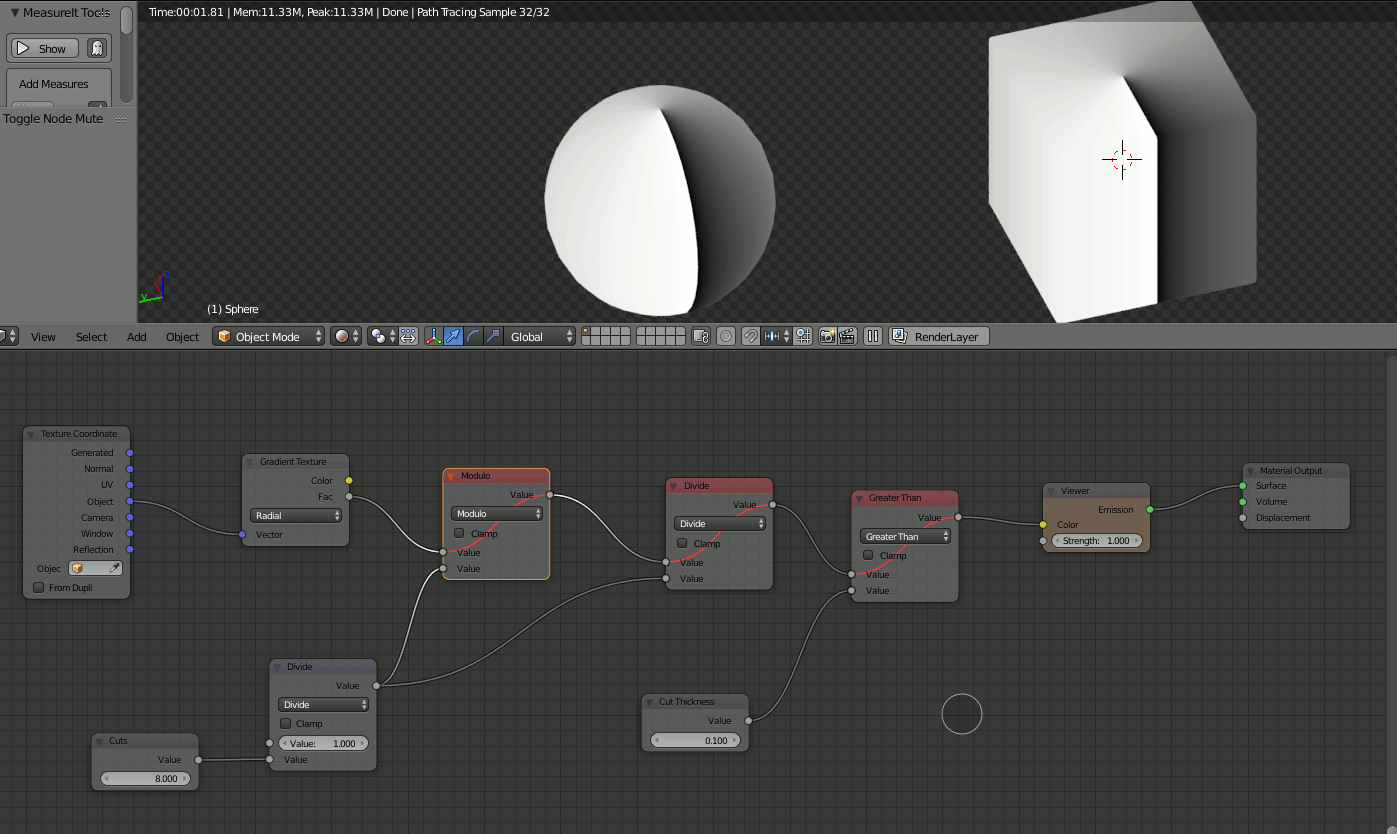Radial Gradient texture as Texture Coordinates
This Texture node place a Radial Gradient upon the object's surface, creating a variation of factor from 0 to 1 around the origin of the object (using Object Texture Coordinates).
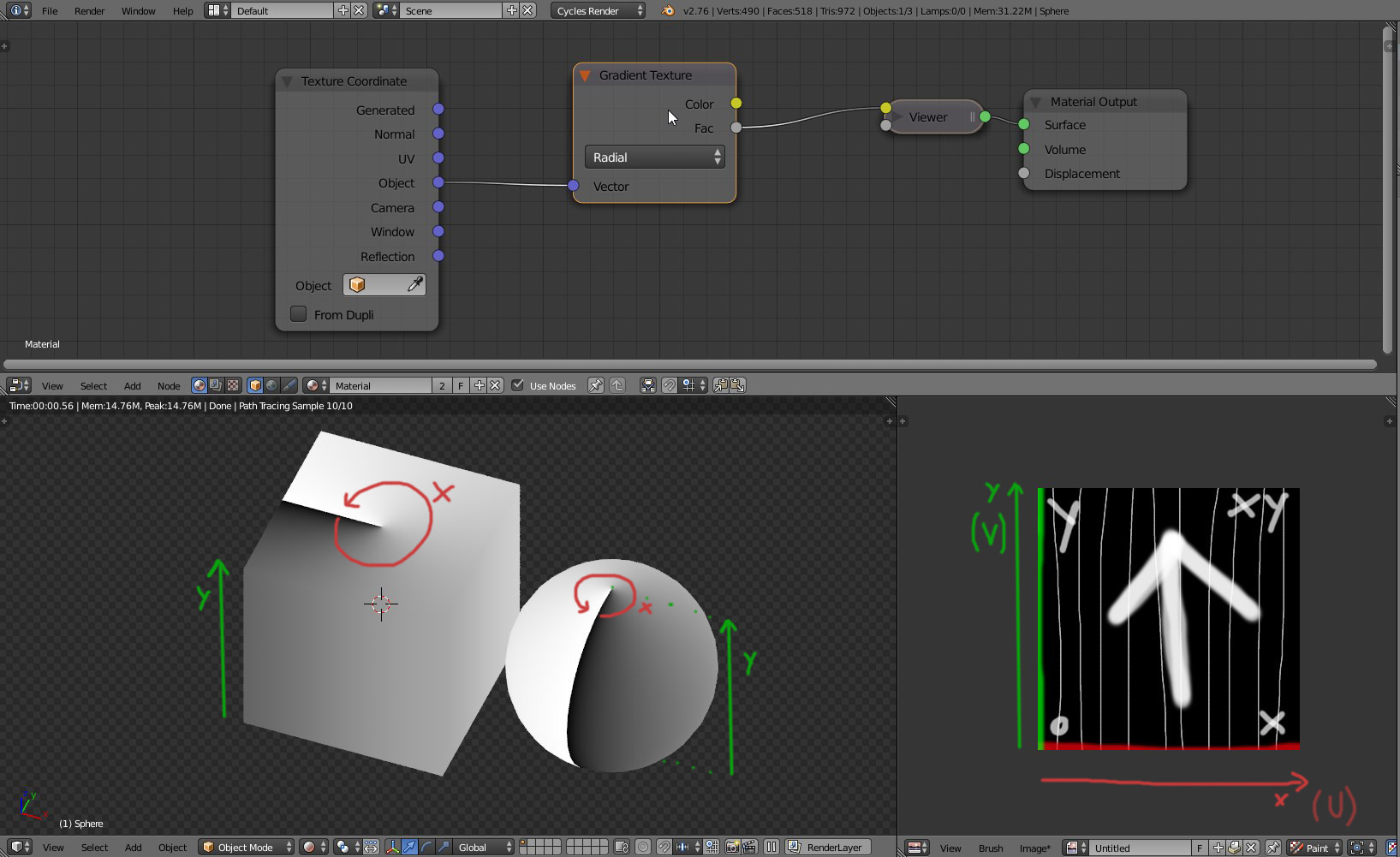
If we use the resulting factor of the node as the X input of the vector driving the mapping of a wanted coordinate, we are able to place the wanted texture with a new set of coordinates.
X (canonical name should be U) is the coordinates that read from left to right the texture and should be mappad with the gradient (see Combine XYZ node).
Y (canonical name V) should instead start from bottom to top, so it's equivalent to Generated Texture Coordinates's Z. You can extract it with a Separate XYZ node.
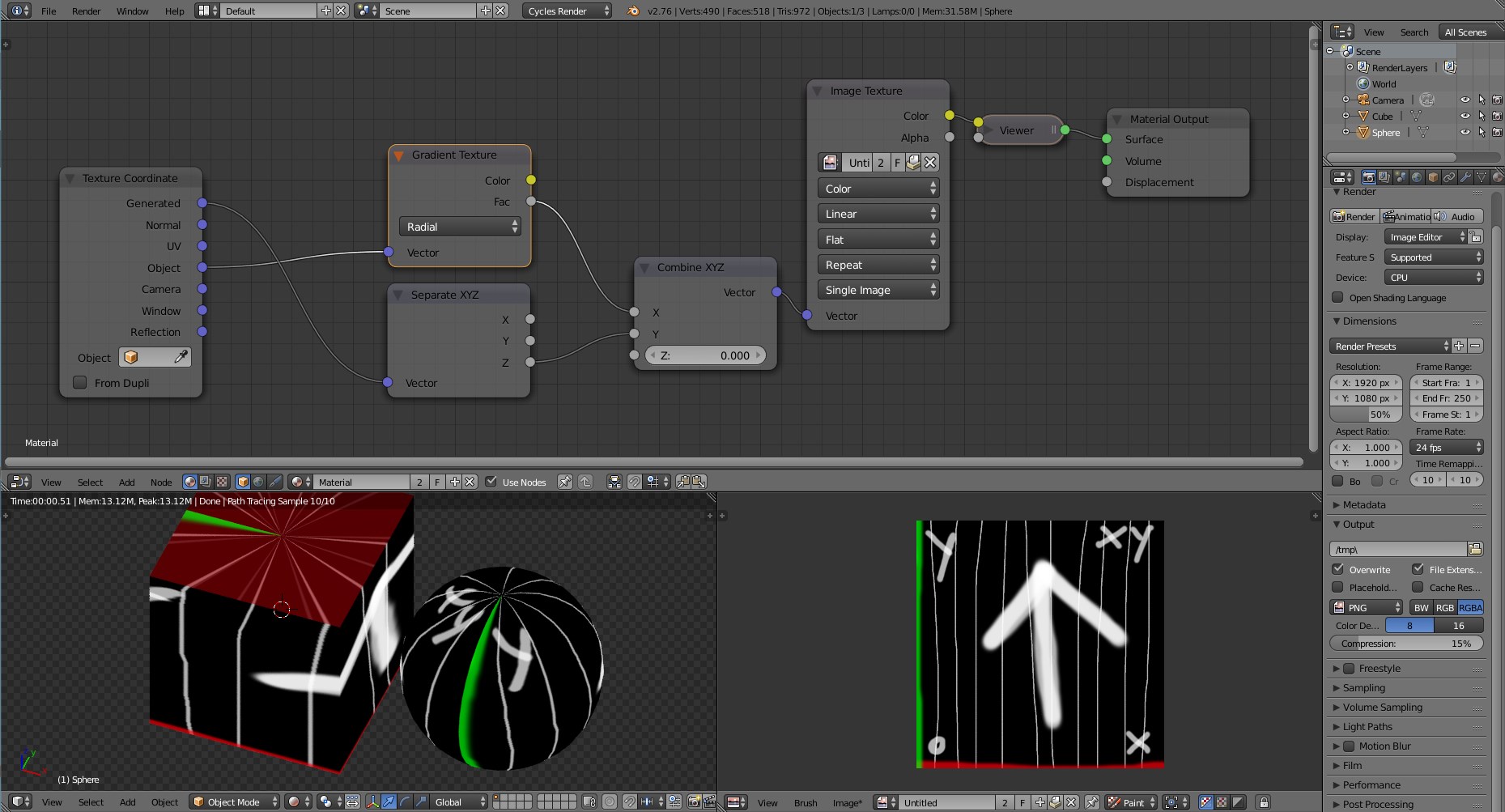
Here's the resulting shader (with a 45°-rotated Wave Texture) upon a cone, a fat Suzanne and a shell: