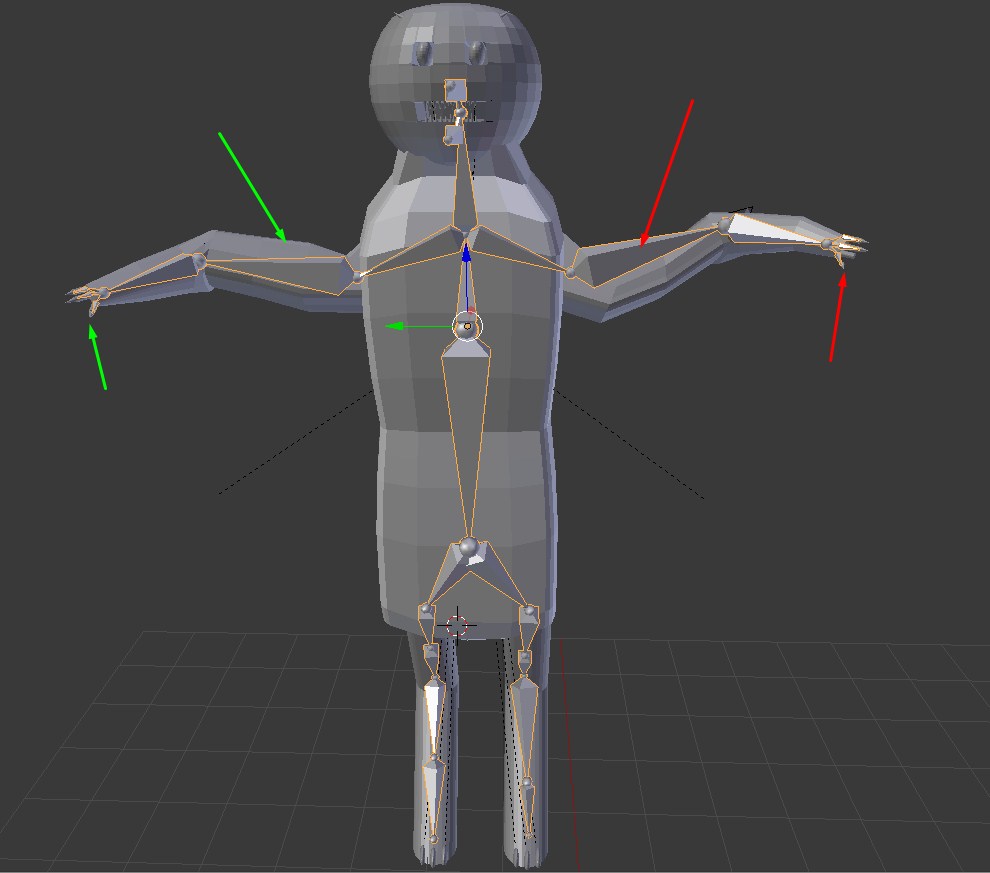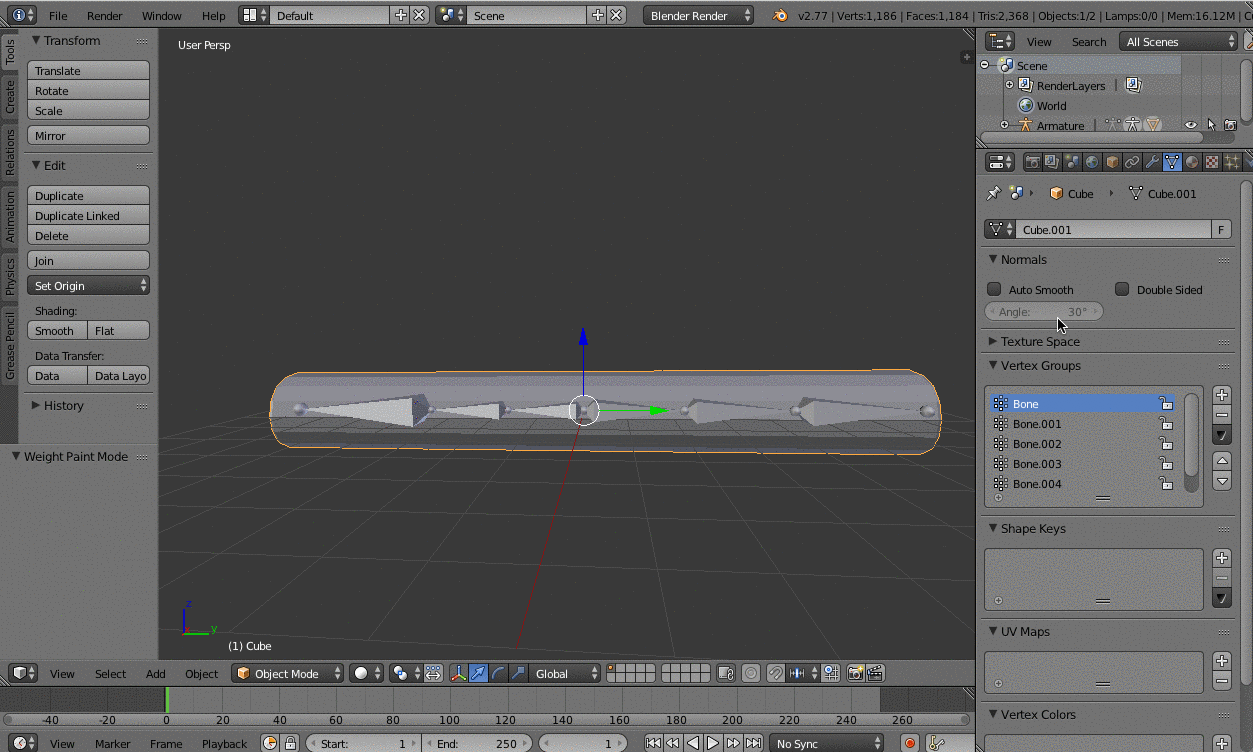I tried to parent bones with automatic weights and 1 part of my model is working properly(the green one), while other is kinda "broken"(the red one) when I try to move bones. I don't know if that's relevant, but the "broken" arm is actually a clone of the original arm. Could anyone help me fix this pls? I could add more detailed pictures if needed.
-
$\begingroup$ Did you try looking if the weight paints of both bones are the same? $\endgroup$– Kesha WilsonCommented Dec 22, 2015 at 16:51
-
$\begingroup$ Are we looking at one mesh or many meshes for your outstanding figure? An image of the outliner panel will help us to know. Please submit your images from weight paint mode, which will be more important than the image above. We are suggesting weight paint for inspection only at this point. You will need one with the weight group for viewer left arm and one for viewer right arm. Selecting the groups can be done in the vertex groups panel for meshes. Also feel free to delete the failed armature modifier and execute a new one. Delete old one and create new one. $\endgroup$– atomicbezierslingerCommented Dec 22, 2015 at 17:23
-
$\begingroup$ ok, I think I figured out what the problem is now... Its the weight that is messed up, ty a lot for help, Im very new to Blender>< $\endgroup$– Gw1pCommented Dec 22, 2015 at 18:20
-
$\begingroup$ @Gw1p Don't forget to answer your question. $\endgroup$– Kesha WilsonCommented Dec 22, 2015 at 19:44
-
$\begingroup$ Sorry, I forgot about this account and the question, which I quite awful... I have now selected the correct answer so, hopefully, it'll be of use to someone who's starting out with Blender! $\endgroup$– Gw1pCommented Jun 1, 2020 at 9:09
2 Answers
When Blender automatically generated the weight for the bones it must have not completely covered the area of the bone. What you need to do is select the mesh and go into weight paint mode. Select the vertex group for the bone that is having problems, set the weight to 1.000, and paint the area around the bone. That should fix your problem. Painting may be needed on more bones than just one.
-
$\begingroup$ Yes, correct. I believe that was the issue I was having. Thanks! $\endgroup$– Gw1pCommented Jun 1, 2020 at 9:10
The problem appers to be in vertices, that bones are connected to. Simply go to weight painting and change weights in a way they have to be