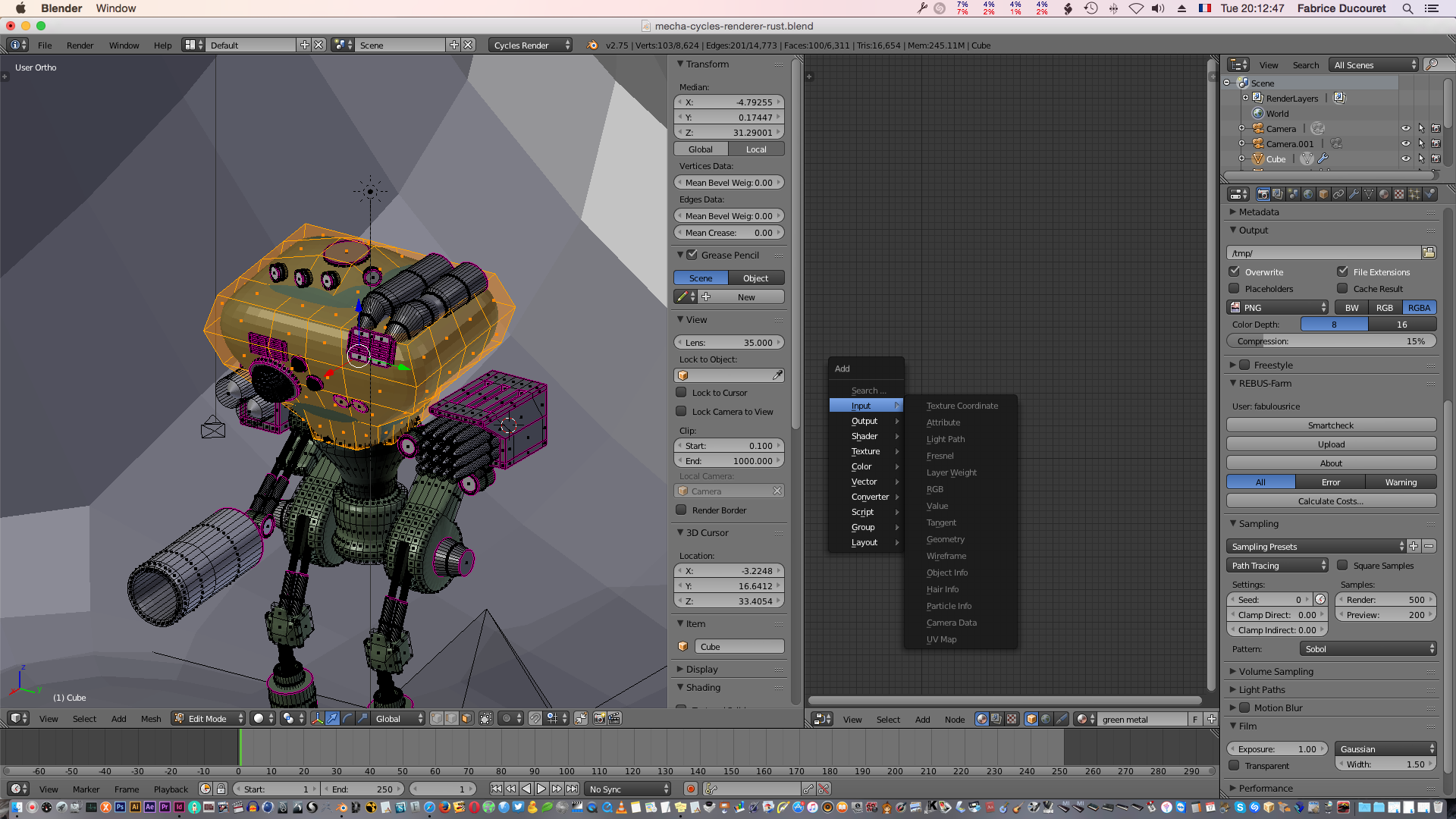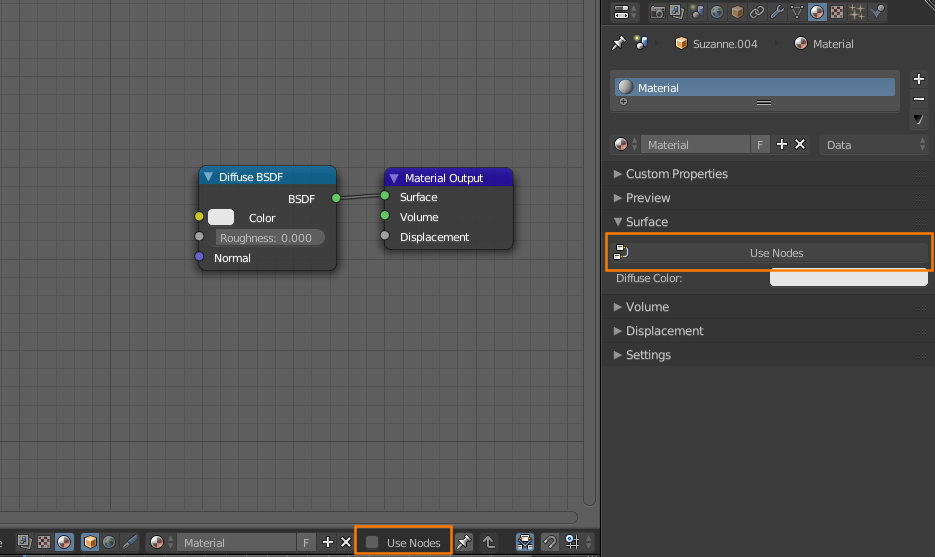I'm still learning, but I'm trying to follow a tutorial to apply texture to a model. I only want to apply the texture to one object in the scene, so I selected it, unwrapped it, and painted over it. Now I selected it in the Edit Mode (I can't select it in the Object mode because all is locked together) and went into Node Editor, but the nodes are greyed out. Why?
$\begingroup$
$\endgroup$
3
-
$\begingroup$ did you assign the selected faces to your material? blender.stackexchange.com/questions/516/… $\endgroup$– user1853Commented Nov 18, 2015 at 4:34
-
1$\begingroup$ Is Use Nodes enabled for your material? $\endgroup$– gandalf3Commented Nov 18, 2015 at 4:40
-
$\begingroup$ Noob mistake! I'm new to Cycles... Hopefully this question can help newbies in the future? Make your comment an answer to let me select it. $\endgroup$– MicroMachineCommented Nov 18, 2015 at 5:47
Add a comment
|
1 Answer
$\begingroup$
$\endgroup$