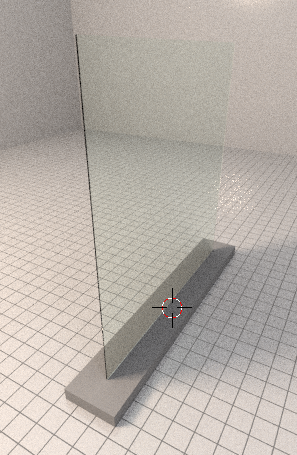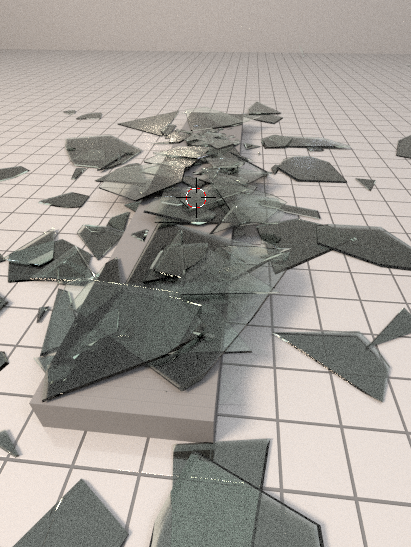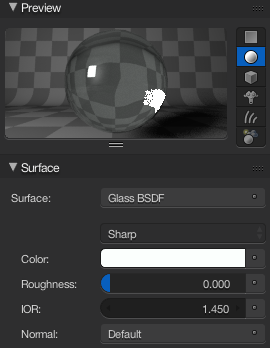Here are renders of the glass:
As you can see, the first image looks fine, but when the glass is broken and on the ground it appears black. How do I fix it? I have never had this issue in any other renders with cell-fractured glass.
Here is the material node setup: