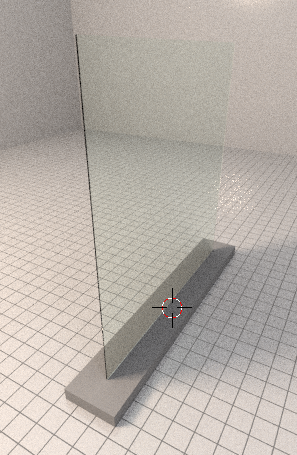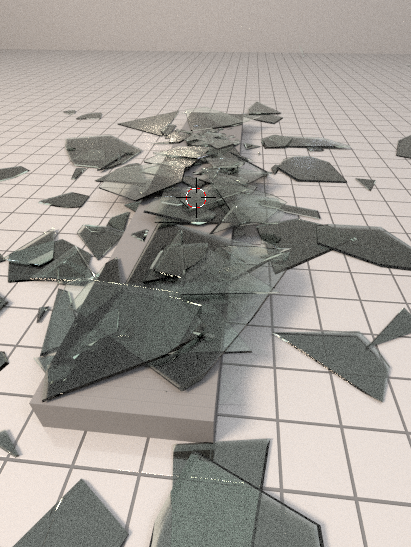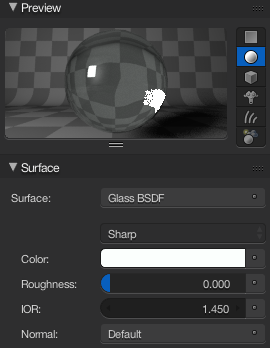Here are renders of the glass:
As you can see, the first image looks fine, but when the glass is broken and on the ground it appears black. This appears to be due to the shadow of the glass, but howHow do I fix it? I have never had this issue in any other renders with cell-fractured glass.
Here is the material node setup: