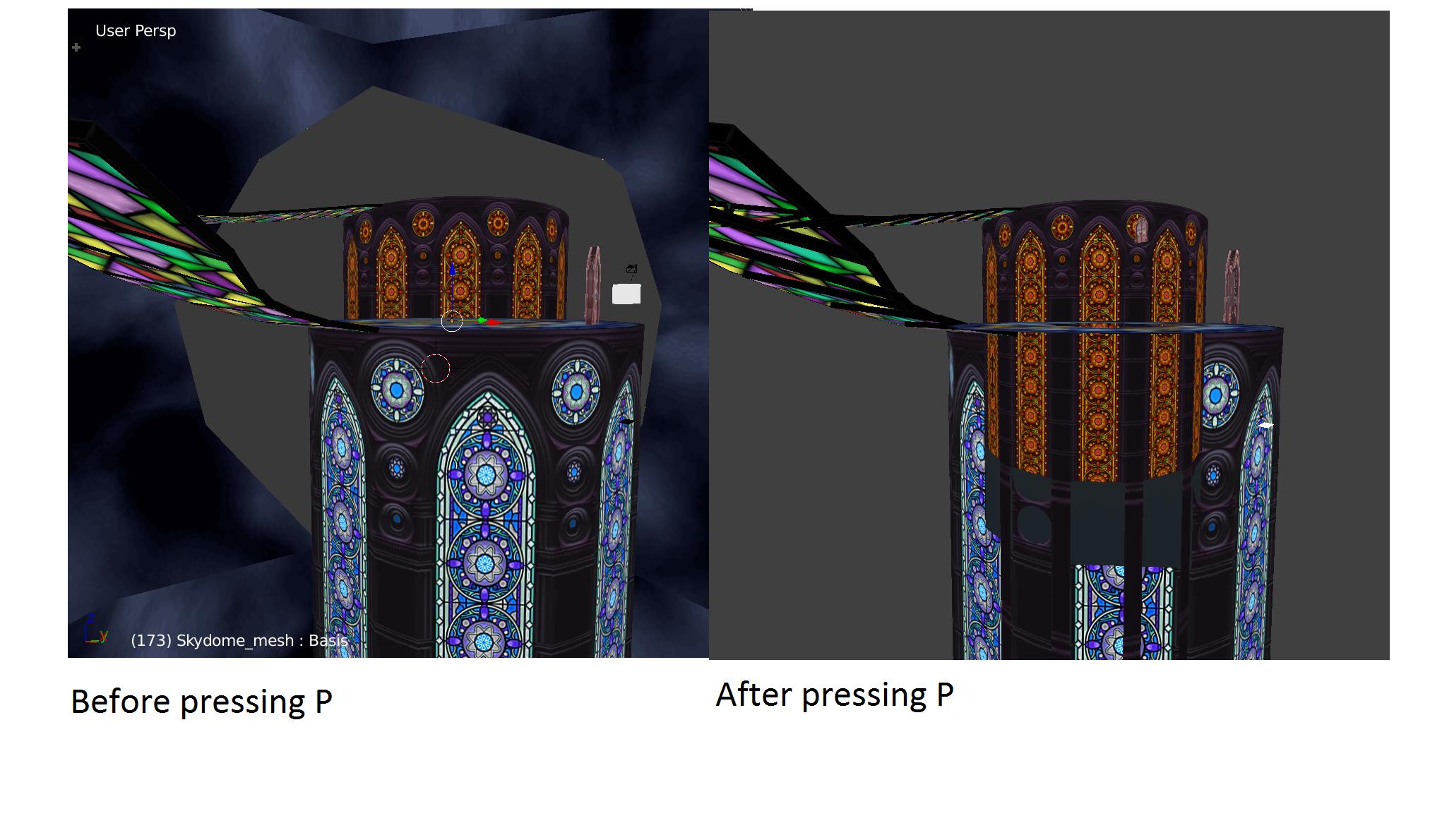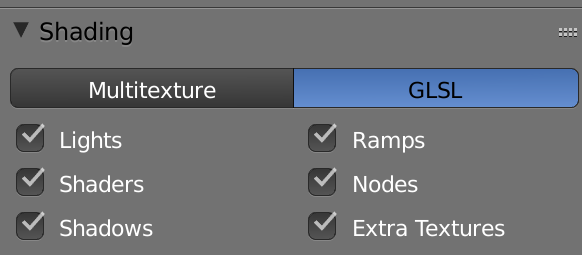When I try to play my game, the scene gets messed up. I think it is better if I show you what I mean.
The skydome is completely gone and the order in which the models render is completely wrong. I tried a lot of things, but nothing seems to fix it.
EDIT: The problem with the skydome is fixed. I had to flip the normals.
EDIT #2: Here is a link to the .blend file: http://www.mediafire.com/download/lm3i4n78gcok8q2/Station_of_Awakening.blend