I'm encountering a problem with the following .OBJ. It is a rip-off of the Destiny Islands world in Kingdom Hearts. Here is the link:
http://www.models-resource.com/psp/khbirthbysleep/model/2856/
I am in Blender Game and using the latest version of Blender from the official website.
When I try to import it, I immediately notice that there went something wrong: The leafs on the trees have white borders around them, the sand near the water doesn't load correctly. Here is a screenshot from within Blender:
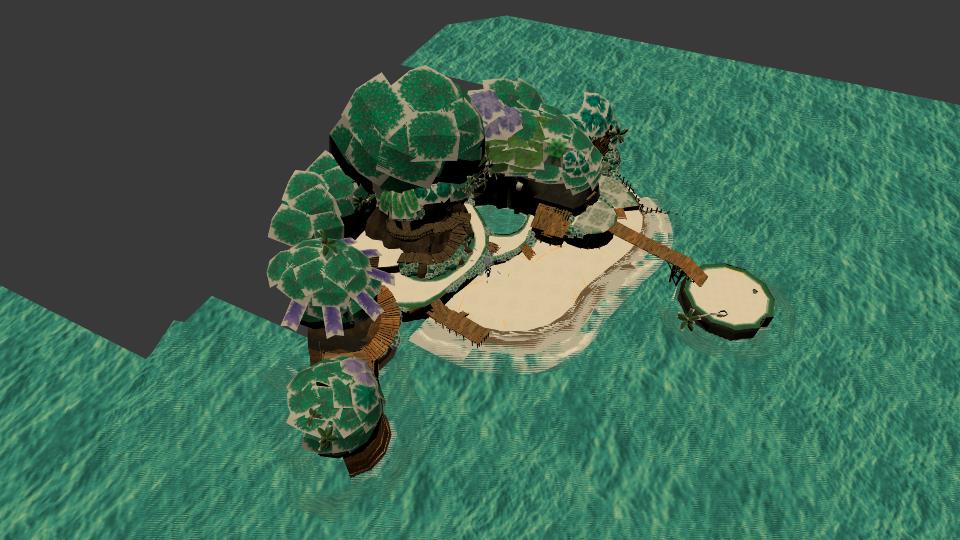
When I test the game, everything looks even worse: the texture order gets messed up; the texture under the bridge appears above it, etc. It looks really weird. I don't know how to fix it. Maybe there is something wrong with the .OBJ or is there an import mode that fixes this problem?
Thanks in advance and please excuse my bad English.
Thomas
