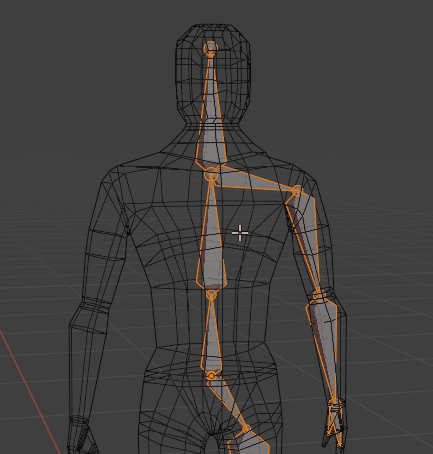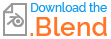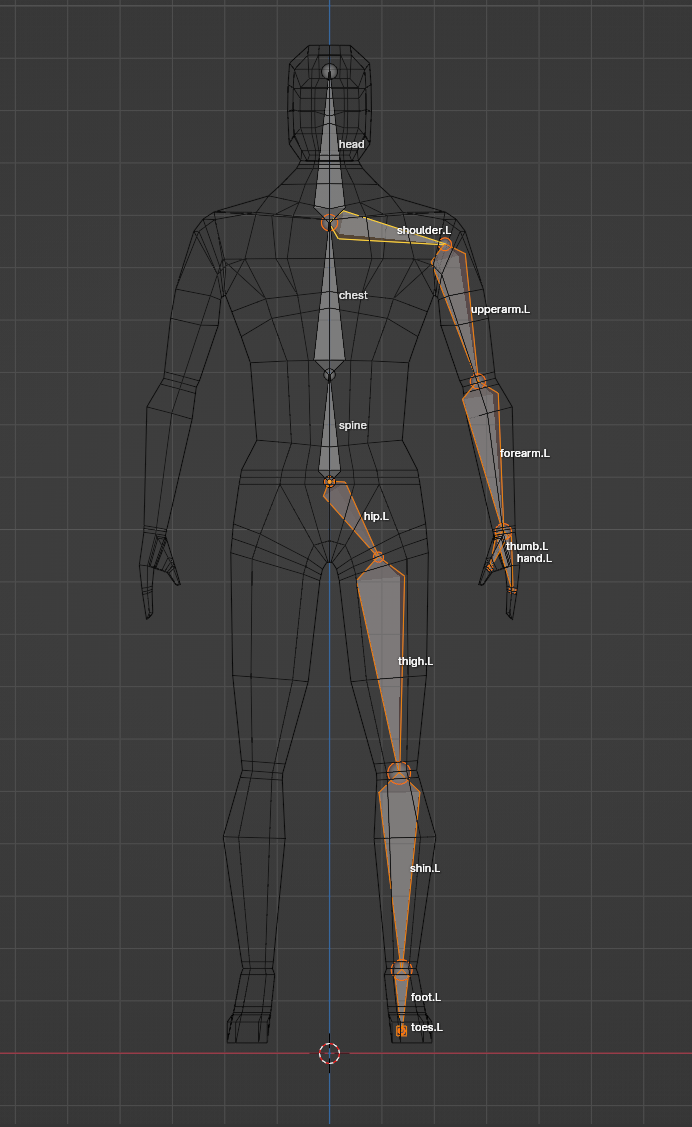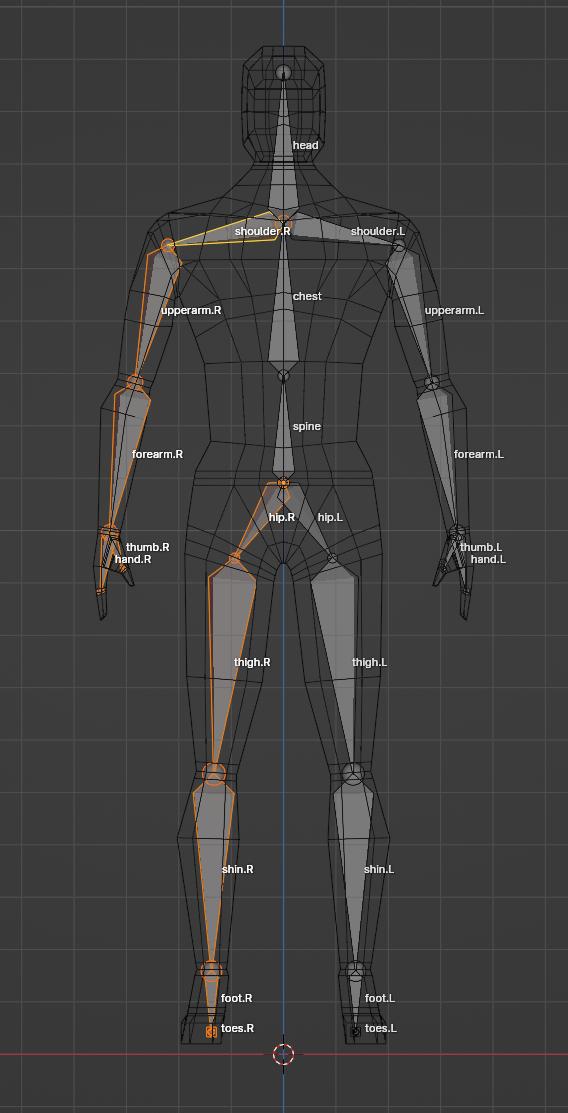I'm trying to rig a model for animating but I can't finish the Armature as it refuses to Symmetrize. I've applied rotation, scale and location, also tried putting the mesh on a different axis, but nothing worked.
I'm also following a tutorial. I don't know what I'm doing wrong for it to not work https://www.youtube.com/watch?v=9ANa_V1mc9E&t=2s&ab_channel=RyanGames