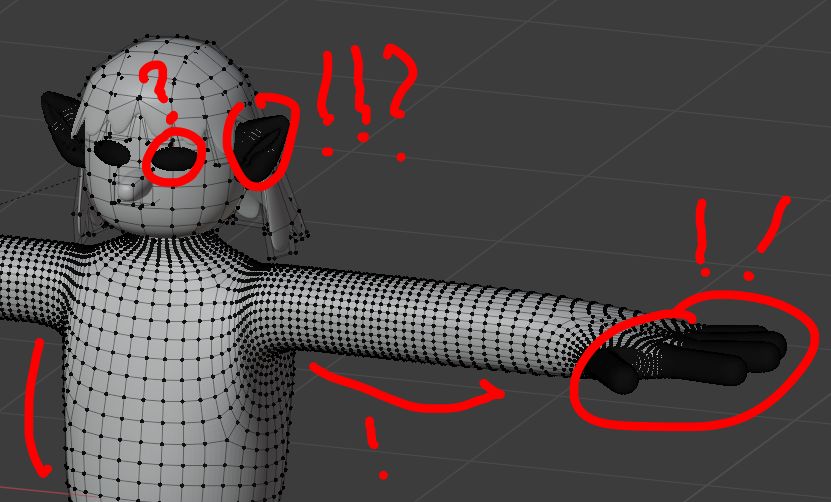I'm following this tutorial trying to rig my character https://www.youtube.com/watch?v=qDlJx3J5HX0&ab_channel=KeelanJon but when I switch to pose mode the mesh won't follow the rig when I try to rotate or move it (I have parented the mesh with the rig using automatic weights). It's my first time rigging an character and I don't know what I'm doing wrong.
Thank you!
https://drive.google.com/file/d/1Yh7wemHduiglJRc_UBuAtwaXgKNjEolV/view?usp=sharing