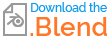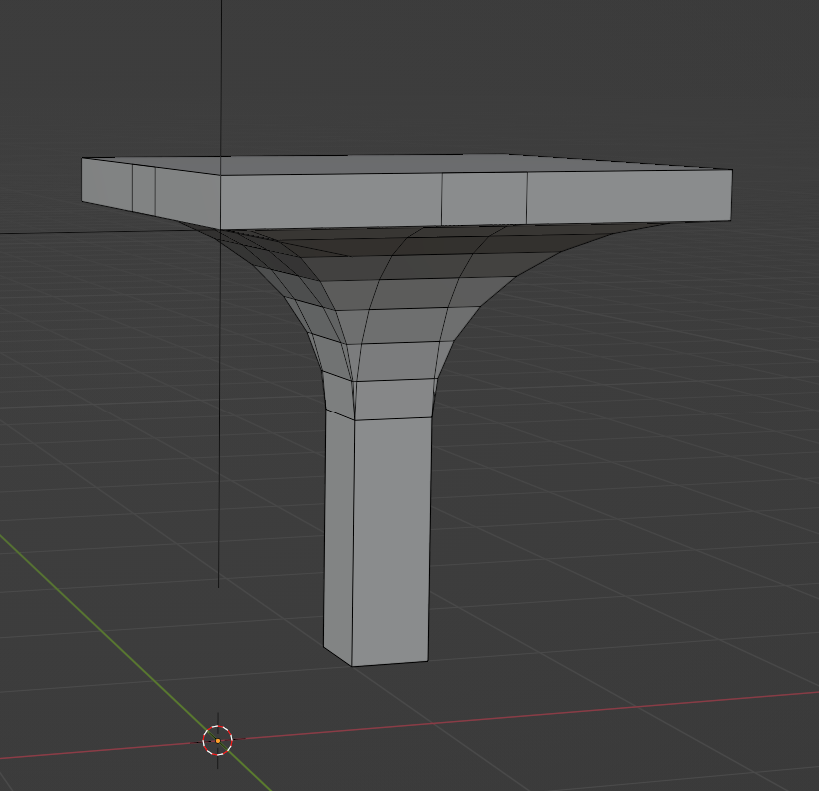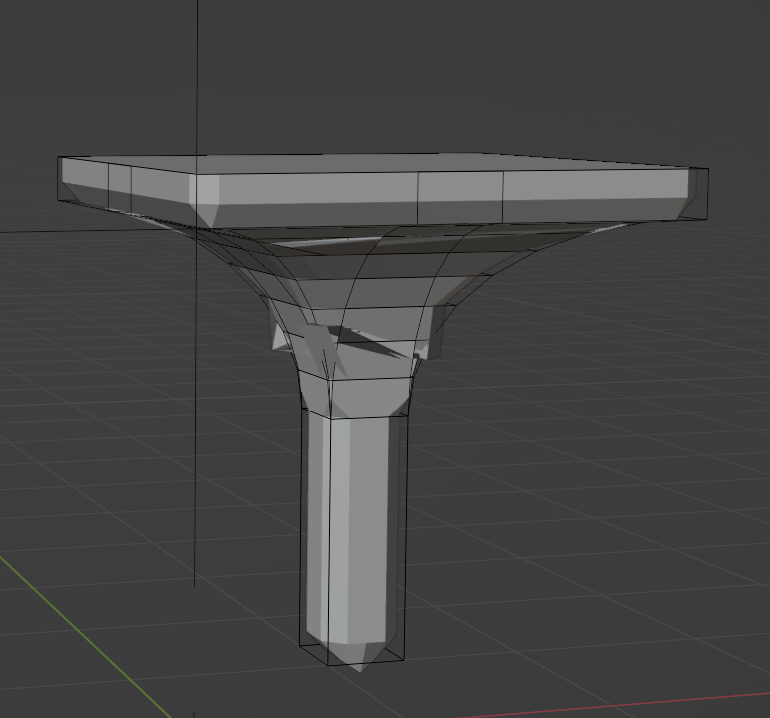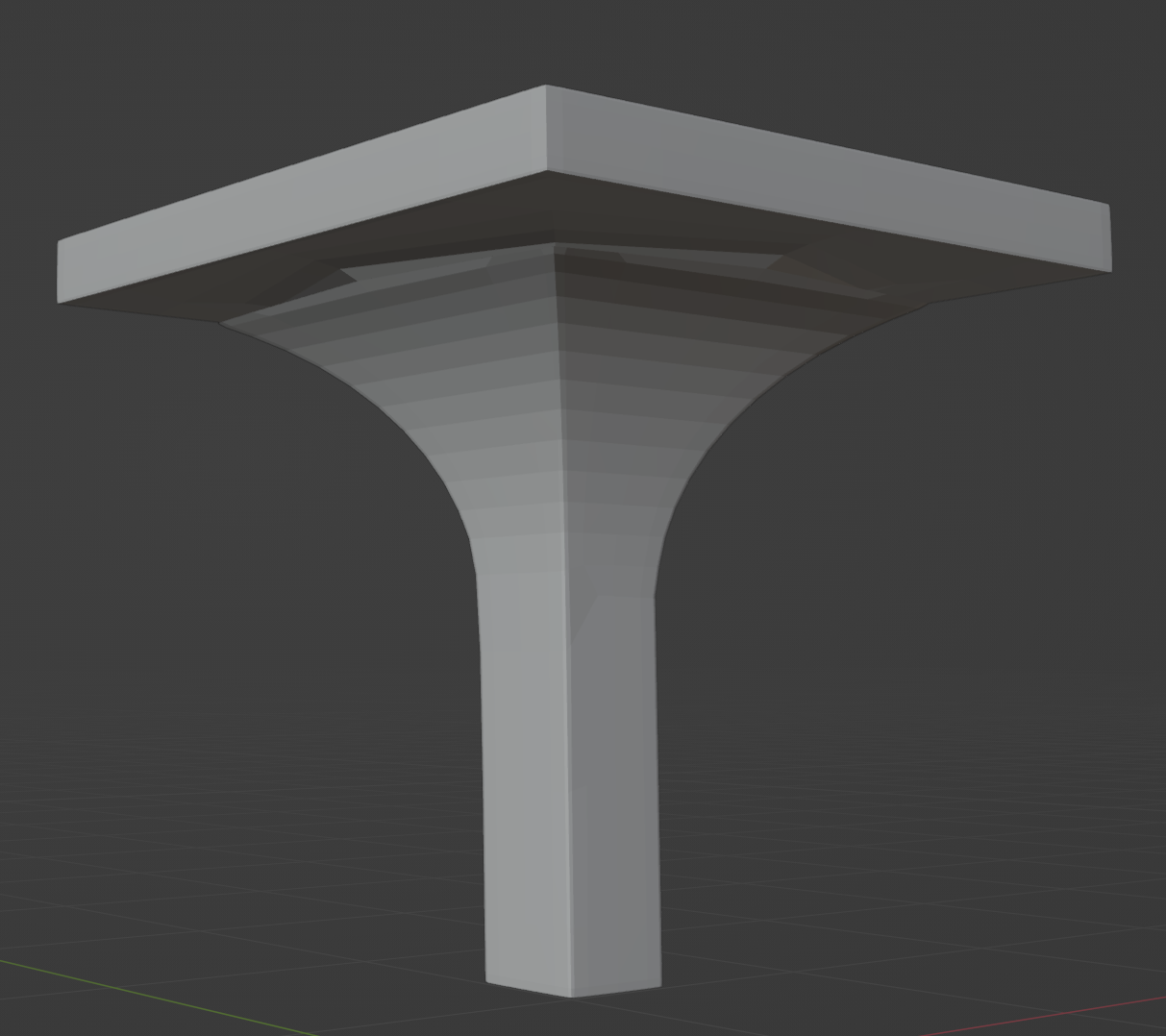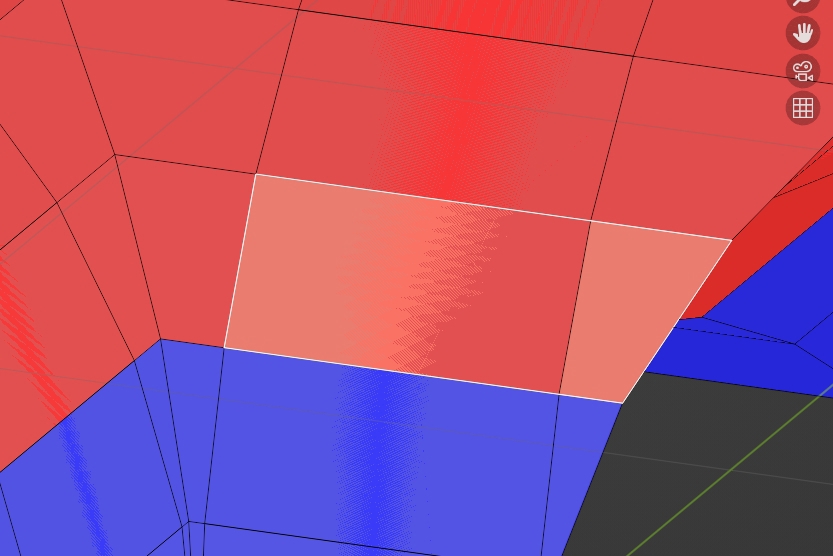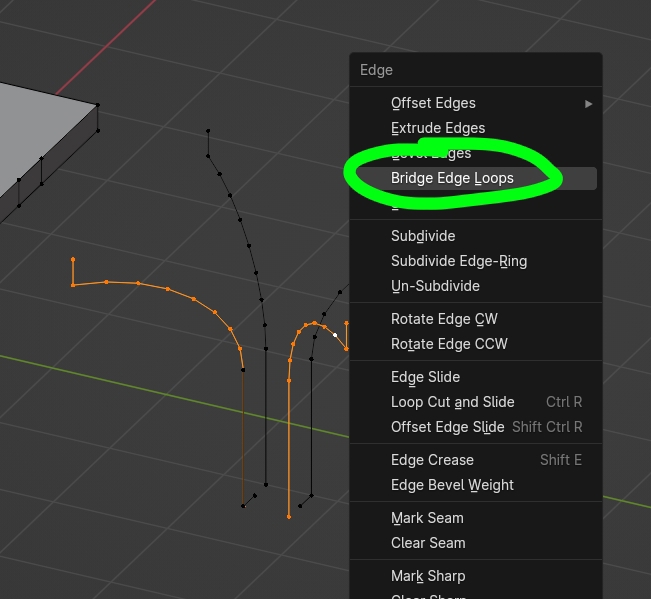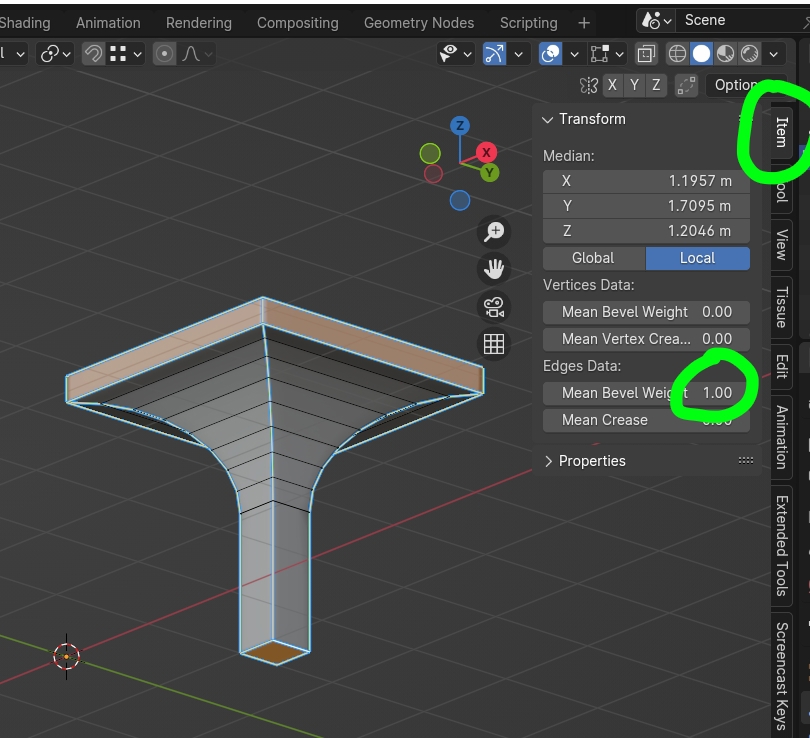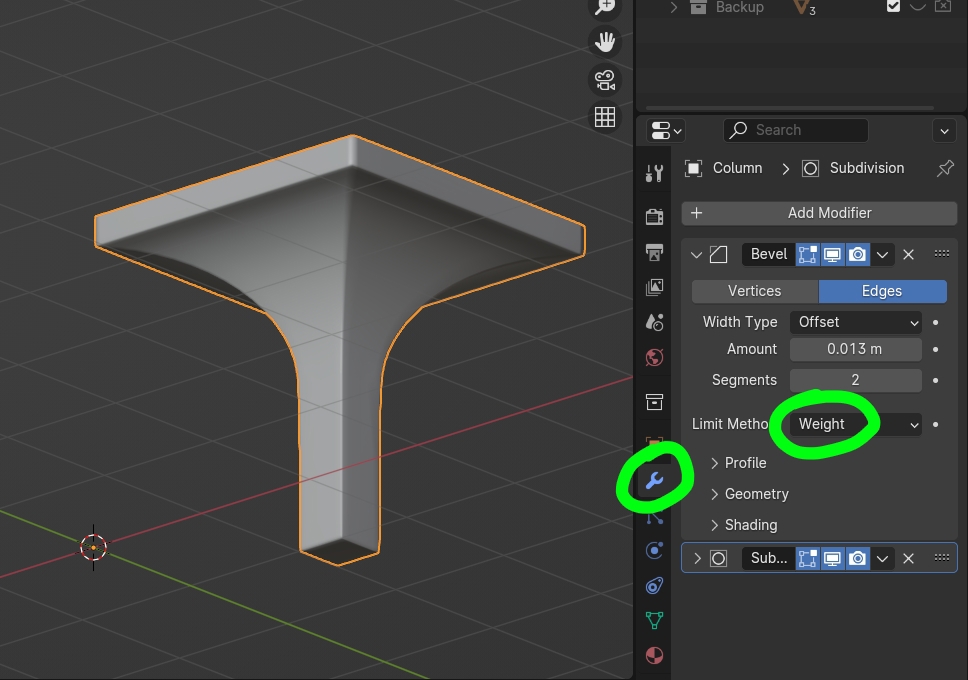I want to add a bevel and subdivision modifier to the column I made. However, when I do this, I get the following result:
Why is this happening?
EDIT: Okay, I changed the typology and recalculated the normals. So, the bevel works mostly. When I add Subdivision, something is still going wrong. So, where the mesh is getting messy that's also the part where the Bevel stops working. I feel like the typology is sort of divided into two. I added the new file.