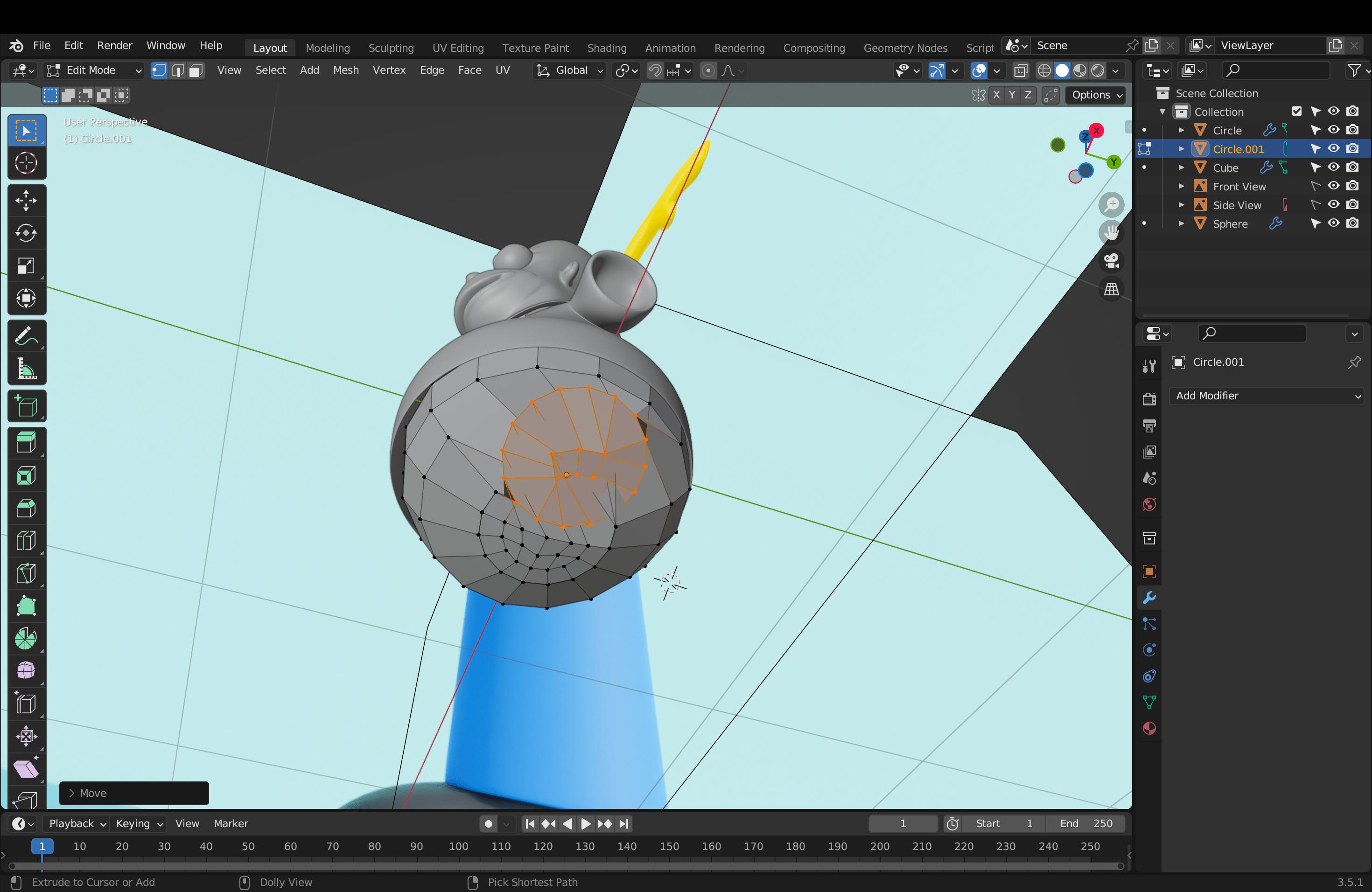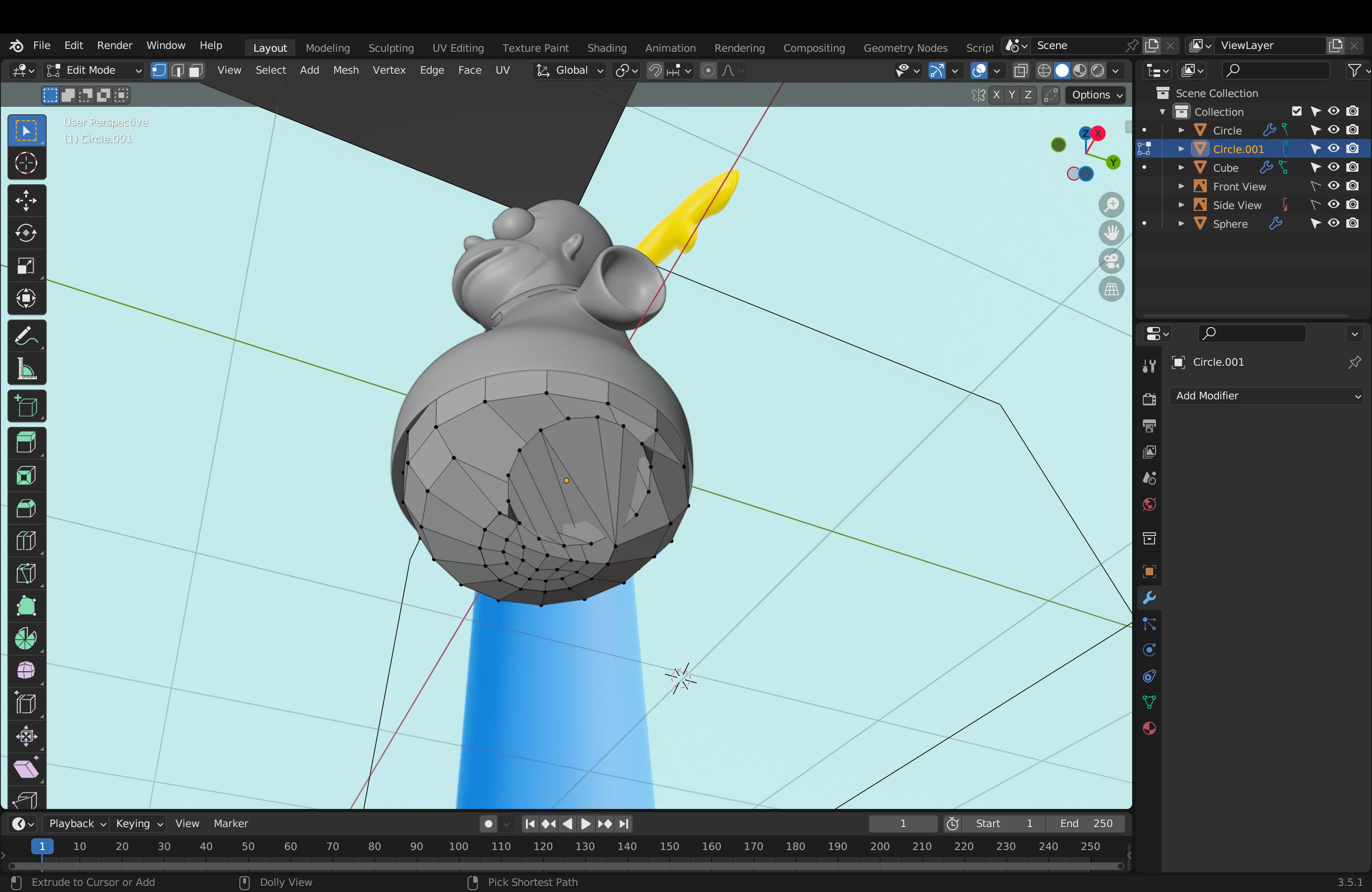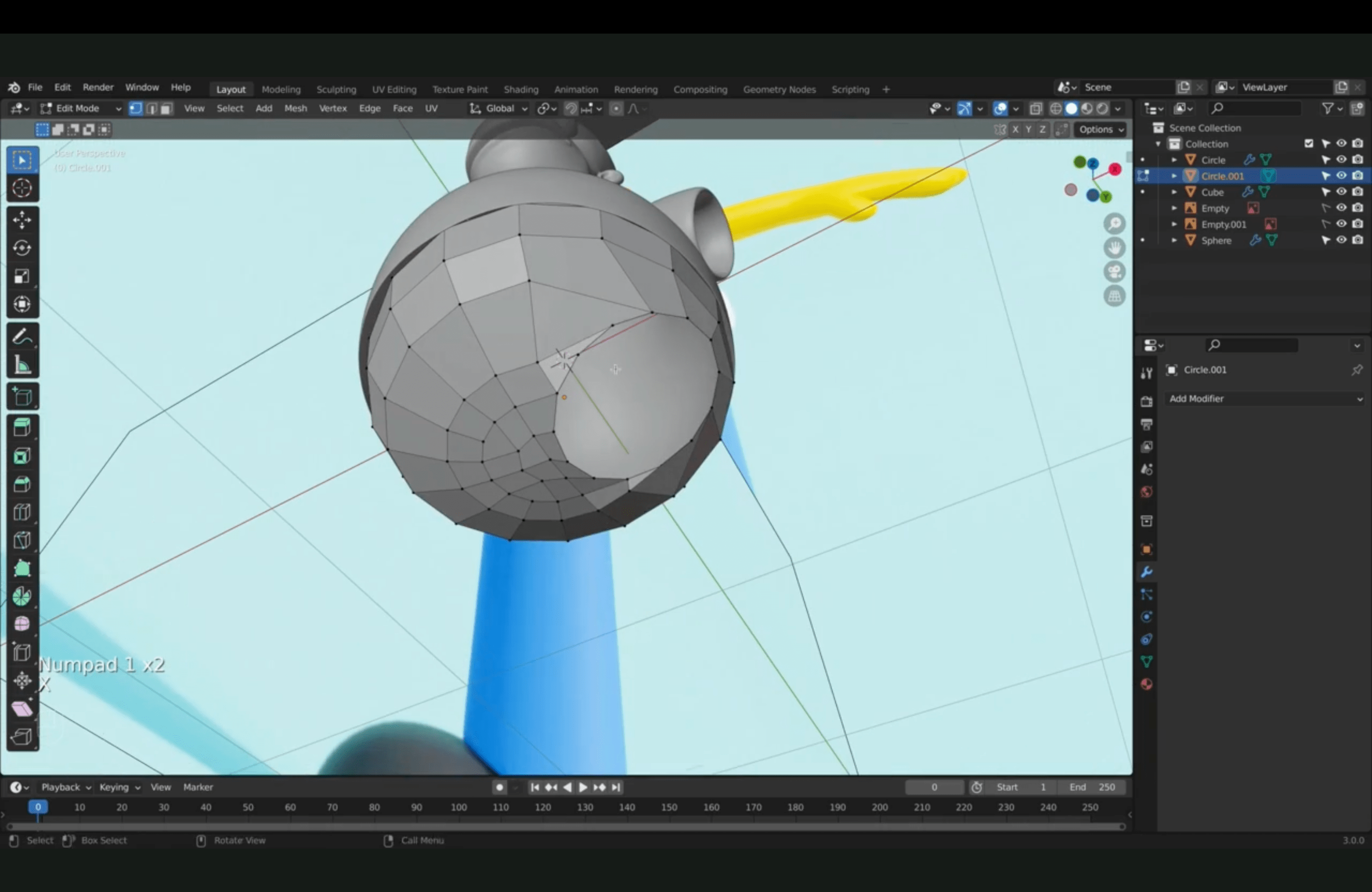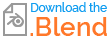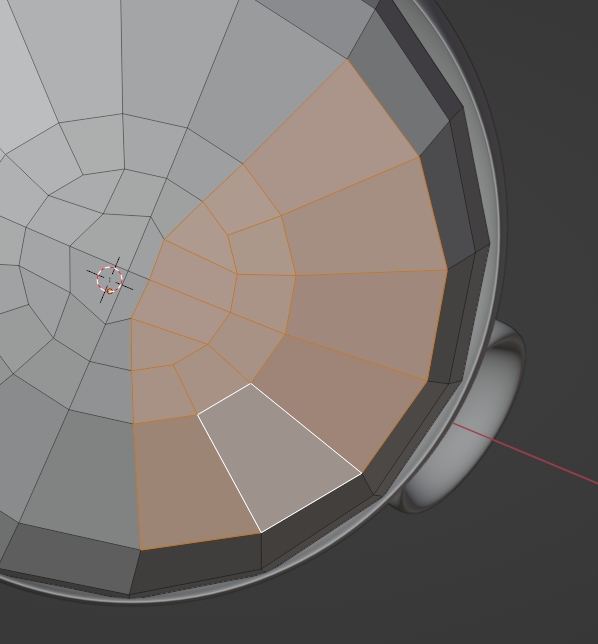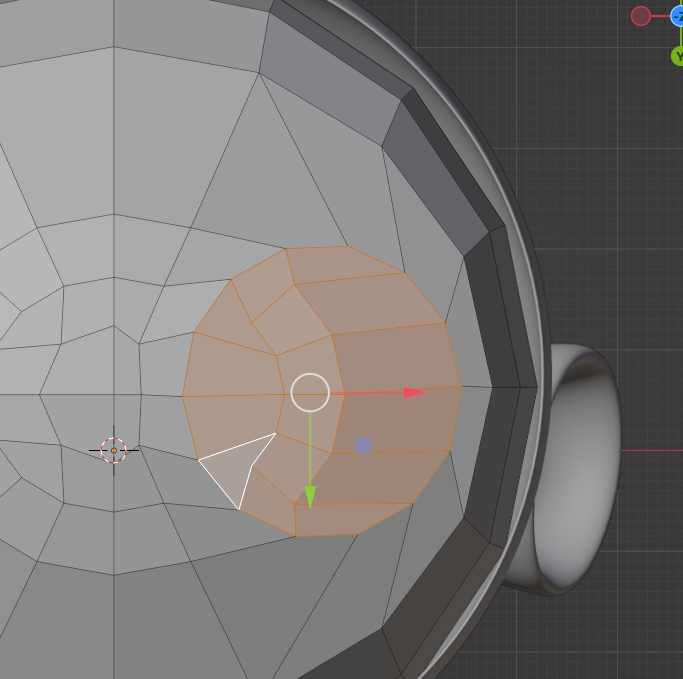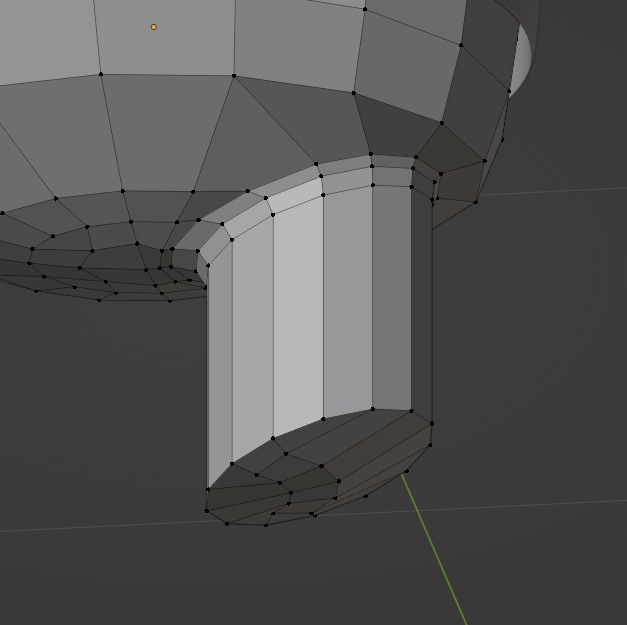I'm trying to make the pants of my character. I selected these vertex, used Looptools>Circle, rotated it and moved the selected circle to align with the reference, but when I delete the face it doesn't delete the whole thing and it looks off. What am I doing wrong? The last image is my goal.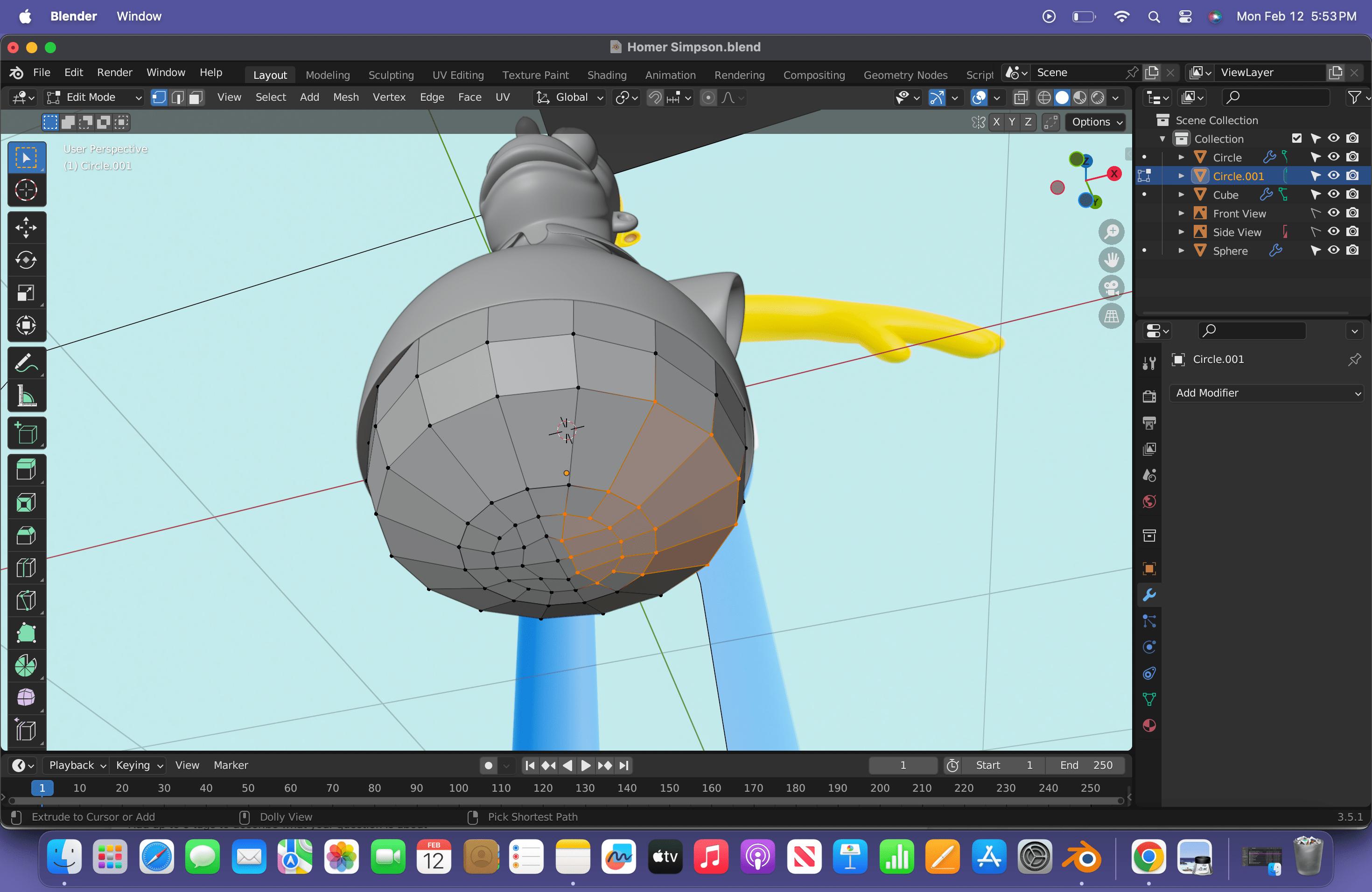
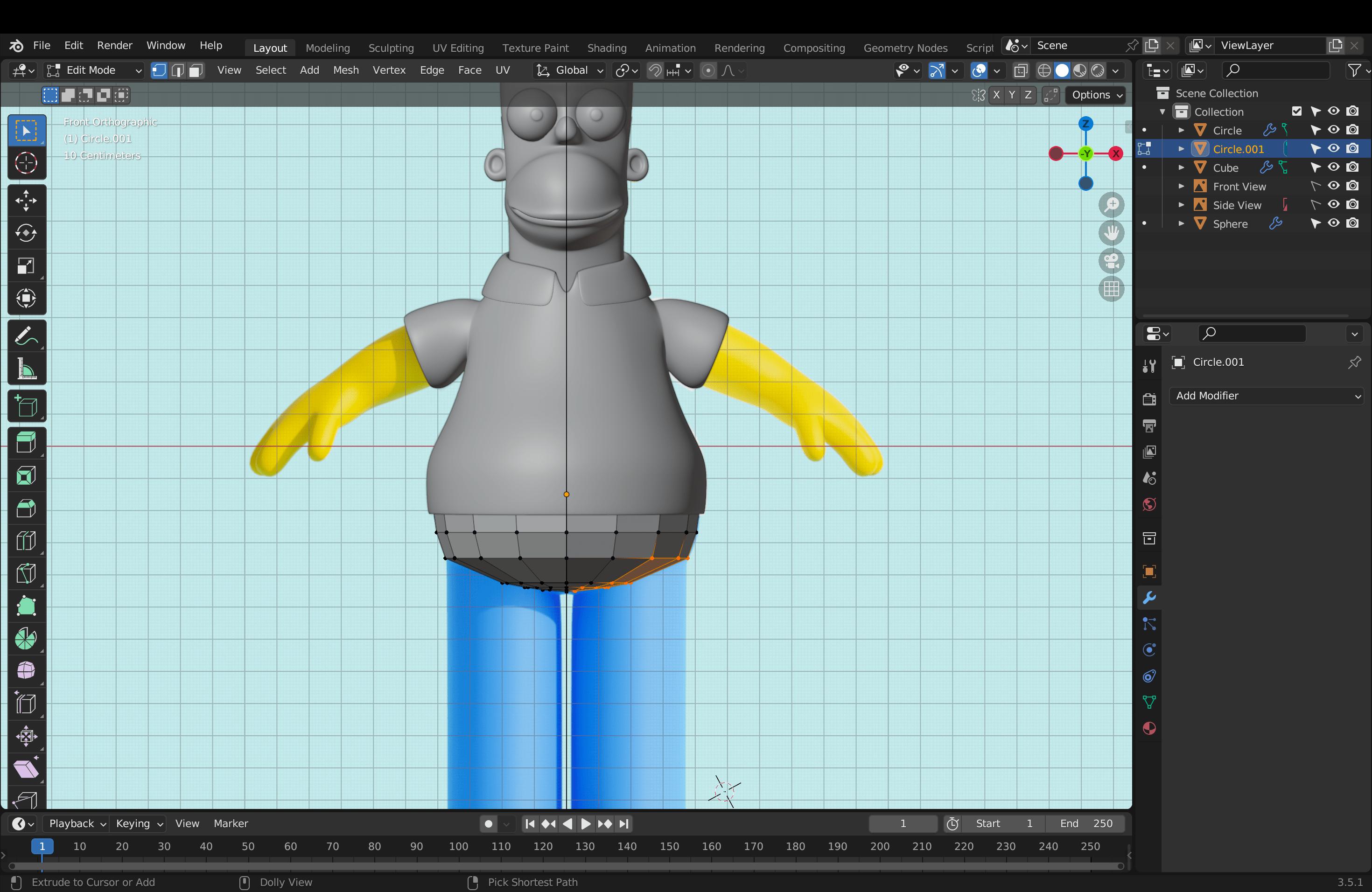
$\begingroup$
$\endgroup$
2
-
$\begingroup$ Hello, could you please share the bottom of your character so that we can give a try? blend-exchange.com $\endgroup$– moonbootsCommented Feb 13 at 13:06
-
$\begingroup$ Sure! I've included the blender file. $\endgroup$– Blendernoob23Commented Feb 13 at 16:54
Add a comment
|
1 Answer
$\begingroup$
$\endgroup$
1
First thing you have overlapping vertices, so select all and press M > Merge by Distance. Also your selection will cause faces overlapping, you should select all these faces instead:
Then inset and LoopTools > Circle:
After extrusion and bevel:
-
$\begingroup$ Thank you it worked. I tried to merge distance but I forgot to select all before doing so, I was only merging the selected parts. $\endgroup$ Commented Feb 13 at 18:09