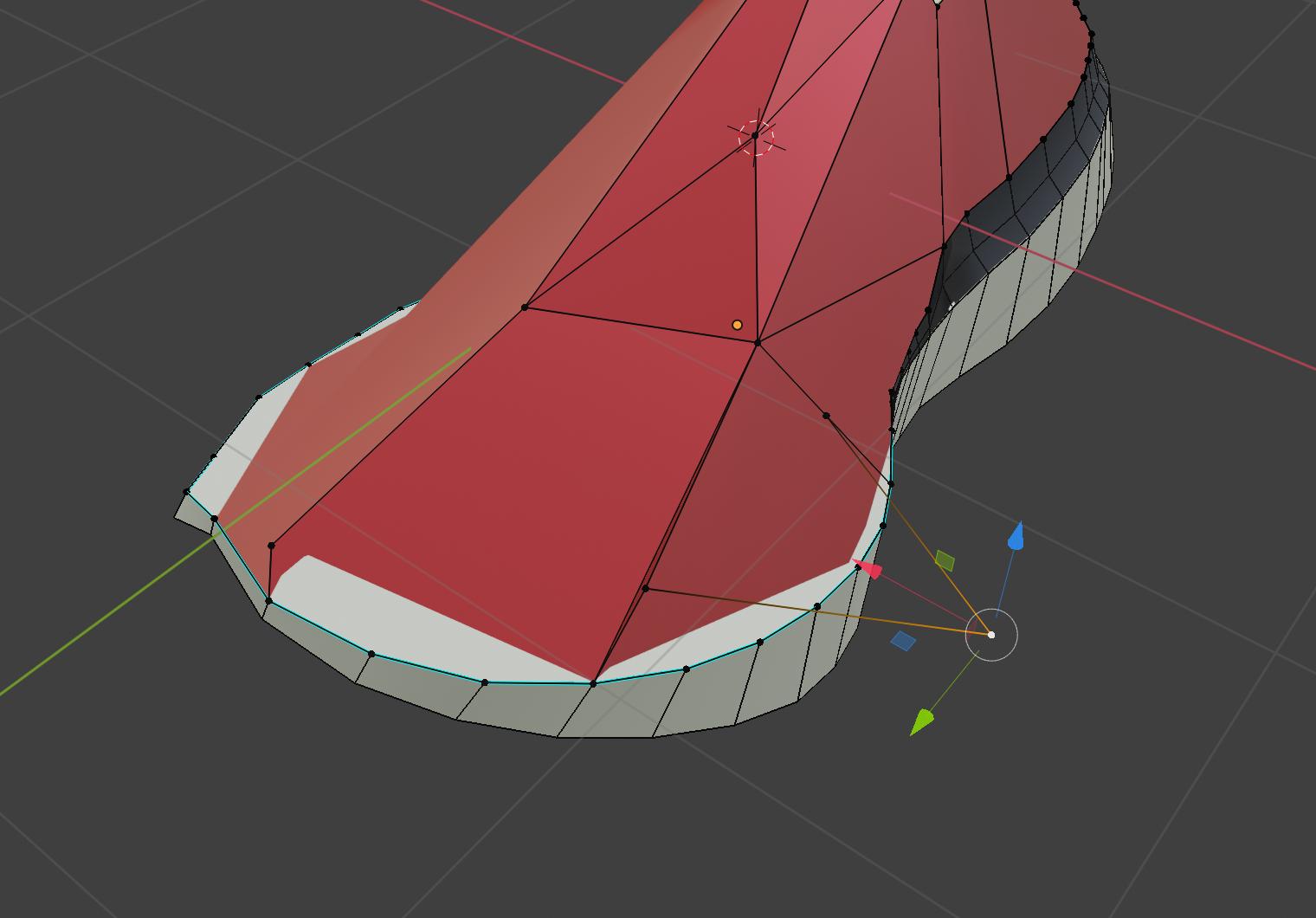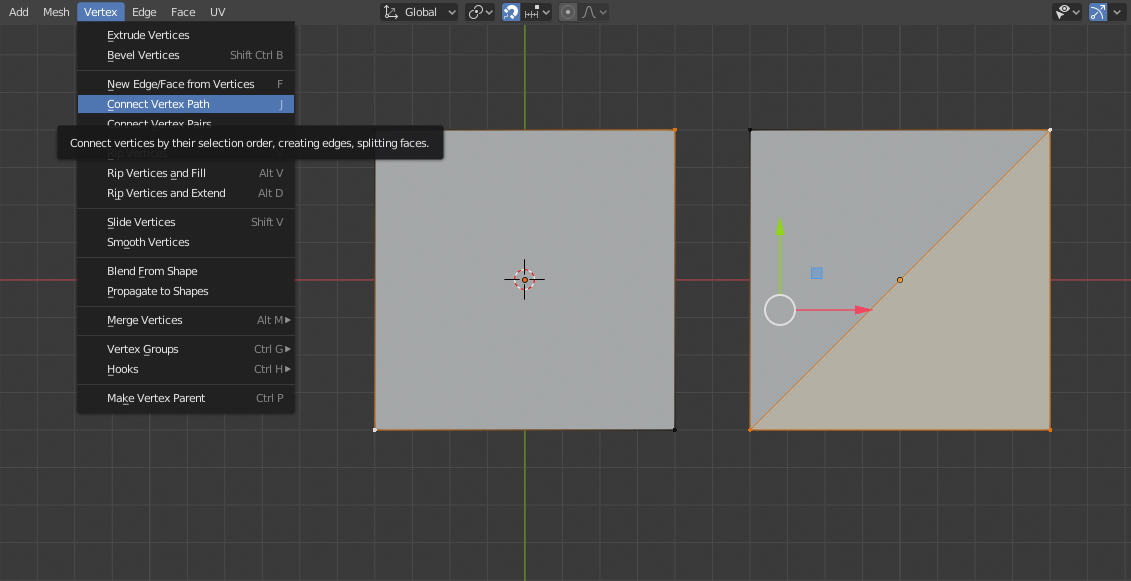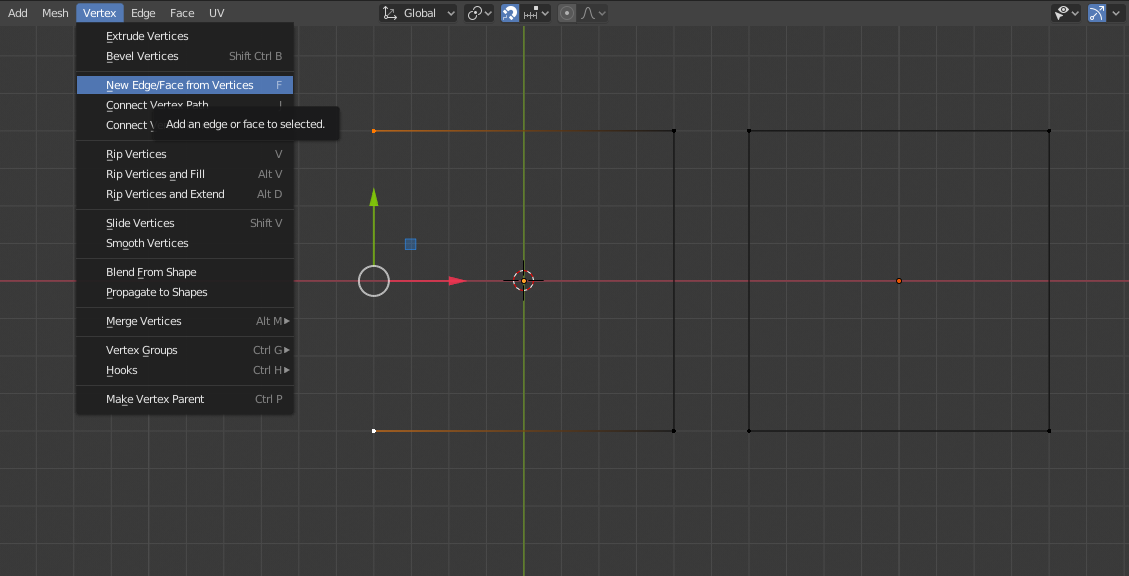Hi I'm just learning how to use Blender and got stuck trying to add vertex points to an object that aren't changing the shape of the object.
I know if I press F I can add a new face from the selected vertices. But is there a more efficient way of doing this? When I add a new face I now have to delete the one under it. Is there a way to add vertices that are already connected to the face of the object. (sorry if I'm not using some of these terms correct)
Here's a screenshot of the vertex I added by subdividing two edges, connecting those two vertices, and subdividing that new edge.