Whenever I import images or textures into blender, they are super blurry and low quality. I have tried uninstalling and downloading the newest version of Blender but still nothing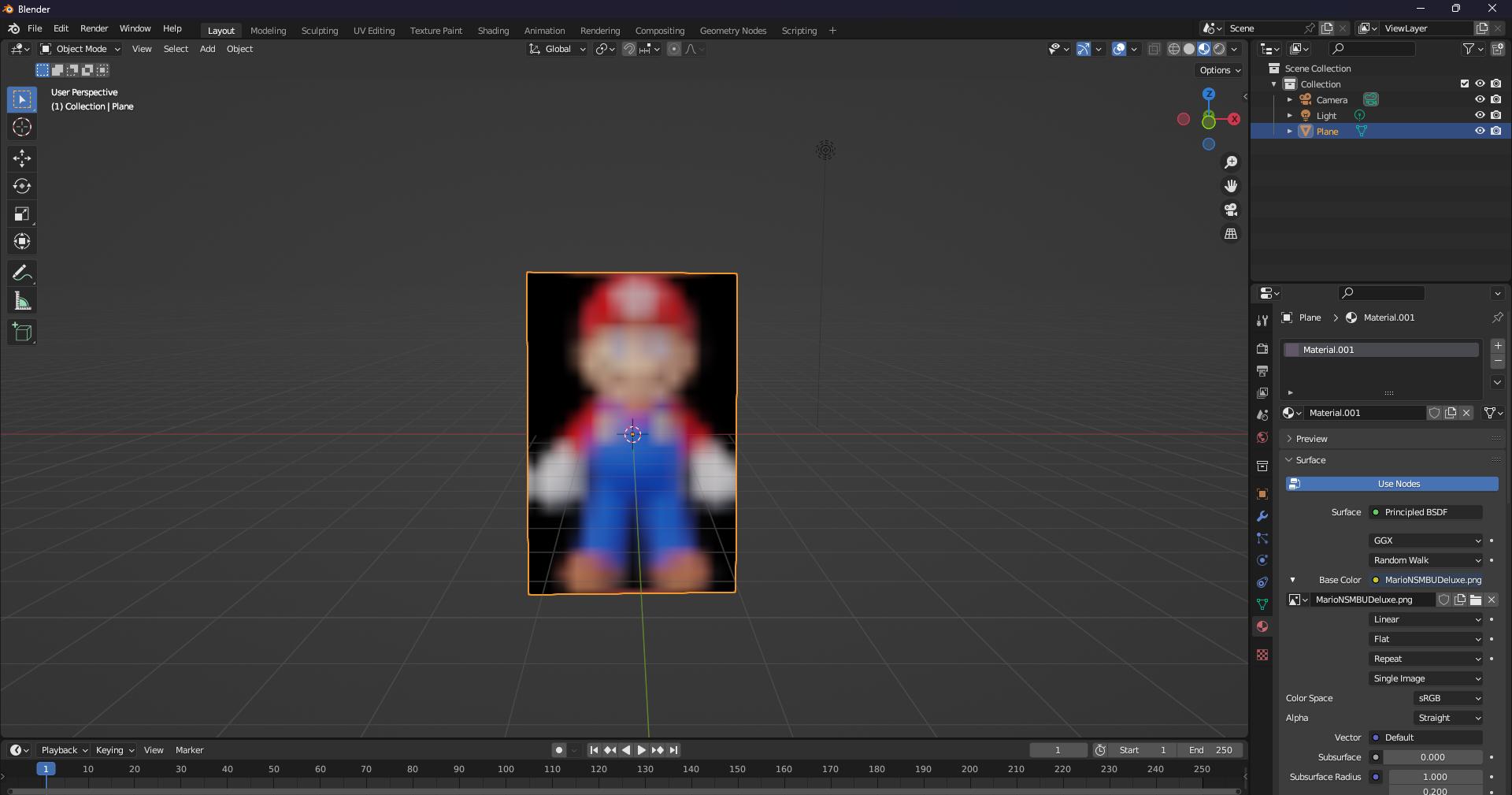
$\begingroup$
$\endgroup$
4
-
$\begingroup$ Maybe because when it is imported it will be Linear by Default in the Image Texture node, instead try Closest $\endgroup$– moonbootsCommented Aug 18, 2023 at 20:31
-
$\begingroup$ it works but I cant do that for referance images $\endgroup$– Gavin DiamondCommented Aug 18, 2023 at 20:34
-
3$\begingroup$ Oh yes you're right, maybe you should specify that it's a Reference image $\endgroup$– moonbootsCommented Aug 18, 2023 at 20:44
-
$\begingroup$ Your post shows a plane mesh with a shader, not a image reference, it's quite misleading. You do not have access to textures' interpolation from image references, so you must use plane meshes and shaders to do that. $\endgroup$– Lauloque ♦Commented Aug 18, 2023 at 23:38
Add a comment
|
1 Answer
$\begingroup$
$\endgroup$
4
Maybe its because you imported the image as a plane, try importing it as a reference or background.
