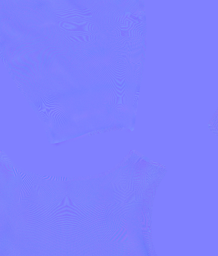I've baked all my characters textures in 4k expecting them to be pristine in quality, but they are all very pixilated and blurry. I've tried upscaling and changing the resolution but none of that worked. What should I do? (All images are PNG's)
Here's an example of my normal map. It should look like fabric but instead the fibers are all pixelated