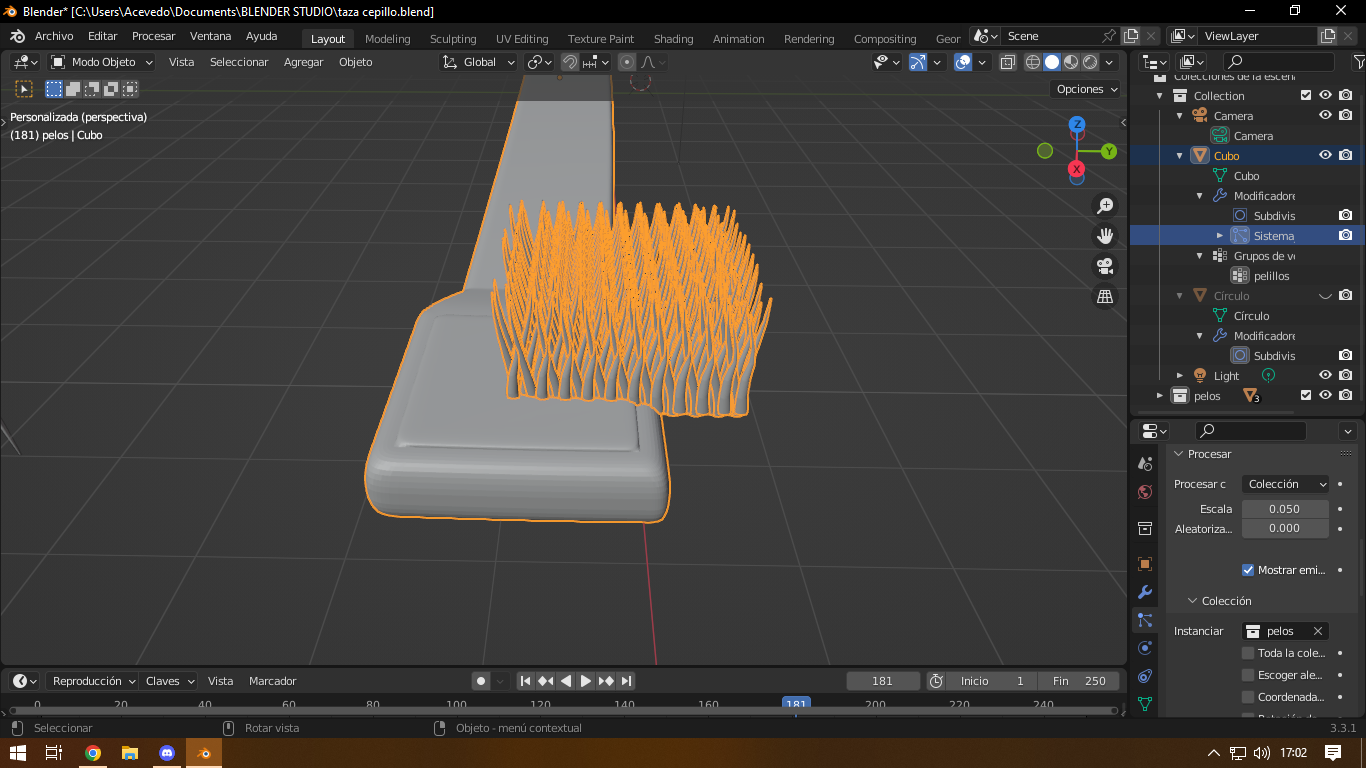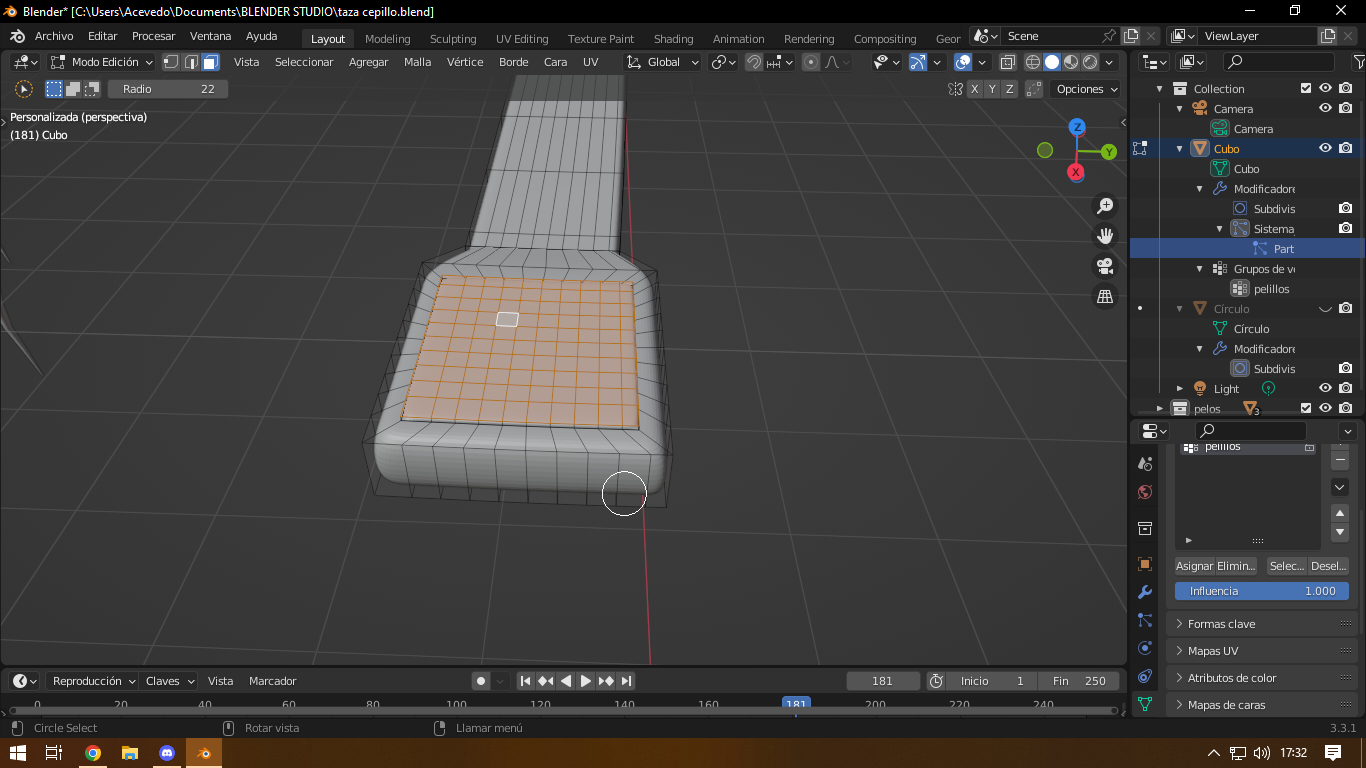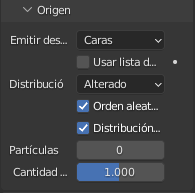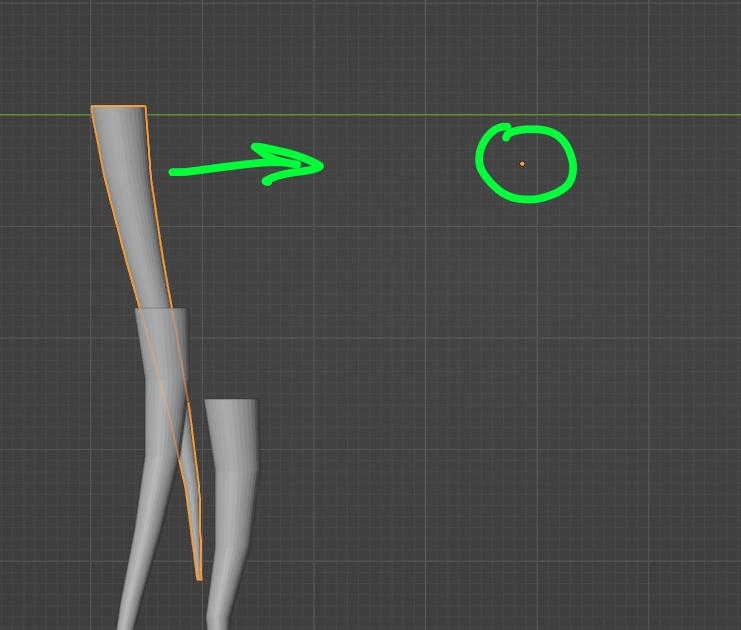How do I make it so that when I put a vertex group with a hair particle system with an instance they don't go outside the box that I predefine?
1 Answer
$\begingroup$
$\endgroup$
5
Make sure that the origin of your particle object is correctly placed. As you see, the mesh is far from the origin, switch to Edit mode and move the mesh:
-
$\begingroup$ The origin is right, and vertex group is in a correct position, what does happen is that by making the texture that I use as hair smaller, it gets closer to the group that I made, I edit the post to show about that $\endgroup$ Commented Nov 22, 2022 at 21:32
-
$\begingroup$ could you please share your file? blend-exchange.com $\endgroup$ Commented Nov 22, 2022 at 21:43
-
$\begingroup$ yes i edit the post to share file $\endgroup$ Commented Nov 22, 2022 at 22:20
-
$\begingroup$ it looks like your problem is the one I pointed out $\endgroup$ Commented Nov 22, 2022 at 22:50
-
$\begingroup$ really thanks, i solve it and comment you $\endgroup$ Commented Nov 22, 2022 at 23:00