the hair particle doesn't follow vertex group as well
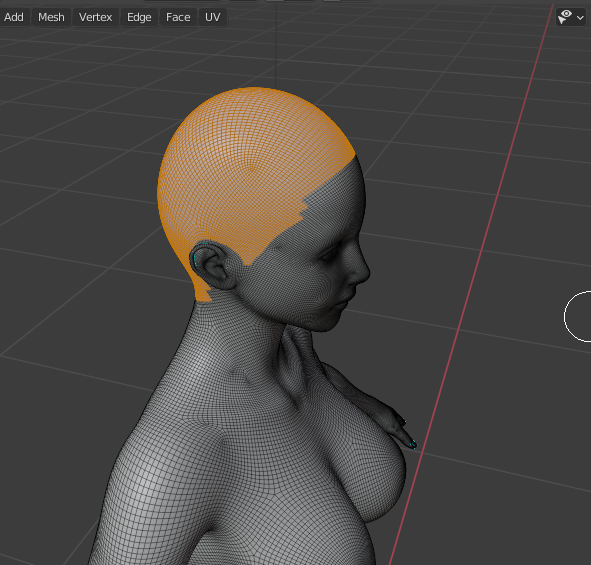
here is my blend file :https://drive.google.com/file/d/1osJKSJDKA6hDJFH4cxW4IFEMRwk_FFRm/view?usp=sharing
the hair particle doesn't follow vertex group as well
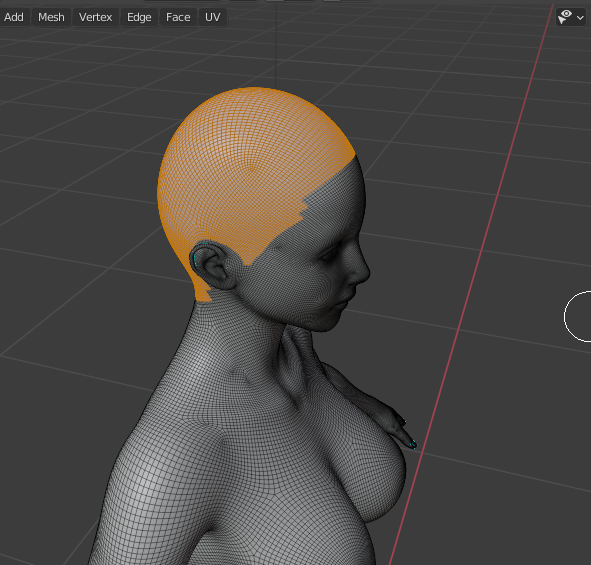
here is my blend file :https://drive.google.com/file/d/1osJKSJDKA6hDJFH4cxW4IFEMRwk_FFRm/view?usp=sharing
If you enable Face Orientation in the Overlays you see that your mesh is completely red instead of blue, which means the face normals are turned inside out.
So it is not that the hair grows from the wrong faces, it grows to the inside and due to its length you see it come out on the opposite side.
To correct this, go into Edit Mode, select all faces with A, then Shift+N to recalculate the normals. Now all faces should be blue and the hair grows correctly.