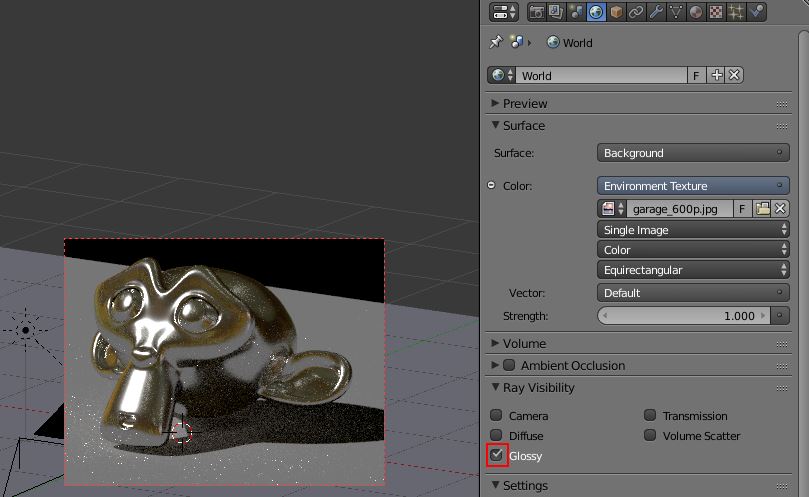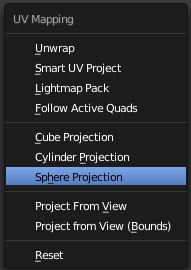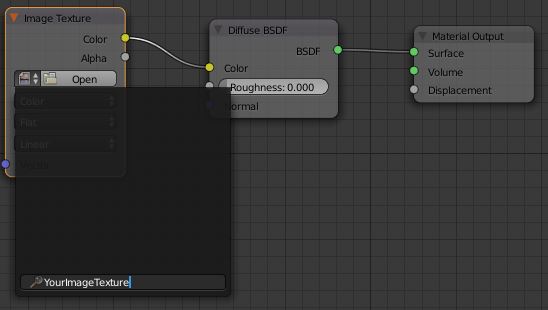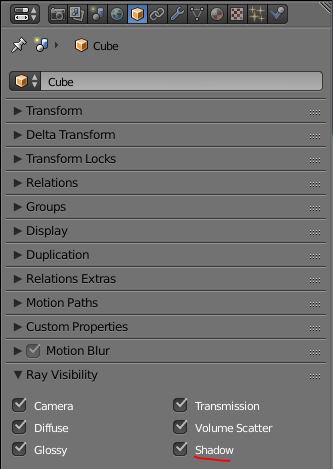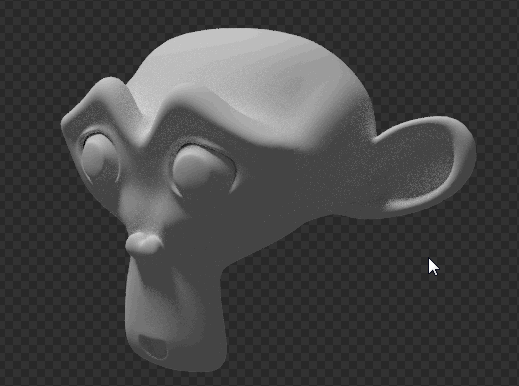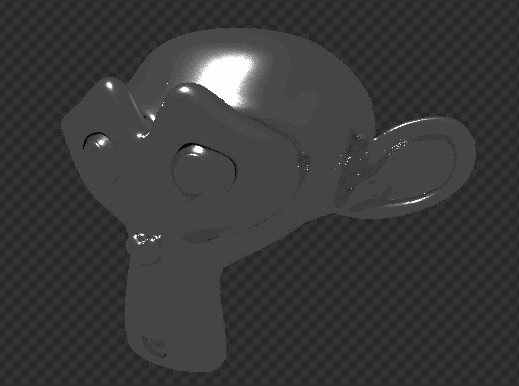I did a nice little motion track:
I want to apply a glossy material with a little bit of roughness to give it a metallic look, and in the reflection of the metal, I want to see the surrounding environment. I plan on using a still image from the original footage and applying it as an environmental texture (in Cycles). Is there any way to make it so the environmental texture only influences the reflection, and has no influence on the lighting? If so, please explain to me how this can be accomplished. Thanks!