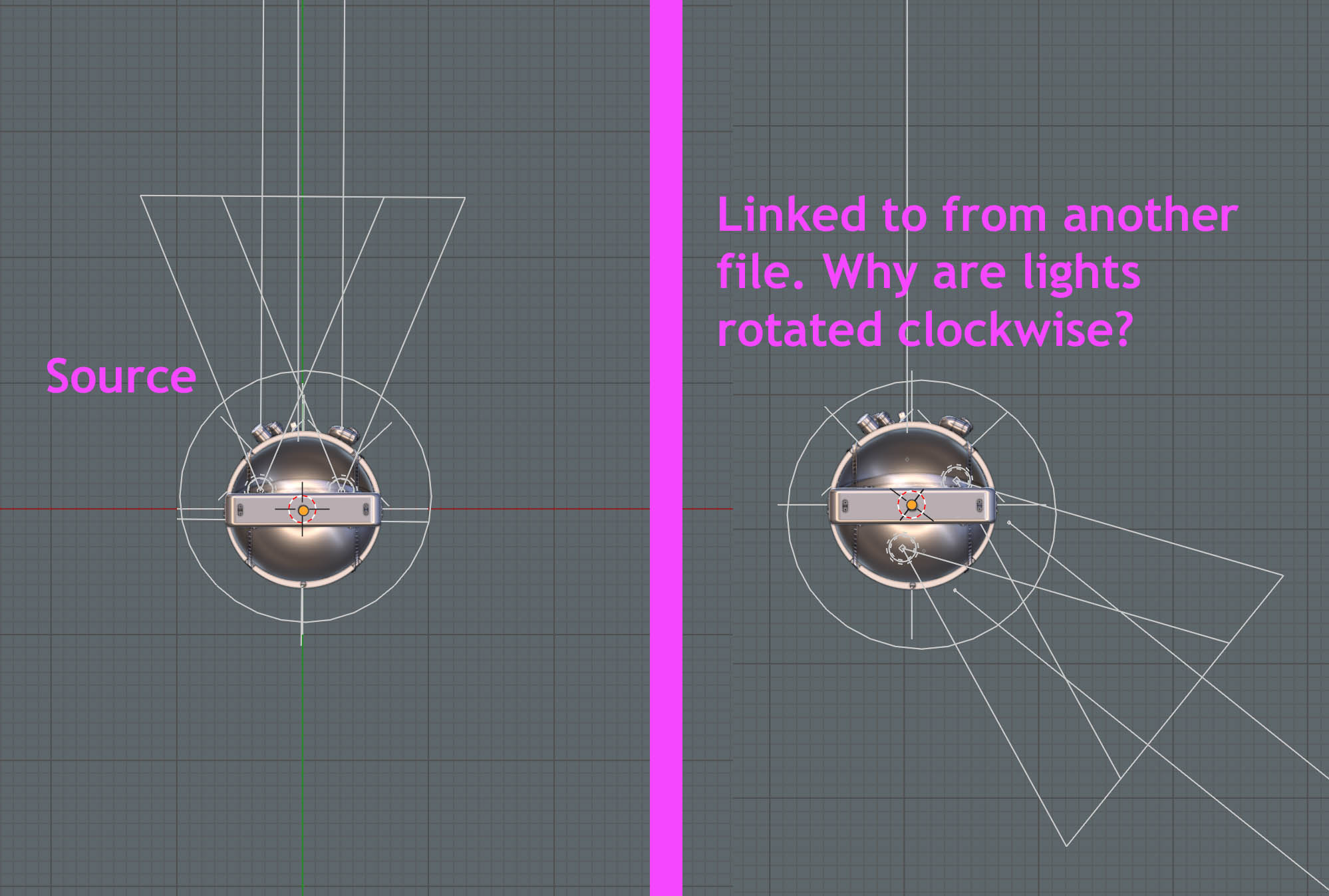I've encountered a problem I've never seen before. I have a collection that contains a model and lights (point, spot and area). Looks good, however, when I link to the collection from another file, the model is correct, but the lights are rotated about 100 degrees to the right relative to the model. Why? Blender 3.2, Windows 11
UPDATE: I think it may have something to do with how one or more empties are parented to the lights, but why this should matter when linking is a mystery. All parented empties are included in the linked collection.