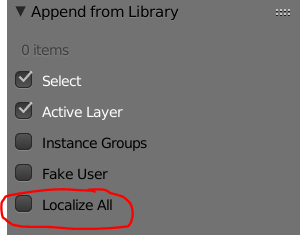Anybody knows how to move linked groups to another files keeping it linked? If i am appending the scene to another file all linked groups became a real objects which increased size of the scene dramatically!
1 Answer
$\begingroup$
$\endgroup$
1
-
$\begingroup$ No worries. Please click the check mark next to this answer to mark this question as answered. $\endgroup$ Commented Jun 25, 2018 at 12:37