I have two blend files: one with the animated model - let's say model.blend and all actions (e.g. idle, walk...) and the in the other file, say scene.blend I have scene setup with camera, lights, shadow catcher and a script to render all frames in some specific way - the logic is really simple - think render walk animation when rotating an object and also skipping some frames.
All animations in model.blend are defined as separate actions in the action editor and all have fake user assigned. I.e. I have one for a T-pose, the other for idle animation, another one for walk animation, etc.
The problem is that linked object that I import via File > Link doesn't carry all the actions that I defined for that object, only the one that was selected in the model.blend action editor view. So in order to render all separate animations for the object I have to switch to model.blend, select another animation in the action editor, save and close model.blend, switch to scene.blend and render animation again. Is there a better way to achieve that?
To add: when I switch to Animation > Actions Editor I don't see all actions via actions drop down, only some of them plus the latest selected animation:
In model.blend here is how list of actions are showing up in the action editor's dropdown:
Here is what I see in the scene collection tree, also in model.blend:
In the above tree I don't understand why I have some actions under NLA Tracks but not all of them.
Here is how the object shows up in the scene.blend's scene collection view:
And finally these are the actions I can see in scene.blend's action editor:
Choosing any actions except for the active one - in the example above it is Walk animation - makes no effect - the active animation (again, the one that was selected in model.blend action editor) is the only one I can preview in the action editor.
It feels that I'm not doing something that Blender is designed for - I guess I have to import the object via some sort of an asset and linking an object from the other file won't bring up all animations defined for that object?

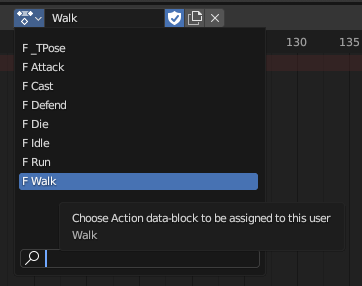
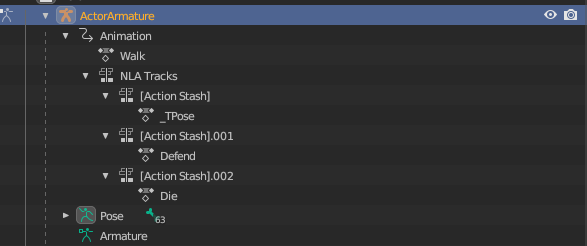
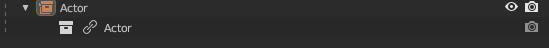
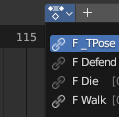
File > Link- indeed you can import this from theActionssection of the model file but then opening any linked action in the recipient file doesn't change object in any way. $\endgroup$