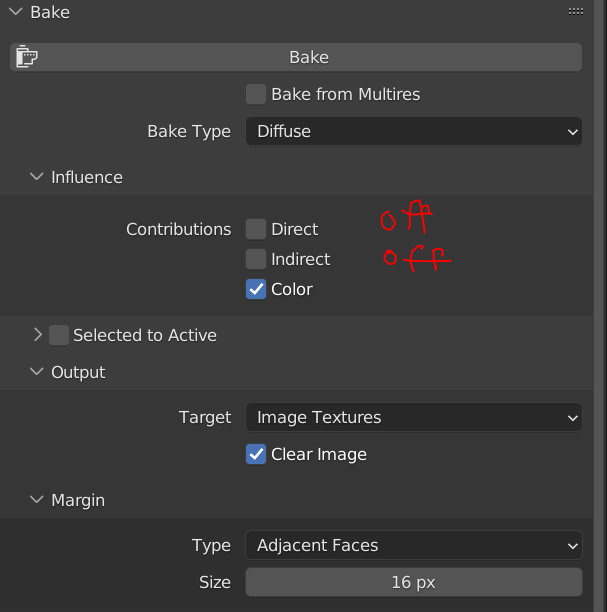I was following a procedural texture tutorial to make a texture for an object, but the bake is coming out a lighter color (I'm baking it to export it to a game engine). I've included the tutorials I followed along with screenshots of the difference between the procedural and baked texture.
Does anyone know what I need to do to make the procedural texture identical to the baked texture?
Skin texture tutorial: https://www.youtube.com/watch?v=HWo3jZ0dPII&ab_channel=RyanKingArt
Baking tutorial: https://www.youtube.com/watch?v=AioskAgcU2U&ab_channel=RyanKingArt