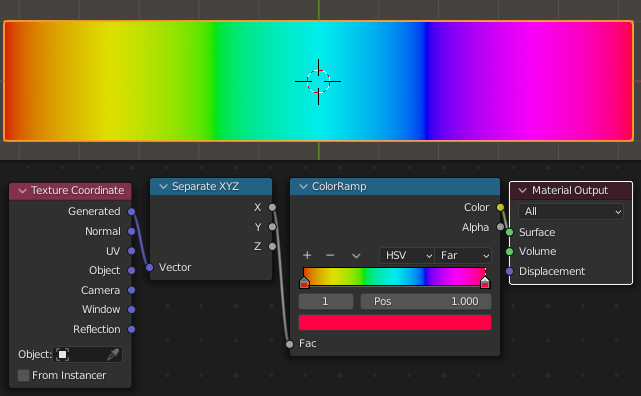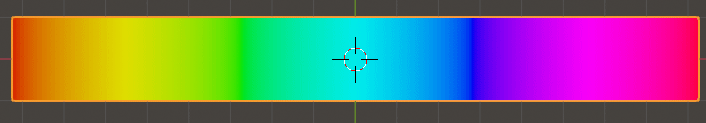Anyone know how to texture a single plane so that a given Color Ramp progression lines up exactly with its width?
I'm trying to make a visual guide for a driver controller to a procedural texture- basically an in-scene color picker slider. So far I've been using a Wave Texture node to try to fit the whole Color Ramp to the designated face, but it's a bit fiddly to work with and I still can't quite get the colors on the indicator to line up more closely with what color that point on the slider produces on the procedural texture itself.
I'm not working with an Image Texture so to my knowledge I can't just scale the UV's to line up with the ColorRamp the way I want; does anyone know if there is an easier or more efficient way to scale a non-image texture to a face like that?