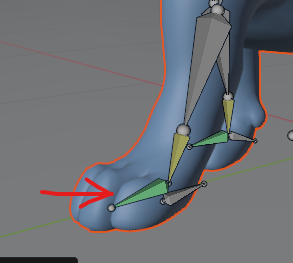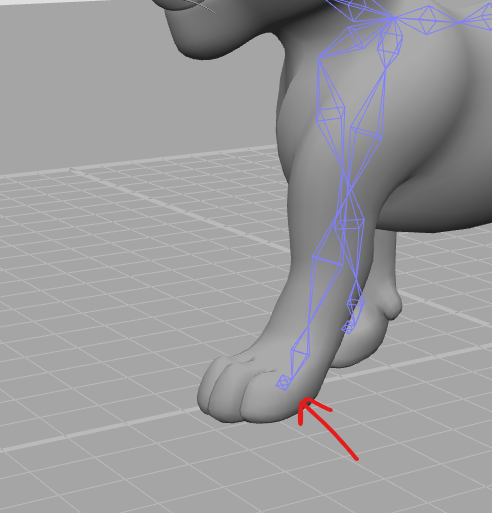With no end bone, FBX doesn't have a way to draw "length" as FBX is joint based. When going from a BONE that is a point and has length.. to a joint system, just a point, you can't have "length" without another child joint just like modeling a polygon line.. you need two verts to have an edge between them
it doesn't change anything about the skinning or the animation.
If the Source rig from a Joint based software has "end" bones or "dummy" bones, Blender doesn't need them EXCEPT if you let FBX auto orient, then it uses the child bone to figure out how to point and orient the Blender bones when FBX import builds the
armature
This can cause issues like root joints that should be world aligned end up pointing at the spine joint and creating an angle or tilt in all the animations
It gets more complicated because, since those "end" joints are for display only in a Joint Based system, they aren't always there, some people leave them off and out of the skinning or only put them in for some parts not others so you can end up with a mix of end/no end bones and so if you say, don't import them, you end up removing joints that SHOULD be there