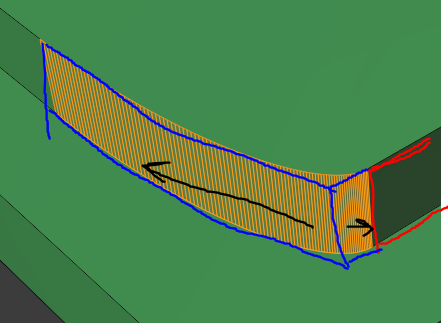so i am modeling a 3D "dollar bil" and i am having an issue, i want to bevel the sides of the bil so it becomes round, but the bevel only moves until an edge(see 2nd picture) so i think i need to combine or connect the 2 edges (the orange and white edge need to becone one) but i don't know how, i hope you can help. 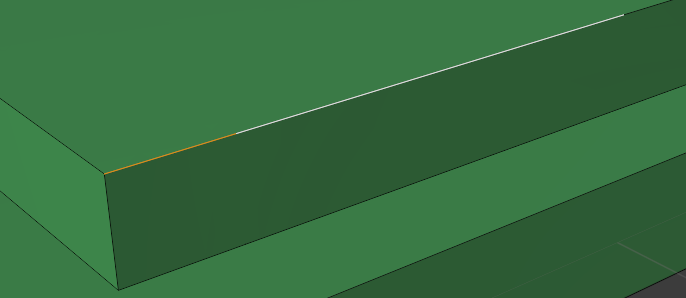
$\begingroup$
$\endgroup$
2
-
3$\begingroup$ As well as @Gordon Brinkmann's answer, it looks from your second image as if you may need to apply the scale to your object so that the bevel is symmetrical round the corner.. - In Object mode, CTRL-A > apply Scale. $\endgroup$– John EasonCommented Jan 24, 2022 at 10:59
-
$\begingroup$ @JohnEason Yes, I guess you're right. If the scale was correct the beveling would look different. I just focused on the problem of joining the edges, but for a good bevel the scale should be applied, too. $\endgroup$– Gordon BrinkmannCommented Jan 24, 2022 at 11:13
Add a comment
|
1 Answer
$\begingroup$
$\endgroup$
2
Just go into Vertex Select mode, select the vertex which splits the edge and hit Ctrl+X to dissolve the vertex.
Or press X and in the popup menu choose Dissolve Vertices.
Just a sidenote, apart from the split edge it looks like the object bevels unevenly on both sides, so as @JohnEason mentions in his comment it is probably needed that you apply the scale on your object with Ctrl+A > Apply > Scale.
-
-
$\begingroup$ @RyanvanVuure You're welcome. You might consider to accept this answer then. $\endgroup$ Commented Jan 24, 2022 at 15:14