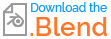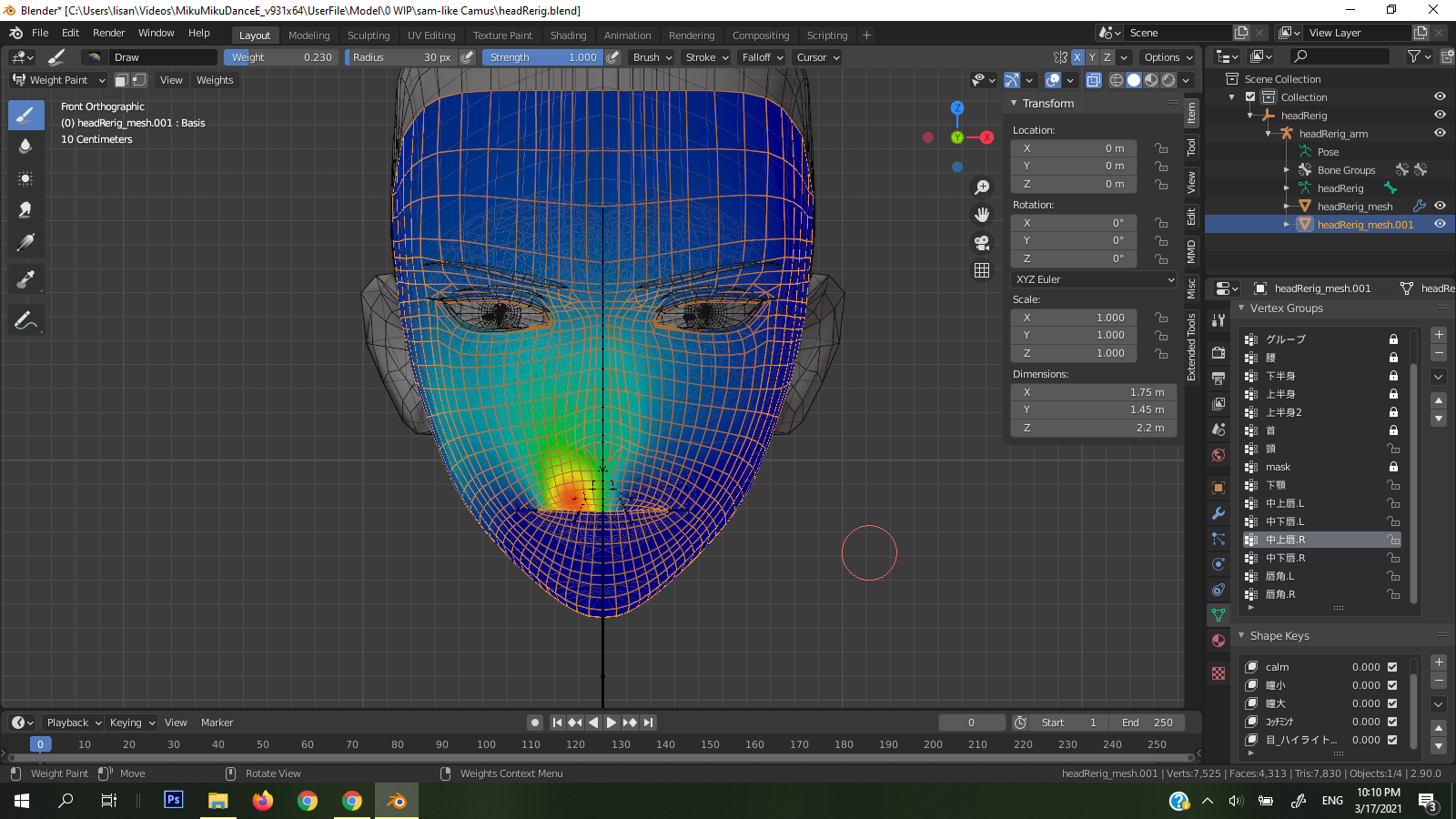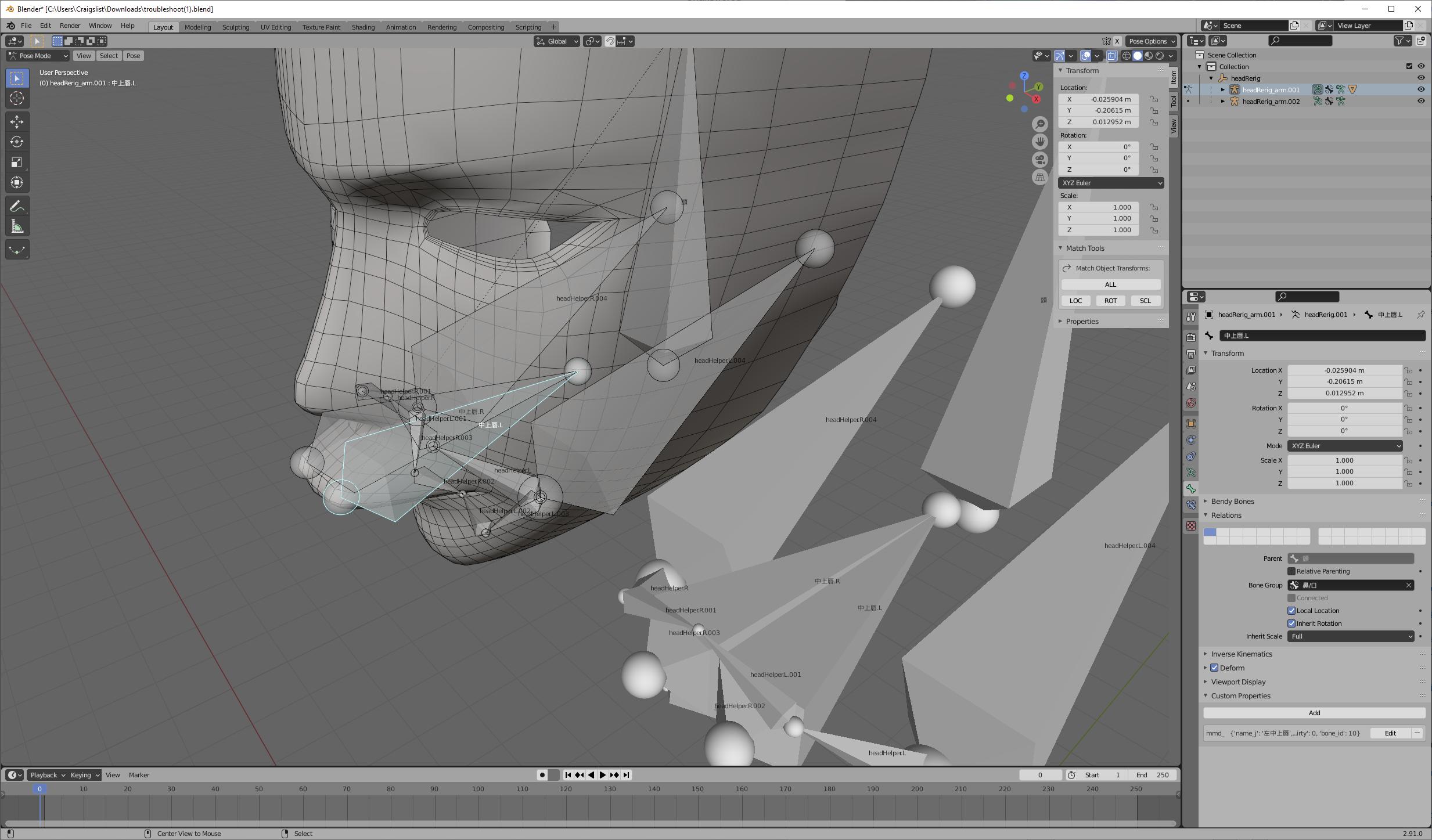Autoweights doesn't know which bones are more important and which bones are less important. When it looks at your left cheek, it sees the line described by your head bone ("頭") and it sees the line described by your upper lip bone ("中上唇.L") and it sees that the cheek vertex is closer to the lip bone. So it gets more weight to the lip bone than to the head bone.
It's best to combine auto weights with manual weight painting when autoweights don't give you what you want. That's a fact of life; you're probably not going to get great facial bone weights from autoweights alone. However, there are things you can do to improve the weights autoweights give you.
The first thing to realize is that the entire line of the bone, head to tail, creates the structure used to generate autoweights. If the bone is longer, its weights will extend further. Your facial bones look placed only on the basis of the head, so consider making the bone tail closer to the bone heads.
The second thing to realize is that bones that are close to the mesh surface will get tight, sharp weights that don't spread far. Again, this is the entire line of the bone, not just the head. If you place a nose bone, from tip of nose to forehead, right on the mesh, it will affect a small part of the mesh. If you take that bone and move it deeper into the head, it will affect a larger part of the mesh.
Fourth is to realize that holes matter. Autoweights are contained by the mesh, and can bleed out around edges and holes-- like the side of your face or your eyes. Autoweights work best on manifold meshes. And the directions of your normals matter for the autoweights you'll get.
Finally, a lot of people use "helper bones" to help them create weights. These are bones that are never intended for manipulation, and are placed only to extend the weights of other bones. Here's an example, where I've created a loop of bones around your lips, bones which are ultimately parented to your head bone:
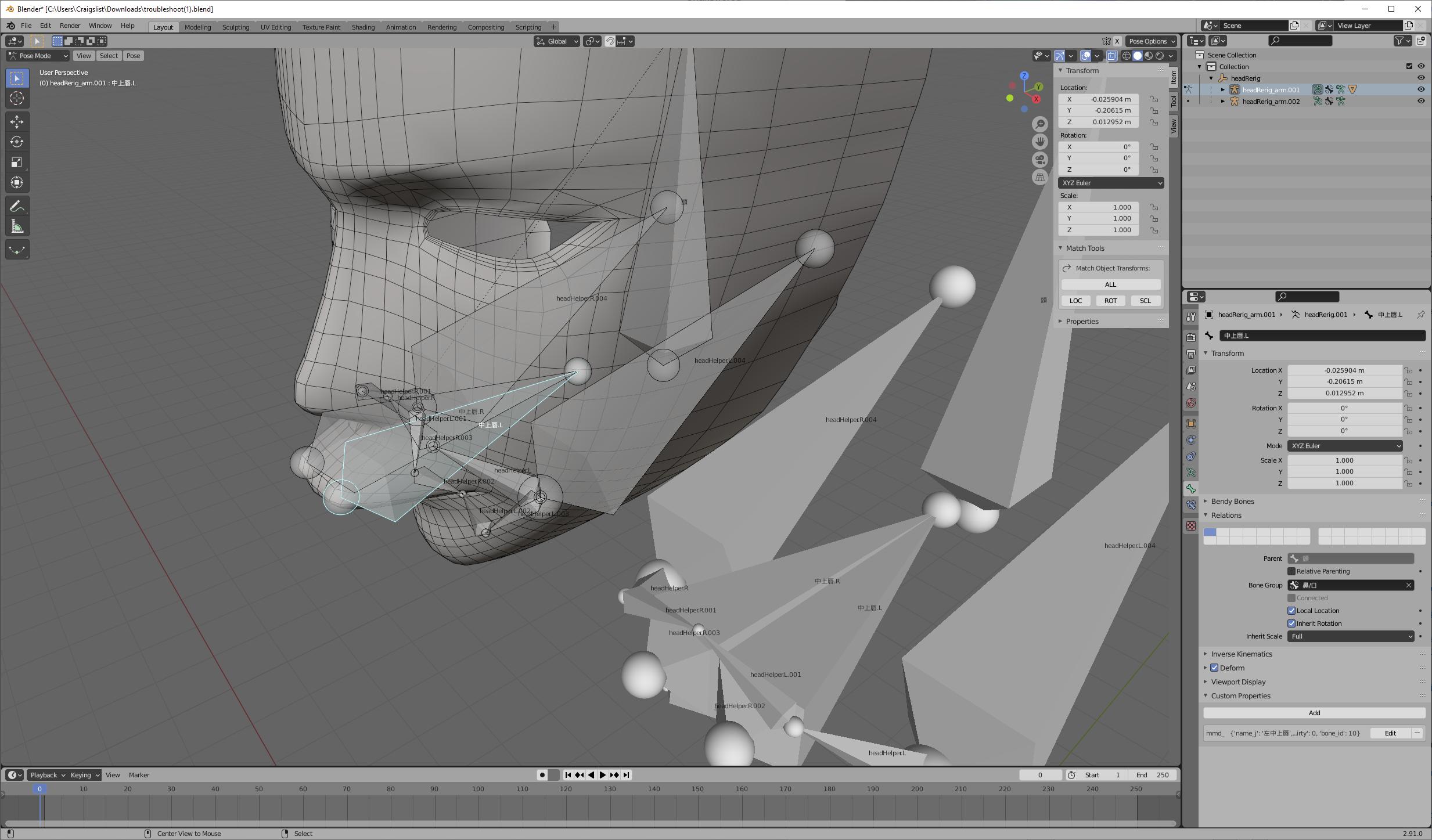
See how that ring of bones helps to contain the lip weights? The bones act as blockers, that prevent the lip bone weights from spreading past them. Because these will never be manipulated, and are children of the head bone, it will act exactly the same as if those bones were part of the head bone. (Although for some exports, it would be wise to eventually collapse all of these weights onto the official head bone-- something that is possible in Blender, but certainly not as easy to do as it could be.)