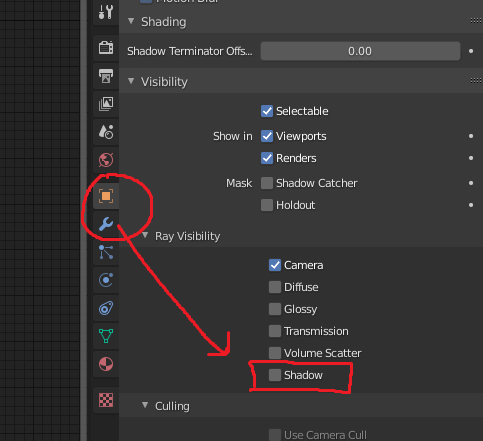I haven't encountered this issue before, so I apologize if this is a simple fix... but I'm trying to work on a small interior scene, and for some reason, I can get the shadow of a table to show up in the 3D viewport, but the same shadow doesn't show up in the actual render.
Some screenshots:
There's no shadow in the bottom right of the image.
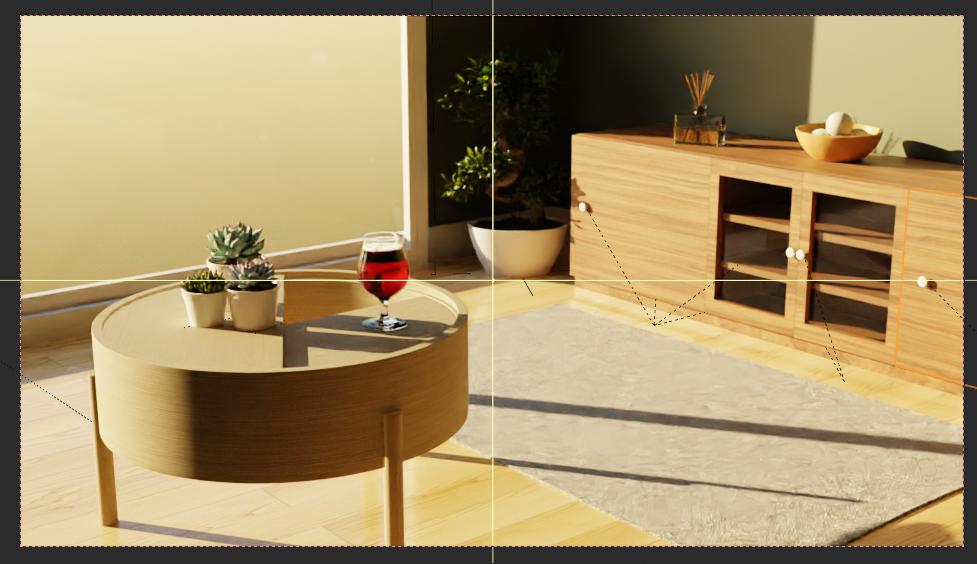
If I hit Tab to enter edit mode, the shadow reappears.
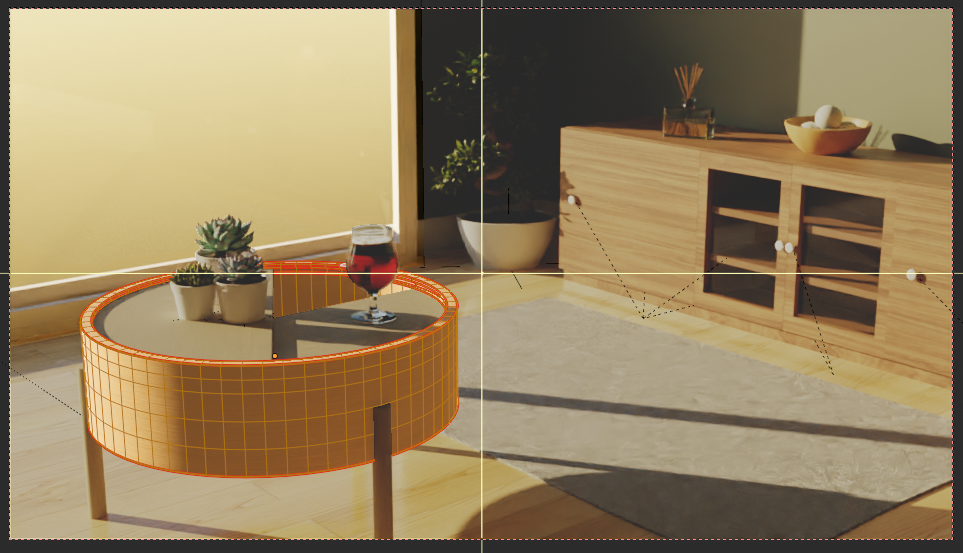
But then even with the shadow visible, when I render the image, the shadow is gone again.

Can someone poke around my .blend file and see if anything is strange? Again, I've never encountered this issue before, so I'm not sure what could be the cause...
Thanks! :)