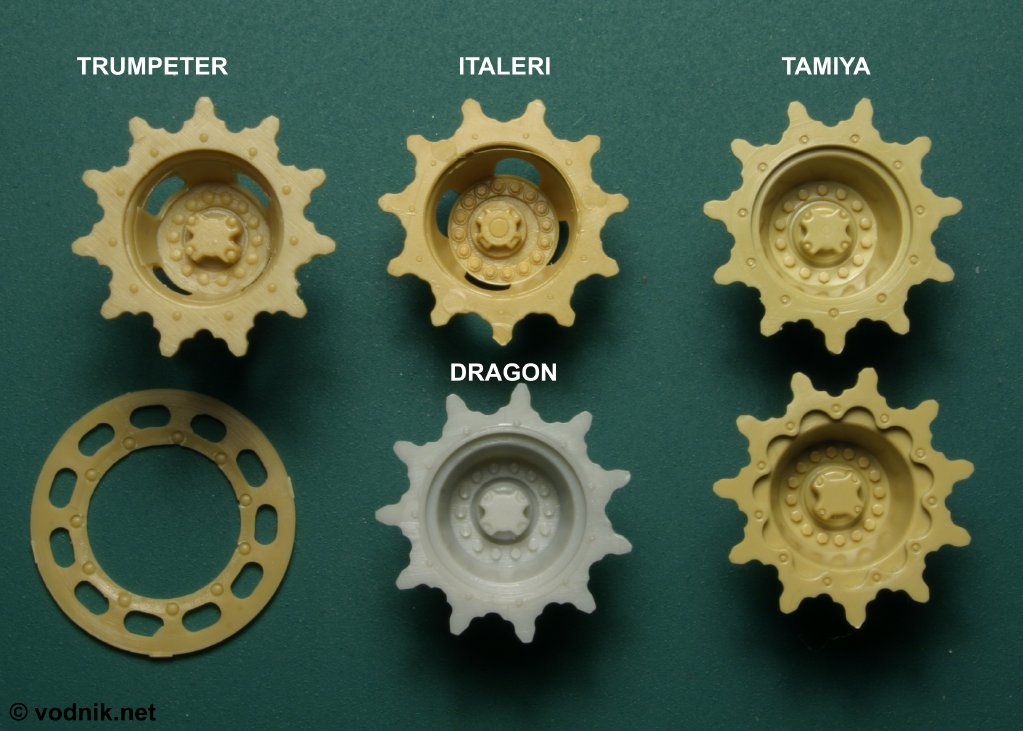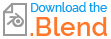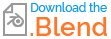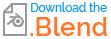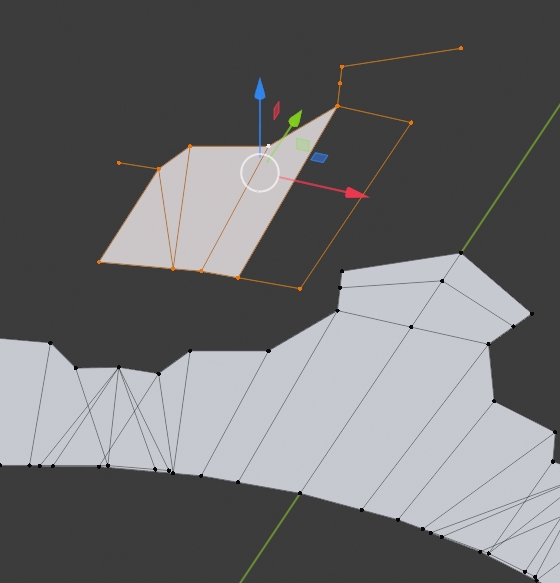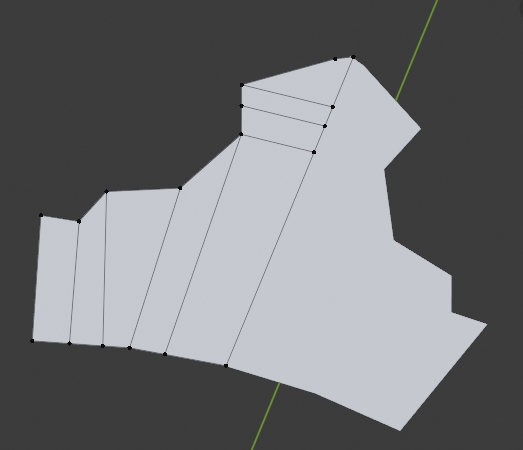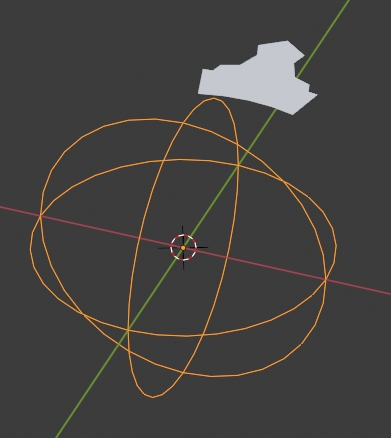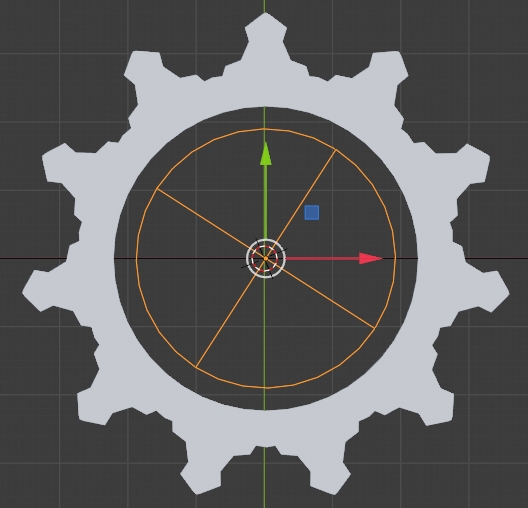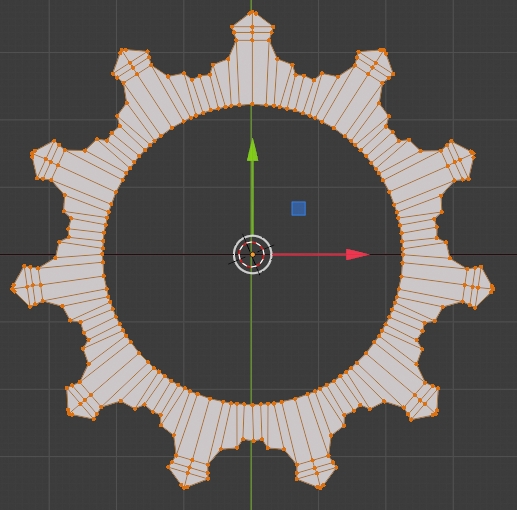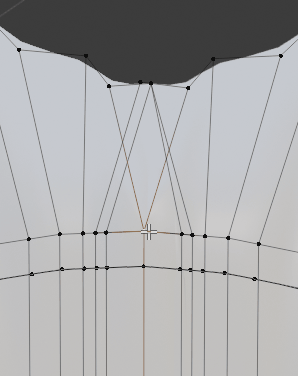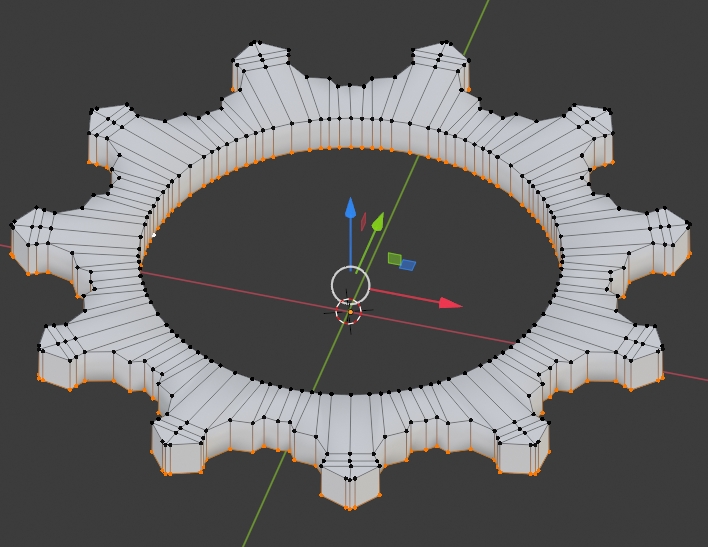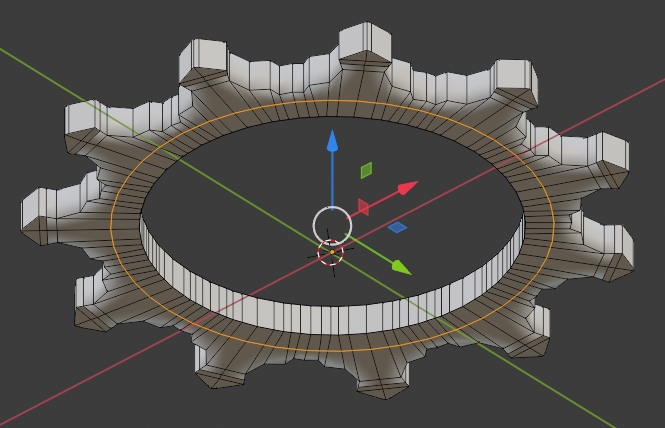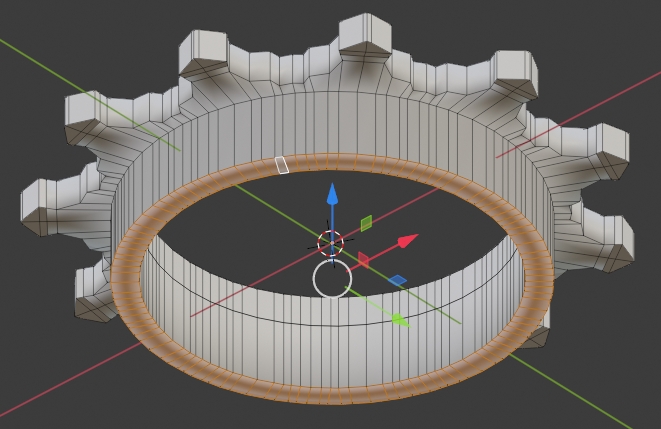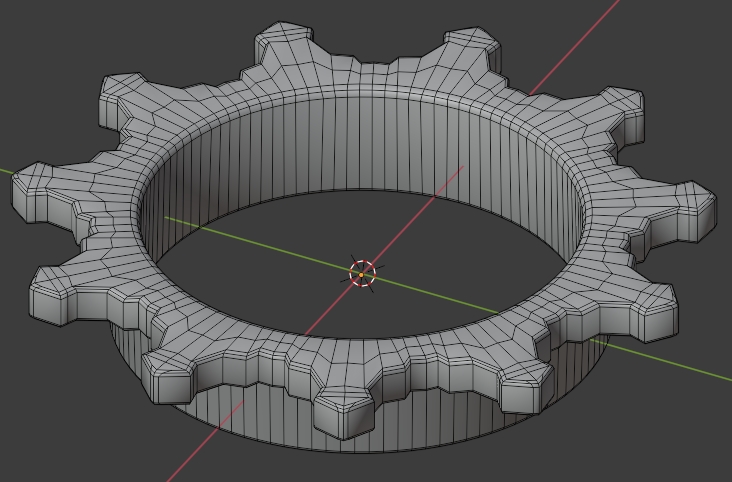Your topology is a bit messy, to quickly fix it you can:
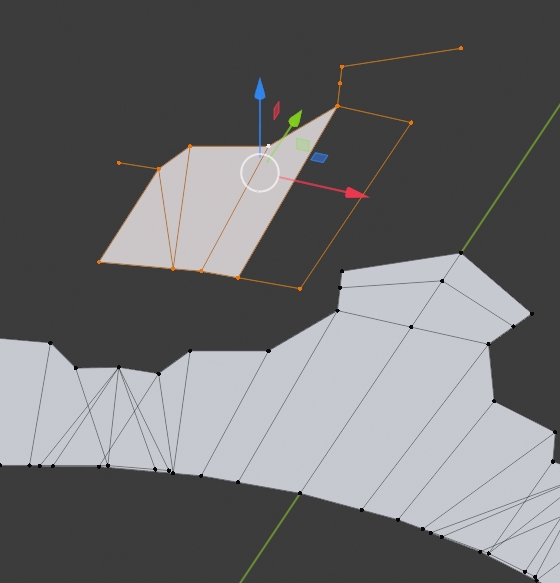
- Fix the topology, give it a Mirror modifier:
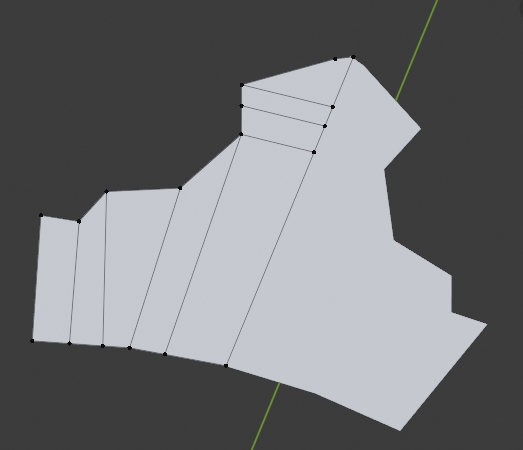
- Create an empty at the current origin of the object:
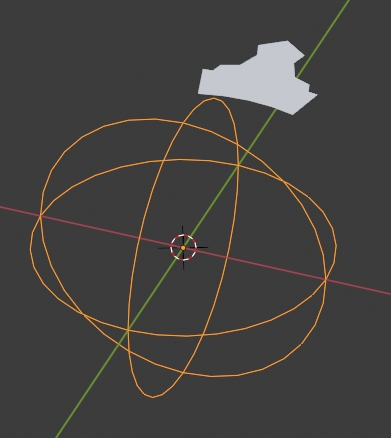
- Give your object an Array modifier, deactivate Relative Offset, activate Object Offset with the empty as Object, rotate the empty 37,72° (as you want 11 iterations), enable the Merge option then the First and Last option:
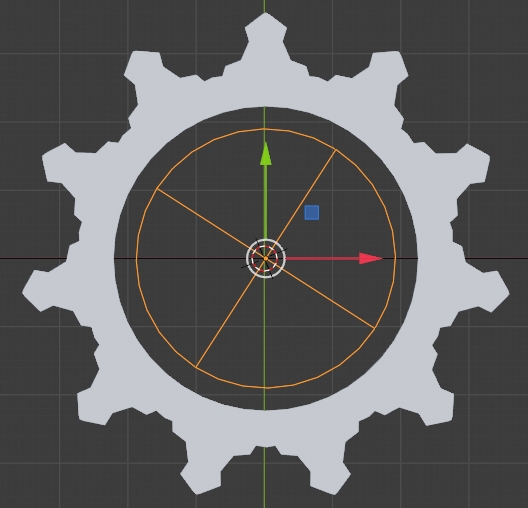
- Keep a copy of your object and empty. Apply the Mirror and the Array modifiers, then Merge By Distance to remove any overlapping vertices:
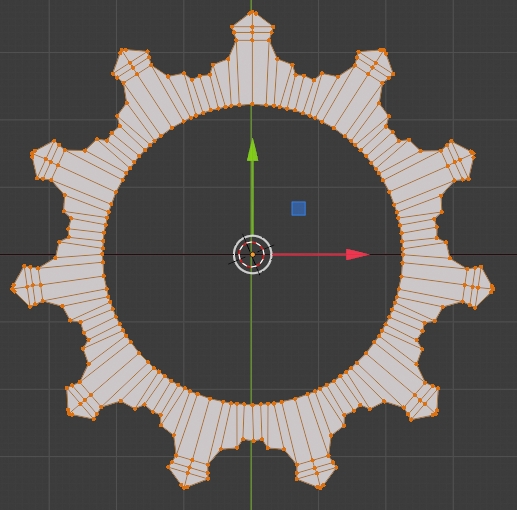
Edit:
Your topology is still bad, your faces are overlapping, etc:
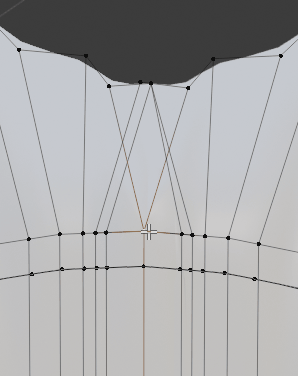
Once you'll be good, you can extrude, use the LoopTools to make sure that you have nice circles, bevel the angle so that it will sharp when you'll have the Subdivision Surface modifier, etc...:
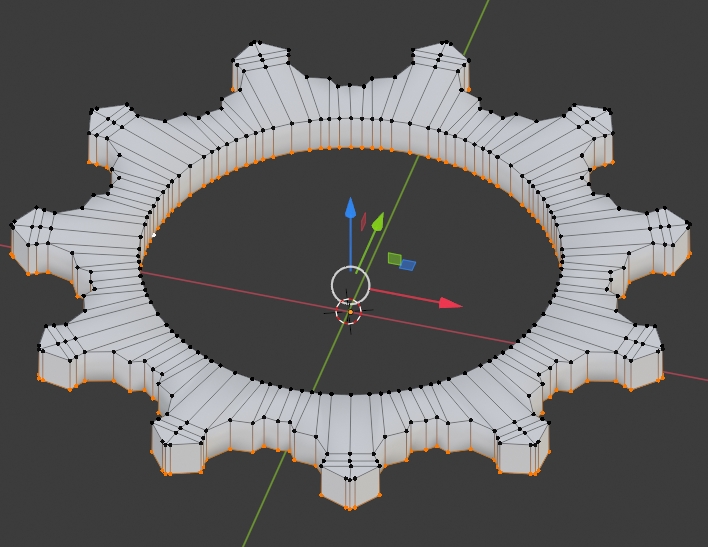
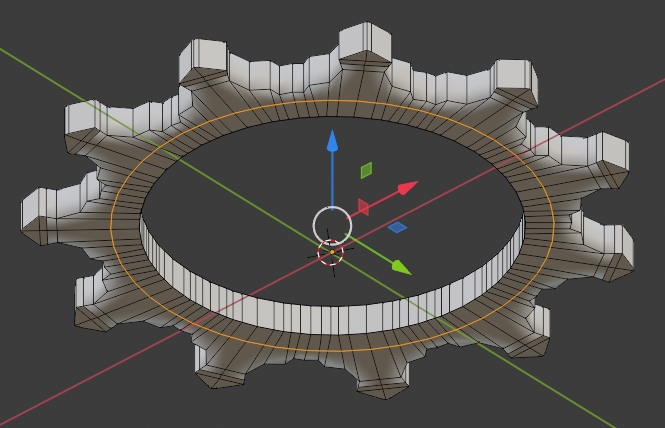
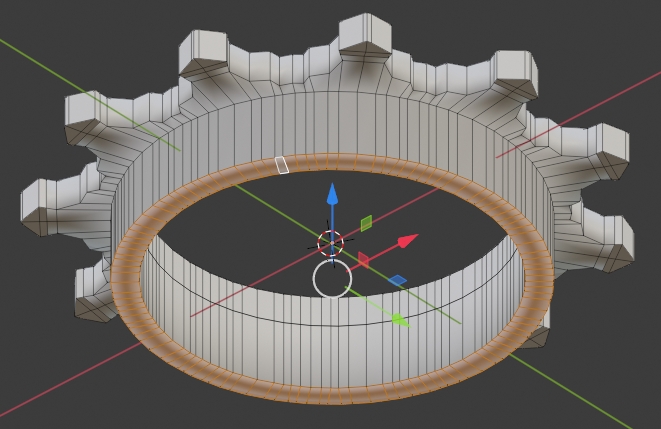
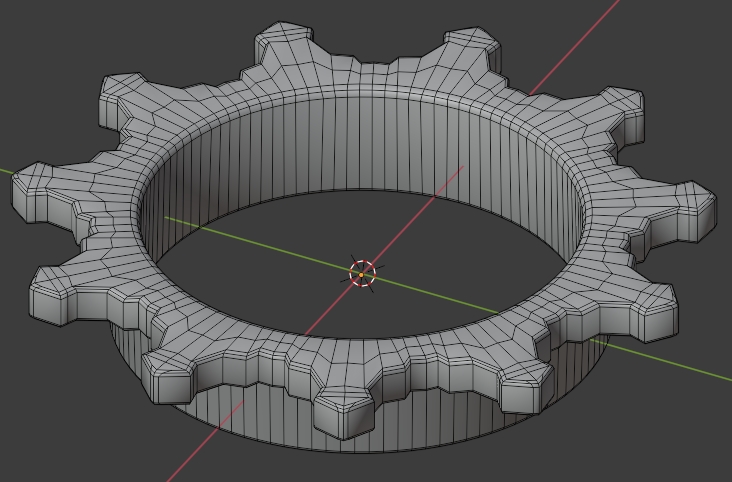
Also you may need to keep only 1/11 of your object again and use the same Array modifier around an object, it allows you to work precisely on a portion of the object without having to repeat the operations all around.