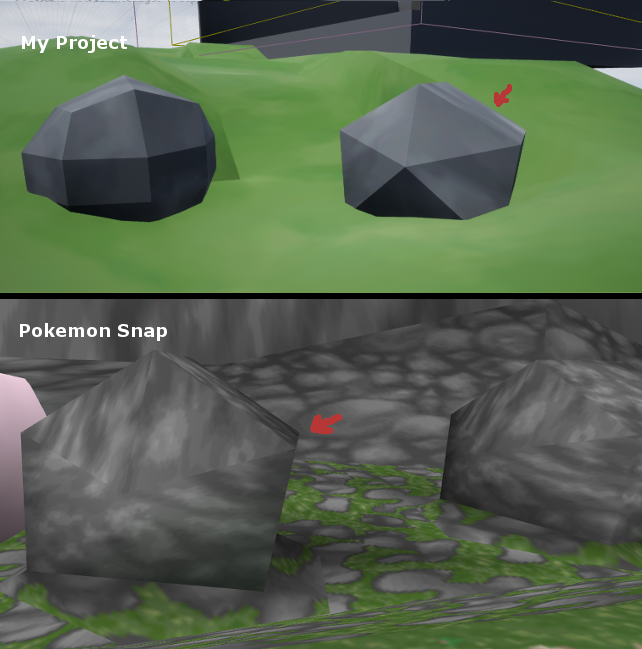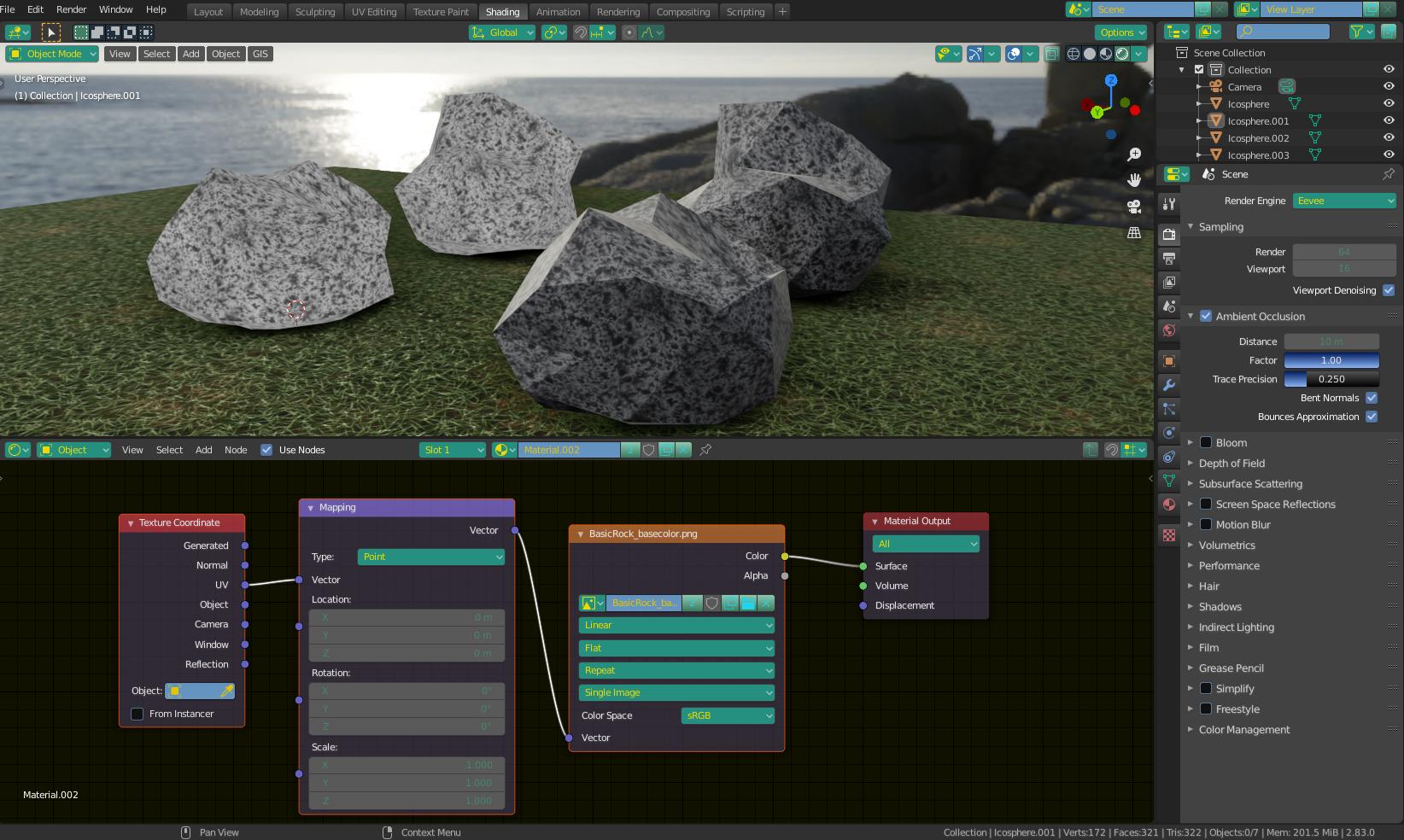Hello I'm new to Blender and I'm trying to achieve a look similar to Pokemon Snap on the N64. Mostly just playing around with some things but something I can't seem to get right is the lighting / shadows on my objects. As you can see from the image, my rocks are "Flat shaded" because that seemed like the best way to achieve the look of the rocks in Snap. How do I get all the faces on my rocks to be the same shade instead of all different shades? I'm aware that this is how flat shading works but any tips on what I could do in general to make the top image look like the bottom one when it comes to lighting / shadows?
1 Answer
You can do this by connecting the image texture without a shader. In the image below, the rocks in the foreground (the ones on the right) are connected through a traditional Principled BSDF, whereas, the ones in the background (the un-shaded ones) are connected as shown. You will have to control the brightness and whatnot manually (if needed) using Bright/Contrast Nodes, or ColorRamps, however, as these are completely un-shaded. You can still give the objects a bit of a "shadow effect" if you want by turning on Ambient Occlusion.