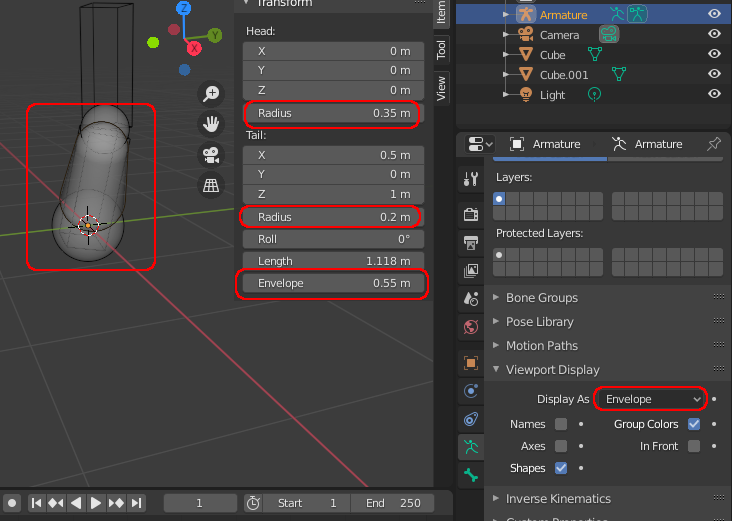Every time I use automatic weights, they're applied very sloppily, effecting too much of the body and or wrong parts of the body. Is there any way to fix this problem without spending an hour manually weight painting the whole thing?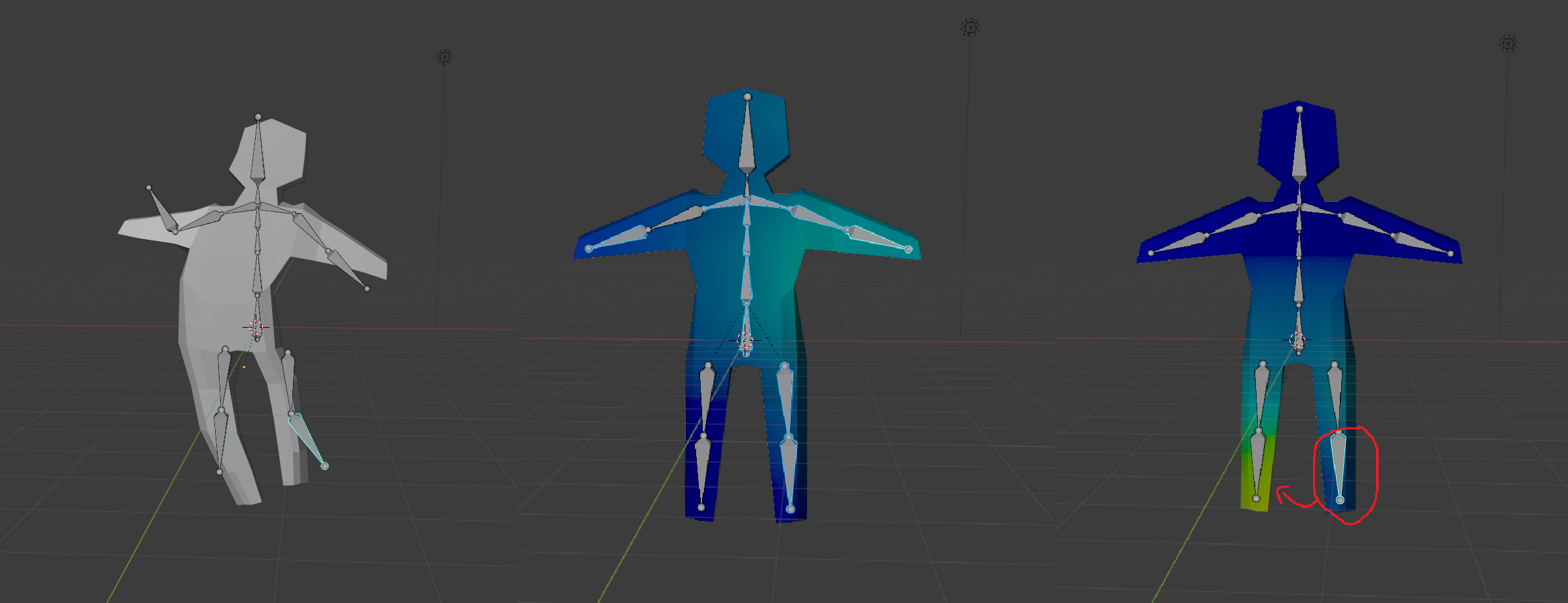
2 Answers
My understanding of armatures (I'm far from an expert) is when you set the Viewport Display mode (in the Armature tab of the properties) to Envelope this shows each bone as a visual representation of its influence when used for Automatic Weights. In the Properties panel (N) you can set the Head Radius, Tail Radius, Envelope to control the extent of the influence of the bone and this updates the visual representation.
When you then apply the armature with Automatic Weights, it is those bone influences which are used to assign the weights to the surrounding vertices.
So, for example, you can adjust a leg bone to cover just the surrounding leg mesh and the weights are then automatically assigned as appropriate, automatically including that leg and excluding everything outside that bone's influence.
-
$\begingroup$ I've got the same problem! I tried this but it still not work. Is there any other way to fix this? i.sstatic.net/ZPz6s.png $\endgroup$ Commented Dec 1, 2022 at 3:34
-
$\begingroup$ @NguyenTheNinh - best to add a new question for your issue as other people can pick this up and probably provide a better answer than I can. $\endgroup$ Commented Dec 1, 2022 at 10:22
-
$\begingroup$ This worked for me, making the envelopes surround the content I wanted, and then instead of automatic weights, doing control p > with envelope weights $\endgroup$ Commented Sep 29 at 3:26
Recalculate your normals to outside and then run automatic weights again.