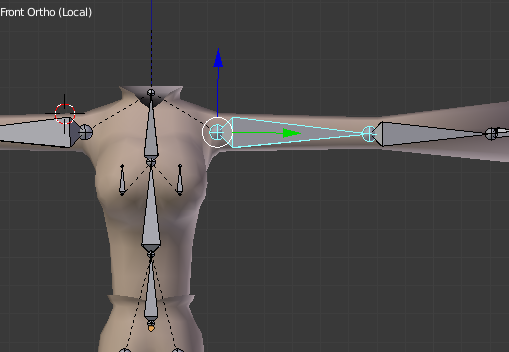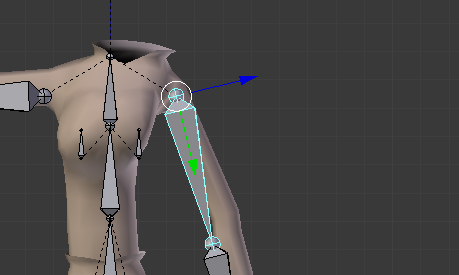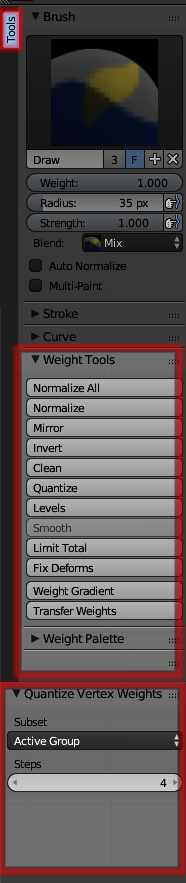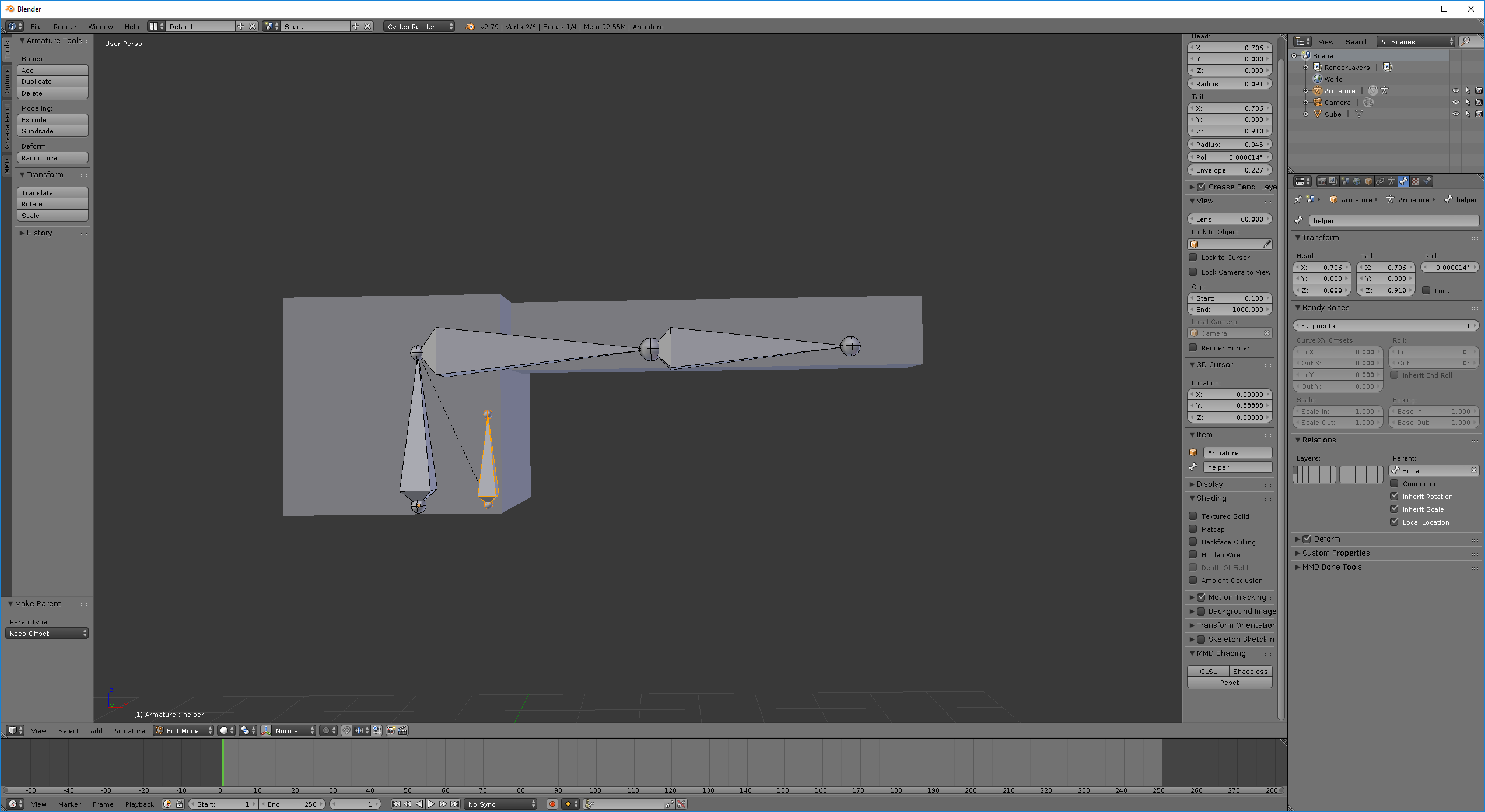Greeting fellow Artist. i'm having trouble with automatic weight rigging. the mesh is a simple humanoid character. the bone is overweighted and effecting the vertex i don't want to(like shown in image).
i know i can always manually weight paint it or re-assign the vertex group. but that defeat the purpose of "automatic" rigging don't you think??
what i wanted to ask is : is there someway so that my device can understand what i needed just by clicking the "set parent with automatic weight" without further weight painting. like any parameter i should change before assigning parent or any other way?
thanks in advance. sorry for bad english