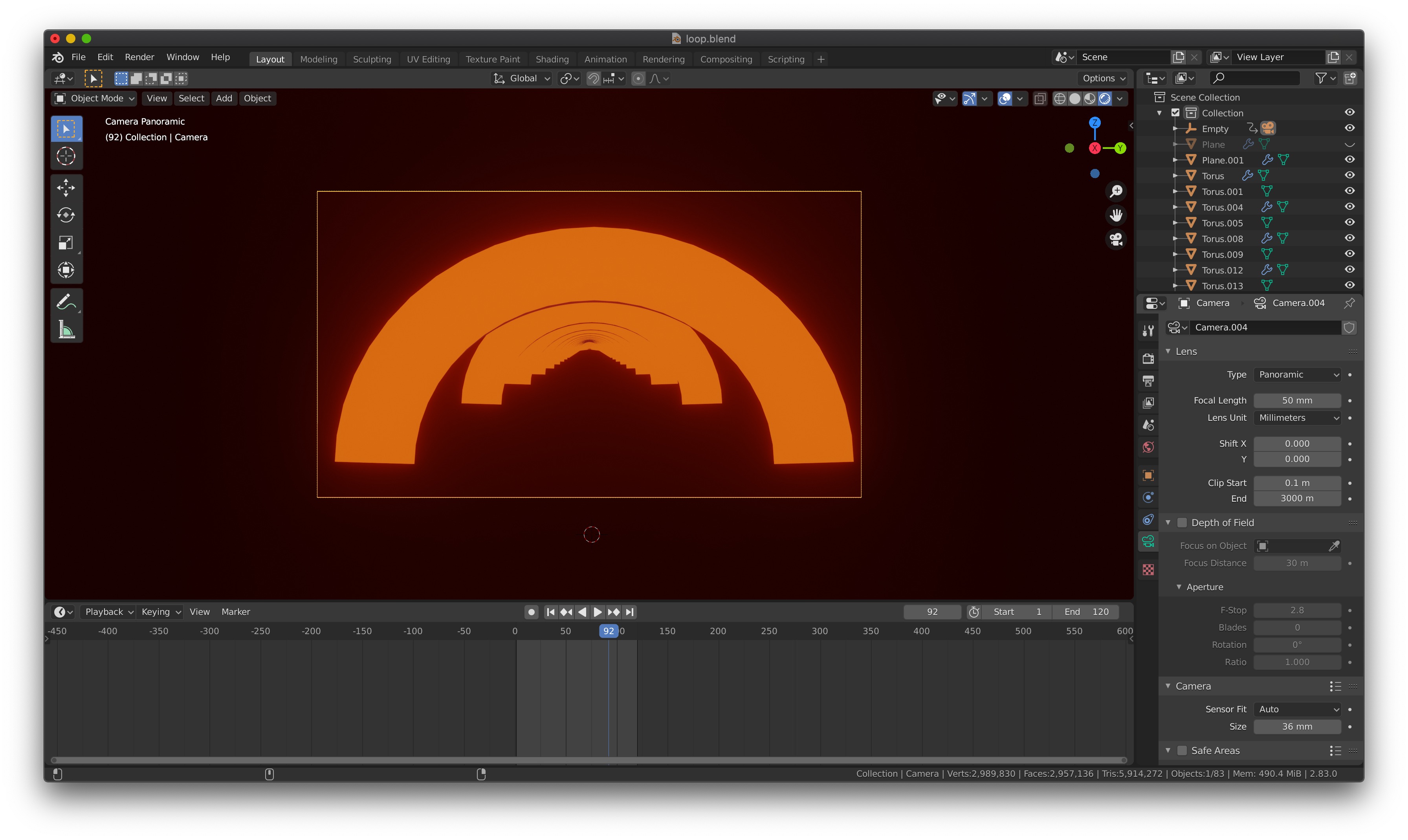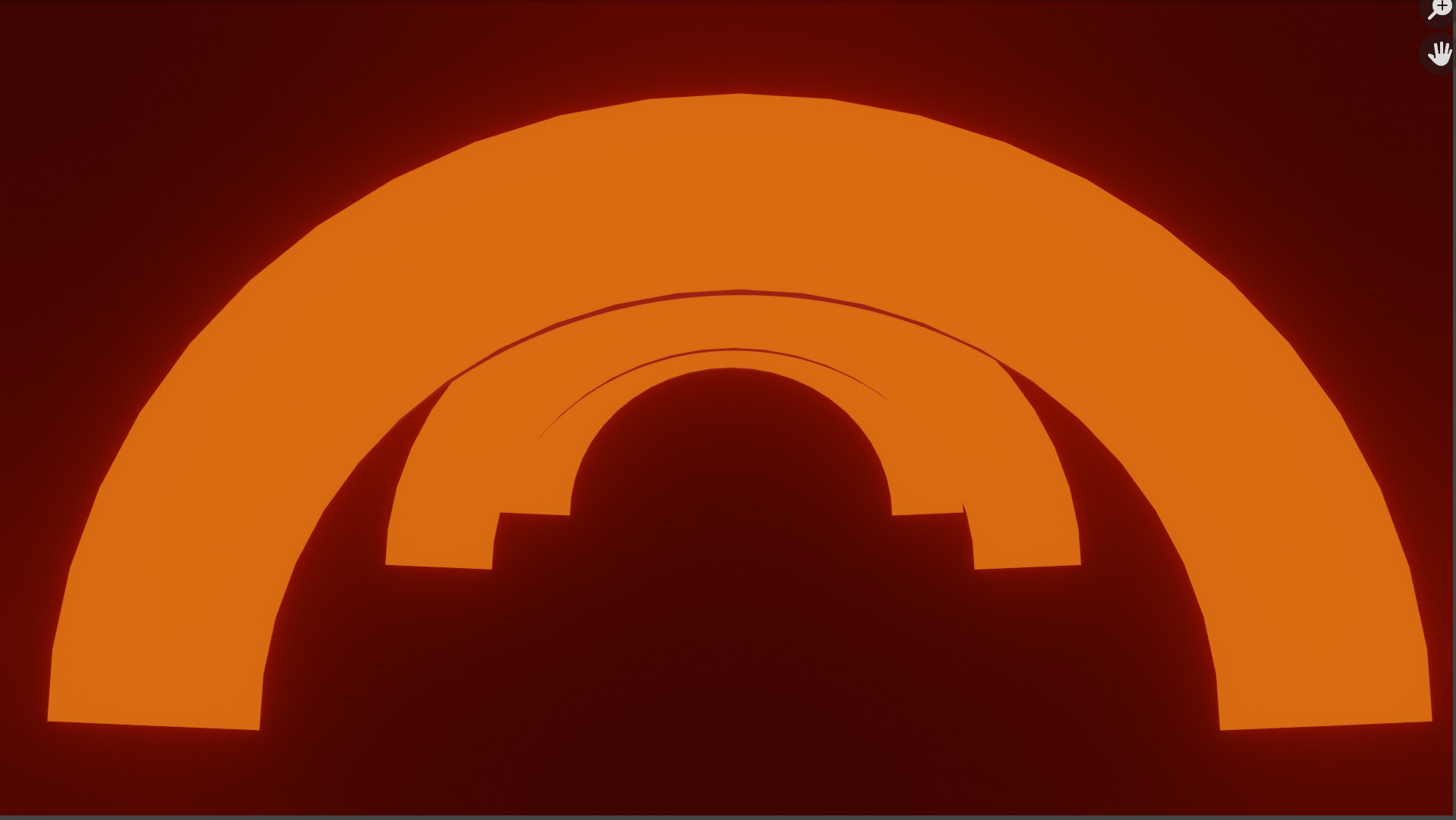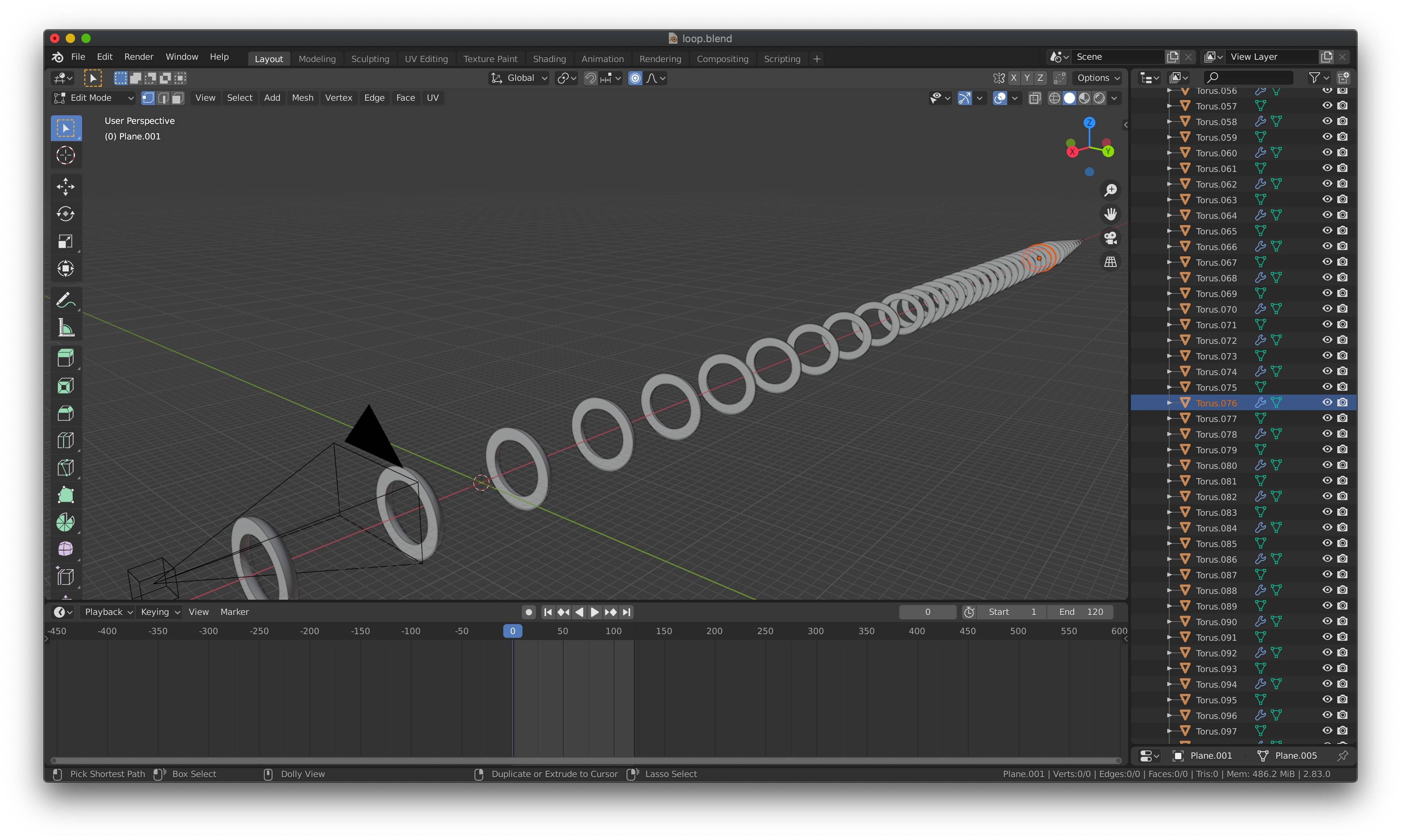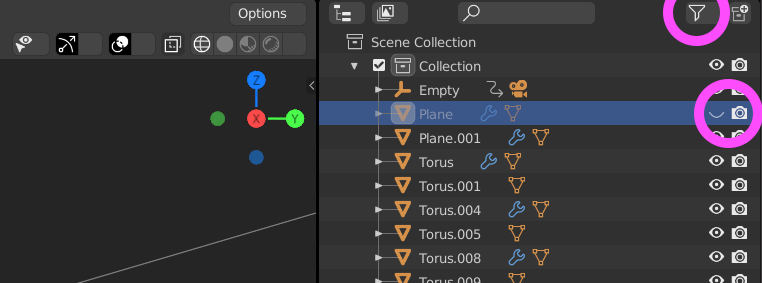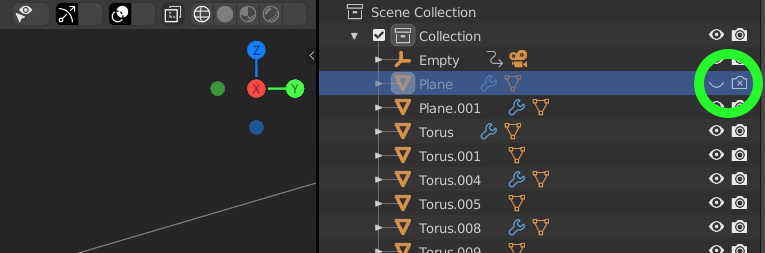I know there is a question same of my problem.
How do I increase the render distance?
I did it but it didn't work so I'm writing here
You can see in first photo when I'm editing there is no problem. but when I render it, it looks like this:
I just want to render it like the first photo.
@vkildu nope it didnt work
you can see all of this icons are open
Here's the blend file