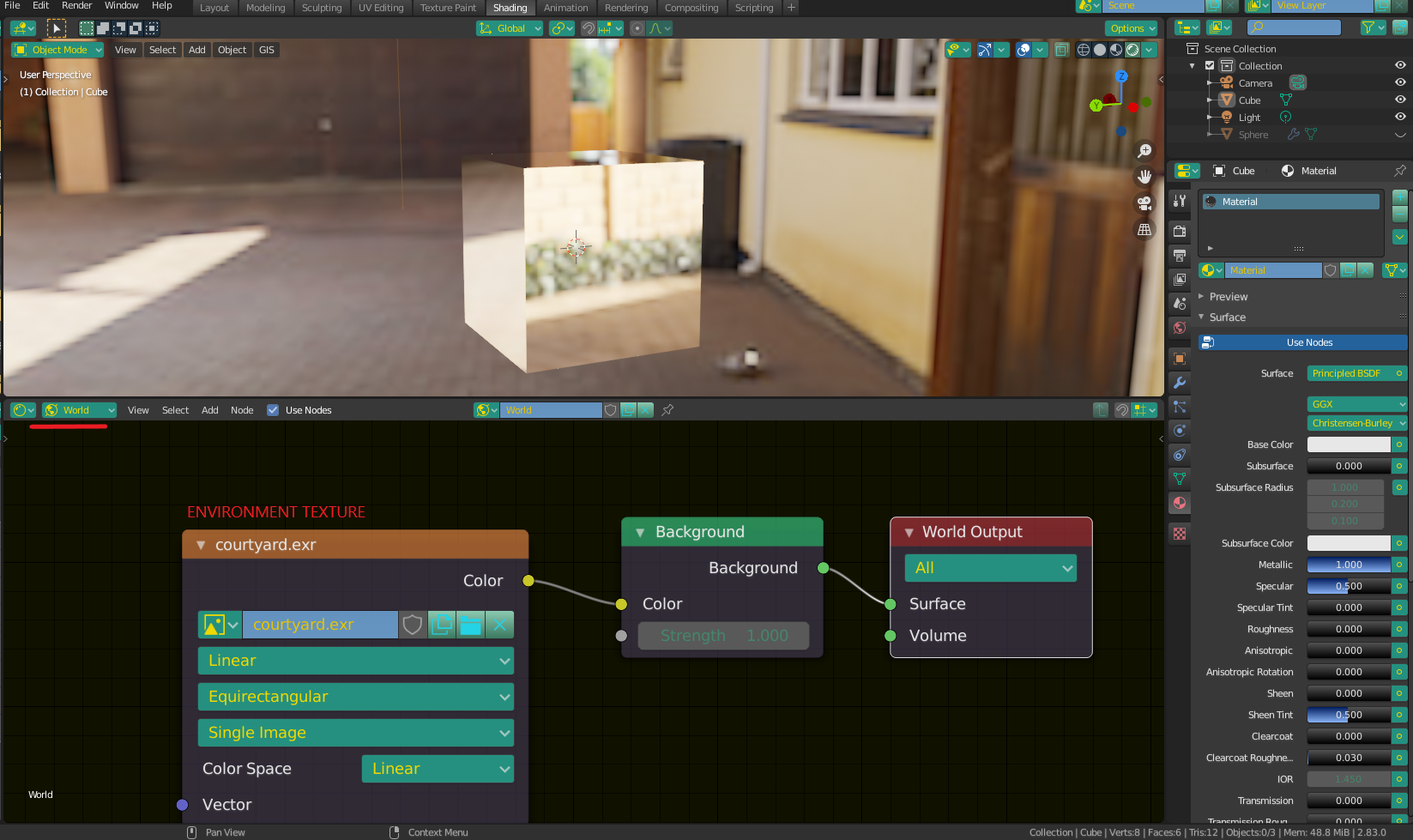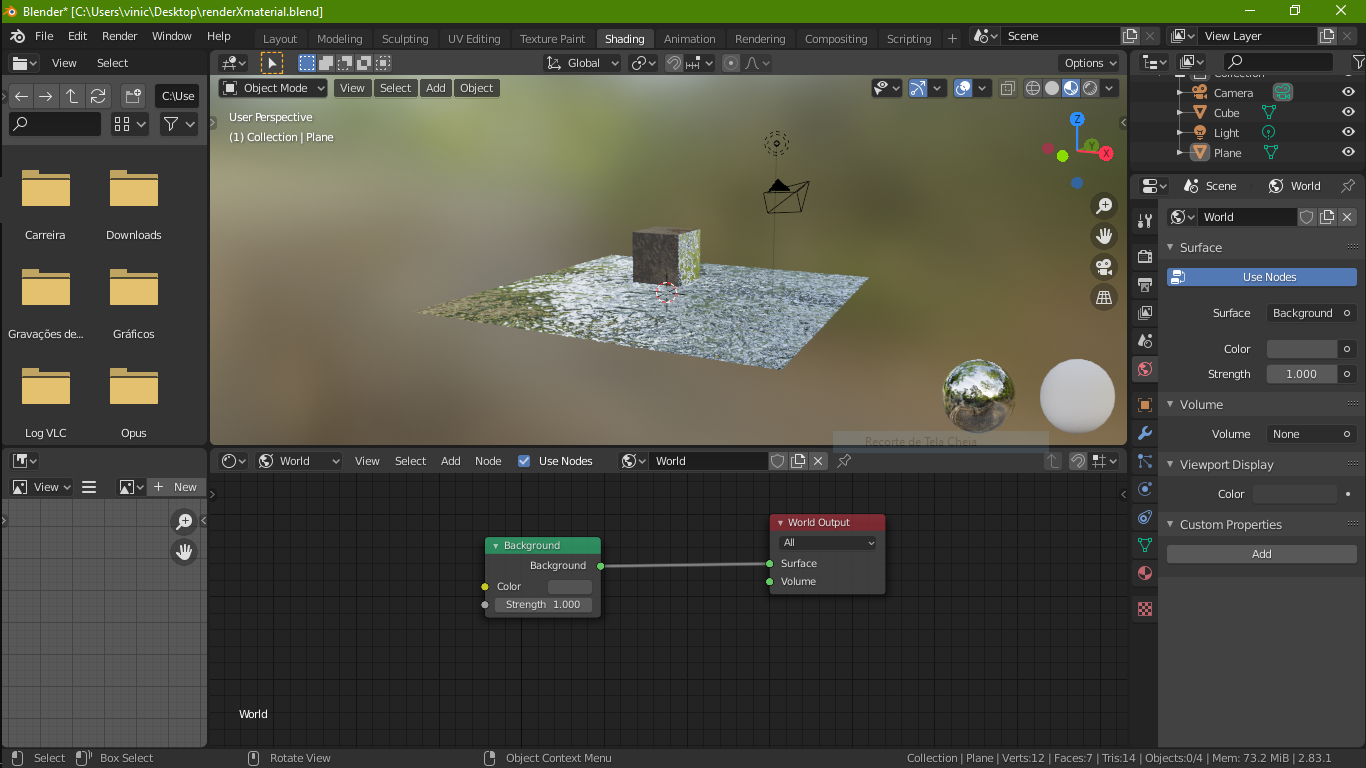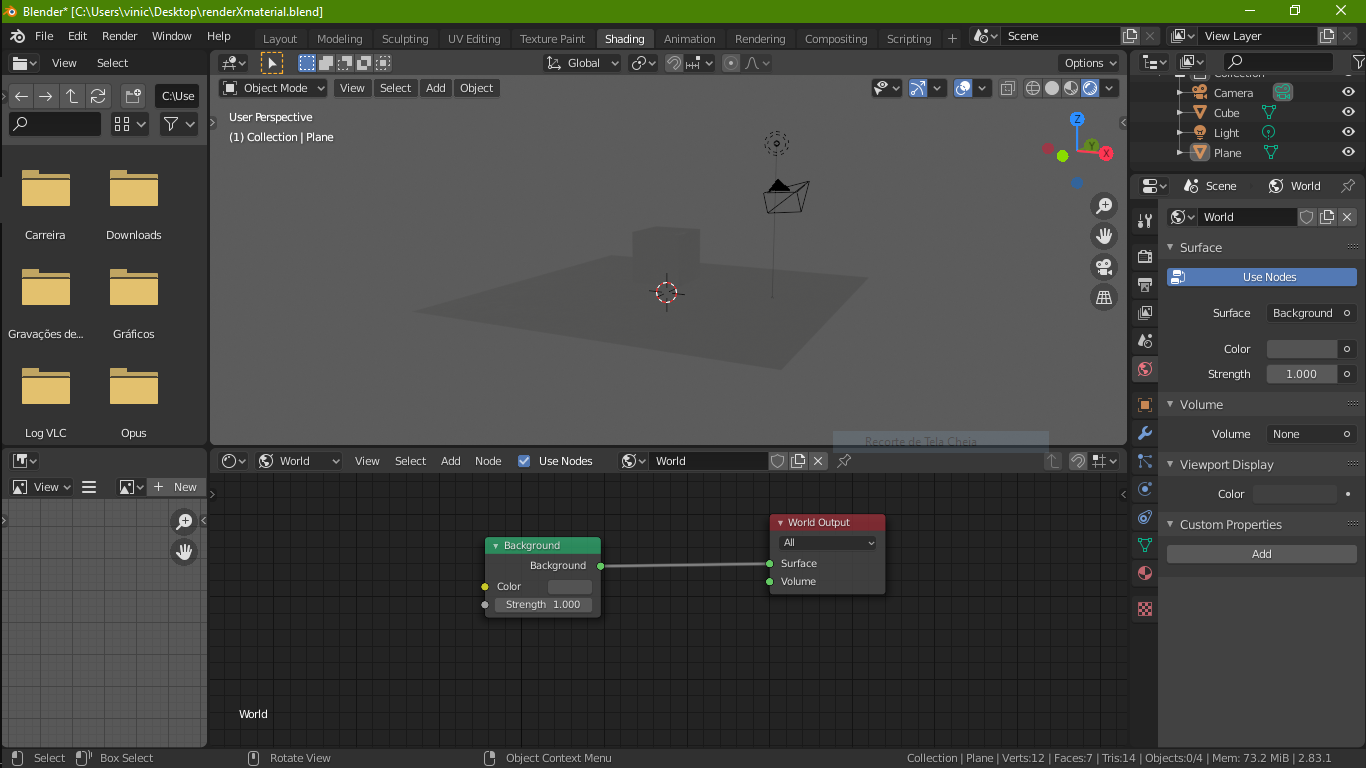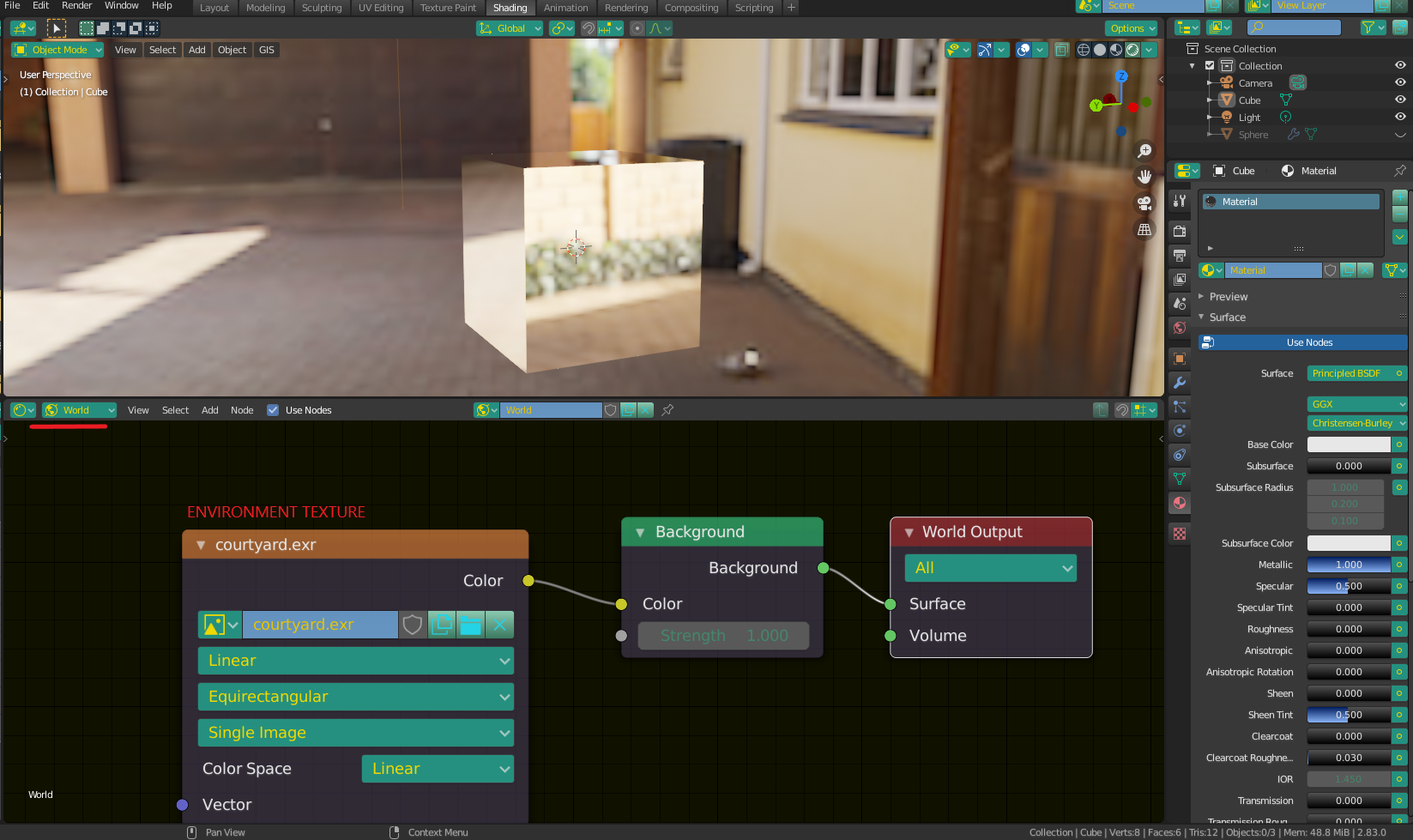As hatinacat2000 mentioned in the comments, reflective scenes look terrible untill you give them some complex lighting information. The best way to do this is by adding an HDRI environment to your scene.
HDRI's not only provide a picture background, they also give lighting and color information that is used in reflections.
To add an HDRI, go to the SHADING tab, change the selection from OBJECT to WORLD, add an ENVIRONMENT TEXTURE, and give it an image (equi-rectangular are preferred).
The HDRI's that come built in with blender are in the blender folder at ../2.83/datafiles/studiolights/world - (.exr files). However, other image formats such as .jpeg, and .png work as well. If you want a bigger selection, there are plenty of places on line to get them for free - one of the most popular is HDRI-Haven (https://hdrihaven.com/hdris/).