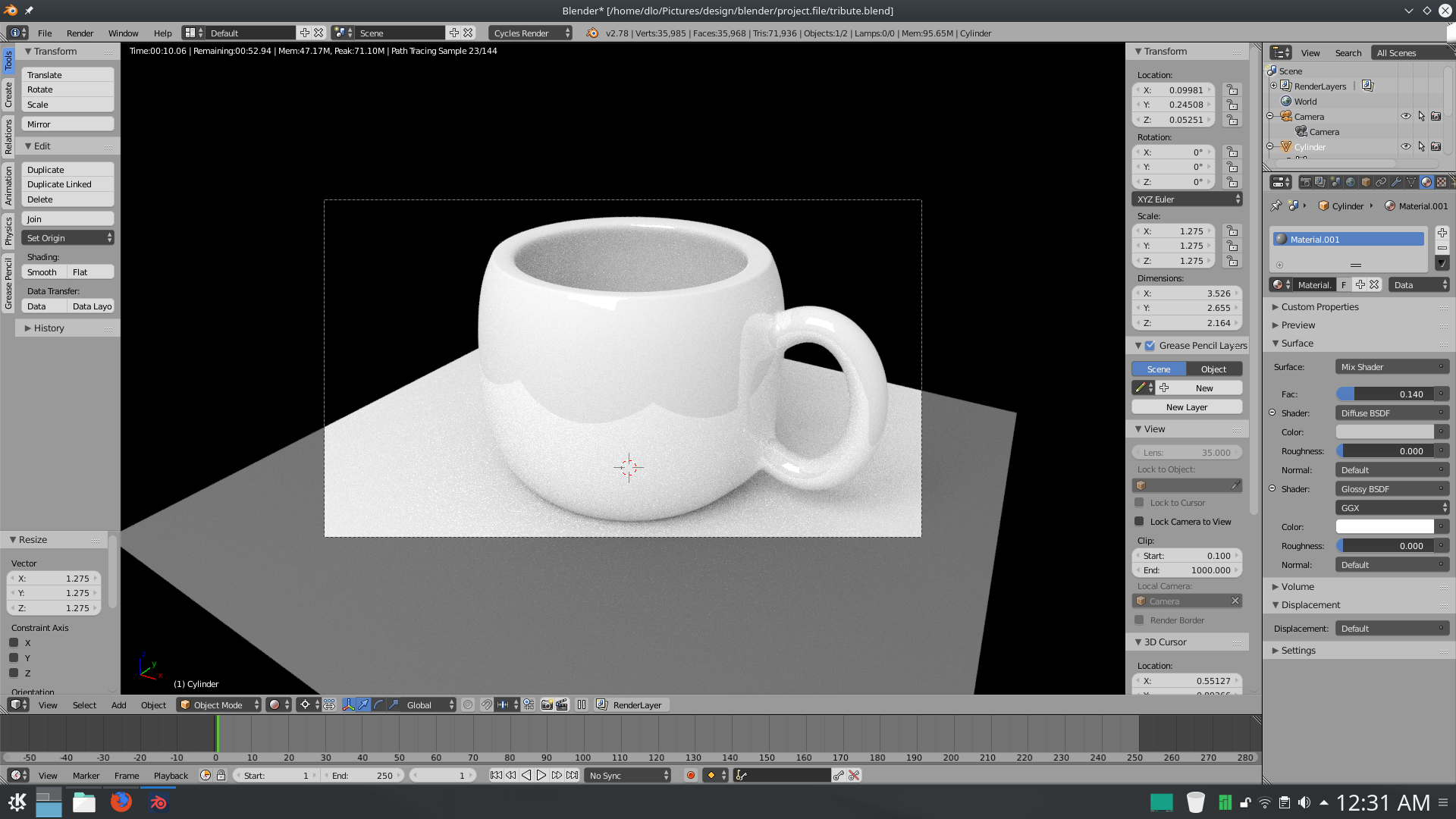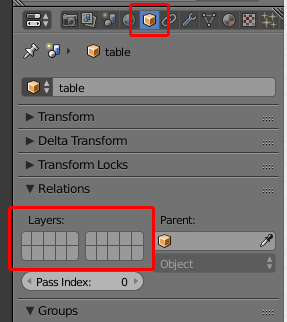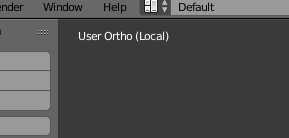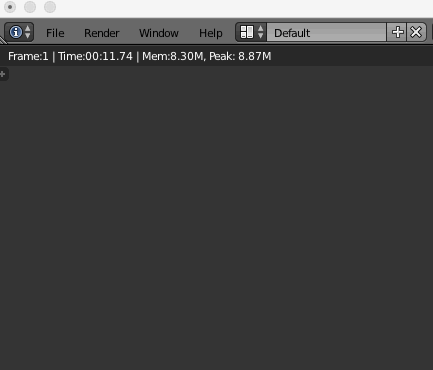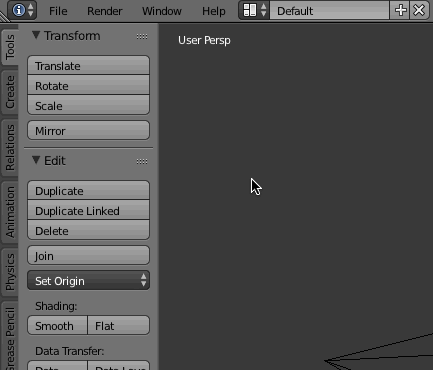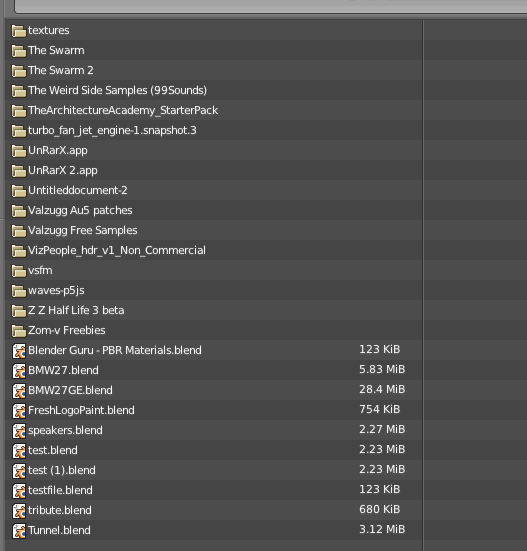I'm having trouble getting blender's render result the same thing I see in object mode + render view
I was following a tutorial tutorial but it didn't seem to encounter the same issue. perhaps I missed or toggled something. Things were going fine until I got to the "preview render" step towards the very end, when my render result showed what seemed to be the objects but with no material or lighting. Messed around a bit whit the UV mapping and world > surface and the result got a bit closer but still not what I expected. I was also having issues getting the camera & lamp to display, they are shown in the outline but in 3D view they are invisible.
project file:
https://drive.google.com/open?id=0B6jU39F0oQekVDQ2a2dDeVM0d2c